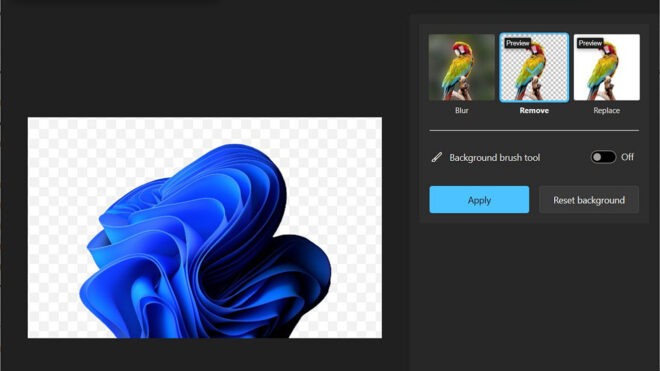Microsoft Photos The effective background removal feature for the app is being actively tested by Insiders. started.
Microsoft Photos for application 2023.11110.8002.0 specifically Windows Insider The latest version available for users to test, It provides very useful background removal feature.. Thanks to this feature that will be available to everyone in the coming weeks Objects in photographs can be automatically separated from the backgroundIn this way, images with transparent backgrounds can be prepared and recorded in this way. The software giant summarizes the application, which has been among us for a long time, as follows: “Microsoft Photos is a rich media experience that lets you do more with your photos and videos. Redesigned Photos application; It’s intuitive, elegant and seamlessly woven into the fabric of Windows 11. View photos from your computer, OneDrive, iCloud (Windows 11 only) and other devices in one place; View, edit and share from a fast and beautiful gallery. Viewing your photos and videos has never been better in Microsoft Photos for Windows. “Using our viewer, you will be immersed in an immersive viewing and editing experience.”
YOU MAY BE INTERESTED IN
By the way, this feature is not on the agenda for the first time in the Windows world, it is legendary in this regard. paint Studies are also being carried out for . Available to Windows Insiders via Canary and Dev channels (Version 11.2306.30.0) This feature, which is offered for testing, is also available on the Paint side. allows you to easily remove the background of an image.
For this feature, Microsoft placed a background removal button on the left side of the toolbar in Paint. When this button is pressed, it analyzes the open image. And By selecting the main object, it automatically deletes the rest, that is, the background. The feature, which seems to work quite well in the examples shown but is not perfect, also allows manual deletion of desired sections.