The leaks and hacks we’ve read in recent years make it clear that passwords alone do not provide enough security to protect your online bank account or social media accounts. But there are loads of great apps to help with your authentication processes. Here are the best authentication practices that will work for you…
Duo Mobile
It has brought the strongest authentication apps for Android devices. Duo Mobile was created to make your login safe and protective. It has a 2FA authentication service that you can use for any app or website. This app will also send you notification regarding its usage. Check the notification and you can ensure your next login is safe. Finally, you can use this app to manage almost everything related to 2FA authentication.
LastPass Authenticator

LastPass Password Manager is a standalone authentication app available for both Android and iOS devices. This app provides efficient two factor authentication with the most secure service. You can also secure an unlimited number of accounts with this app. If you already have a LastPass account, it will be very easy for you to install and activate this application.
Google Authenticator
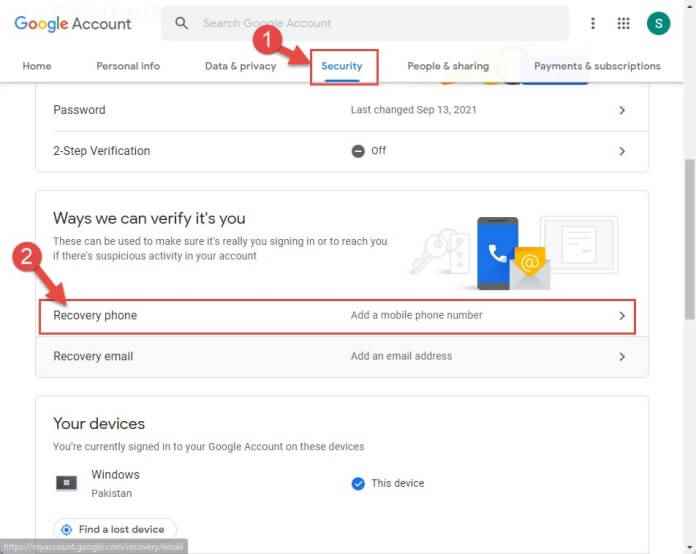
Google Authenticator is completely free and universal. For Android users, this app allows you to set up two-factor authentication using built-in Android features, same for iOS users. Also, this app is quite handy and easy to use. Additionally, you can use this app for various other apps, vendors and websites.
Twilio Authy

Twilio Authy is definitely one of the best authentication apps to keep your regular accounts more secure. With the extra layer of security on your digital account, you can feel safer than before. Despite having top-notch security, you have to do less work than the web service’s built-in 2-factor system. Also, this app has an extremely minimalist design. Here you will only need 2 to 3 clicks to get the key token for any 2 step supported account.
Microsoft Authenticator
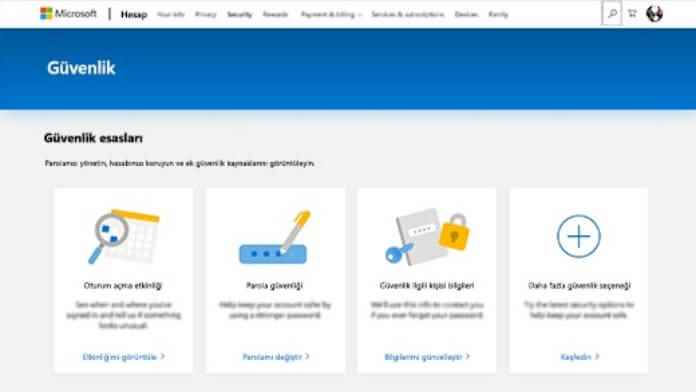
You can indeed get the best 2FA security with Microsoft Authenticator. It is the most convenient, providing both safety and convenience. Microsoft Authenticator checks the authenticity of your device and network, as well as providing TOTPs to ensure tight security. Moreover, the gorgeous and cleverly designed user interface makes this featured app easy to use. You will also find this application very comfortable to use.
Free OTP Authenticator

FreeOTP Authenticator from Red Hat is the best authentication app if you have a low-spec smartphone. This time-limited 2-step authentication app can effectively give you an extra layer of protection. It provides an excellent prevention for your digital accounts from hackers and malicious people. The best part is that you can use its protection on almost any popular 2-step authentication enabled site.
2FA Authenticator

This app includes services like QR code based authentication and others to make login faster and error free. With this, you can completely bypass the accidental wrong login problem and have less hassle. Also, this strong authentication app can be used for 500+ social and other sites. And all this without hindering the performance of your device.
andOTP

andOTP is one of the best authentication apps in Play Store that includes a high quality security algorithm on the backend. It literally makes it a completely hack-proof system. The good thing about this authentication app is that it does not put your personal data at risk by giving it to others. It also requires less access permissions from your devices.
TOTP Authenticator

If you’re a little worried about your virtual accounts, TOTP Authenticator is a great extra security for your accounts. TOTP Authenticator is one of the best authentication apps for iDevices. It is also the easiest to set up and change security. Mostly because of its user-friendly and well-organized interface. Apparently, you can understand their functions just by looking at them and looking at them.
Aegis Authenticator

How about an authenticator that is compatible with almost all 2FA supported apps in the Android market? Aegis Authenticator by Beem Development is the application that can do this. You will need it if you want secure accounts on less popular sites or services. However, this powerful app can support biometric locks. For this, it is undoubtedly one of the safest and painless validators on the market.
OTP Auth

The creators of OTP auth obviously understand the problems of people using two factor authentication on many services. That’s why in this application there is a filing system that allows you to organize the stored tokens. In addition, OTP auth allows you to view each token’s secret code or QR code at any time, or export to a file on your smartphone at once. The app also supports iCloud sync.
Step Two
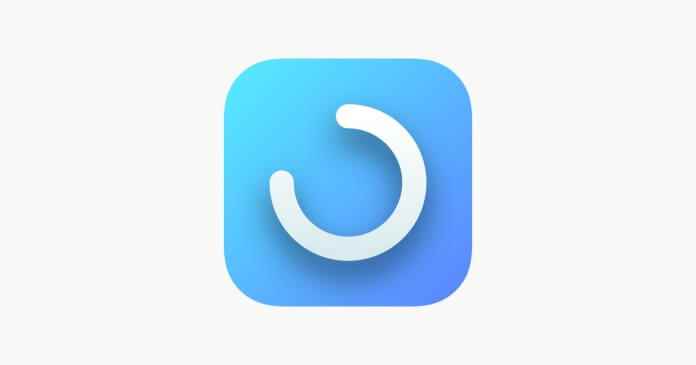
If you need an authenticator for both iOS and macOS, we highly recommend checking out Step Two. The interface is quite plain in both iOS and macOS versions. It’s similar to Apple’s Calculator app. Just like its interface, its settings and features are pretty plain, but it also offers an iCloud sync option. Additionally, the desktop app supports QR code scanning.
WinAuth
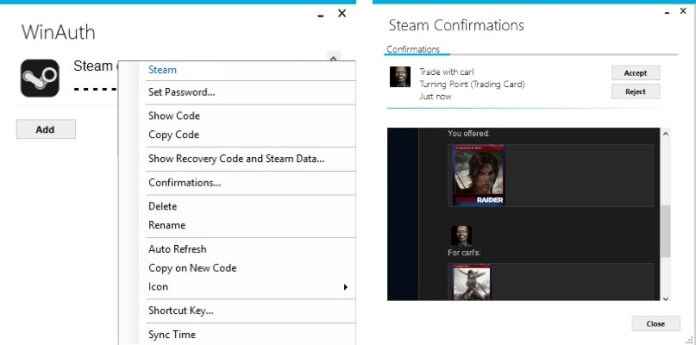
WinAuth is mainly developed for gamers. The app has a unique superpower: it supports authentication of non-standard tokens used in Steam, Battle.net and Trion/Gamigo games. If you are looking for an alternative to Steam Guard, Battle.net Authenticator or Glyph Authenticator / RIFT Mobile Authenticator, this is the app you want.
Yubico Authenticator

Yubico’s YubiKey is a hardware-based 2FA solution. A small card-like device with one end that fits into a USB port. Usually, it confirms authentication by pressing a key instead of entering a short code. One-touch approach works for accounts that support the FIDO U2F standard, such as Google and GitHub. For those who don’t, YubiKey can store 2FA tokens and screen codes in the YFAico Authenticator app.
