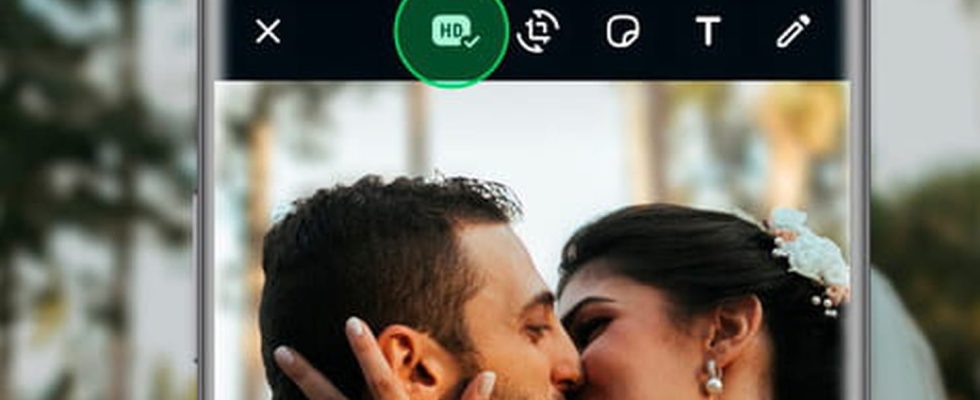WhatsApp has finally added an awesome feature to send images in high quality. Here’s how to access it.
It’s no secret that WhatsApp, like many other apps, degrades the quality of images. Although for some time now we have been able to configure the sending quality in three modes, “automatic”, “better quality” or to “save data”, even the most qualitative option does not free us from compression. This can be a problem in an age when our phone cameras can exceed 100 megapixels and take pictures with a great level of detail.
So we got used to, except using some tricks, WhatsApp is not the best option to send high quality images. It’s starting to change. After months of beta testing, the application developed by Meta is finally rolling out a feature to increase the quality of photos before sending them. Although there is still some compression, we should get better results.
How to send high quality images via WhatsApp?
The information comes to us directly from Mark Zuckerberg. You can now click on the “HD” icon before sending an image, as shown in the screenshot below. This will open a setting allowing you to choose between two alternatives: standard quality or the new HD quality. In the example shared by the leader, choosing the first option sends the image in 1365 x 2048 pixels and the second in 2000 x 3000 pixels, a clear increase in terms of resolution accompanied by less compression.
As you can see, the standard quality option remains the default. This is because WhatsApp wants image sharing to remain fast and efficient in situations where mobile connectivity may vary. In any case, if you send an image in high quality, everyone in the conversation will know that you have chosen this option because it will be accompanied by the label “HD”. And, like all other messages, it will be protected by end-to-end encryption.
The deployment of this new feature has just begun, but it may not be immediately available on your phone. The company announces that it will be available to everyone “in the coming weeks”. If you want to receive it as soon as possible, a good option is to keep your application updated via Google Play or the App Store. And if you are enthusiastic and not afraid to try versions under development, it should be noted that this function is already available in beta versions 23.11.0.76 for iOS and 2.23.12.13 for Android.