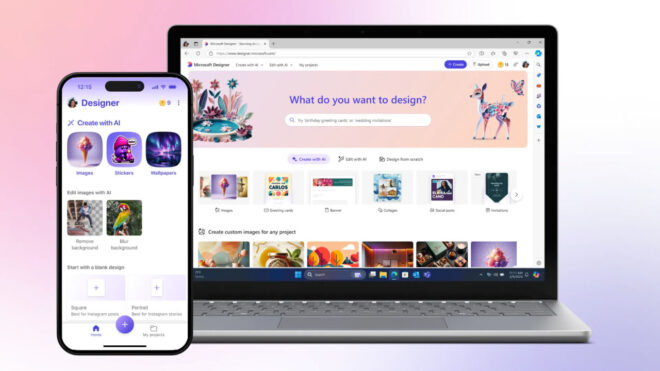Artificial intelligence supported Microsoft Designer The application is available for widespread use as of today.
Coming out of preview today Microsoft Designeran AI-powered design app with ready-made templates to create custom images, stickers, greeting cards, invitations, and more. Windows, iOS And Android on their platforms “free” The application appeals to a wide range of users as it is an easy-to-use option. The official statement about the application from the Play Store includes the following: “Unleash your creativity and visually create, design, and edit anything you can imagine with AI. Use the power of generative AI to create engaging images with your words, create high-end designs that stand out like personalized birthday cards, holiday cards, and wallpapers for your phone, and even use AI to edit photos like an expert, like removing the background of your photo. Create what you want, when and where you need it.”
YOU MAY BE INTERESTED IN
The capabilities of the application are described as follows:
-Images: sci-fi art, surreal scenes, funny images? Imagine, write and create with AI. Your imagination is limitless!
-Stickers: Liven up your messages by creating fun stickers with AI. Easily share them to any messaging app on your phone with just a tap.
-Wallpapers: Use AI to create unique, personalized wallpapers for your phone screens to suit every mood.
-Designs: Easily create a design from scratch with AI using words or photos to explain an idea.
-Holiday cards: Spread the holiday greetings with festive designs for every occasion. Write on the day and get a variety of ready-to-use designs.
-Birthday cards: How about you shower them with personalized cards to help celebrate?
– Edit pictures with AI: Check your photos and images and make them perfect with AI. Designer helps you with one touch:
-Remove background: Select your photo and erase the background.
-Blur background: Select your photo and blur the background.
-Resize your image as needed to share it directly on social media platforms.