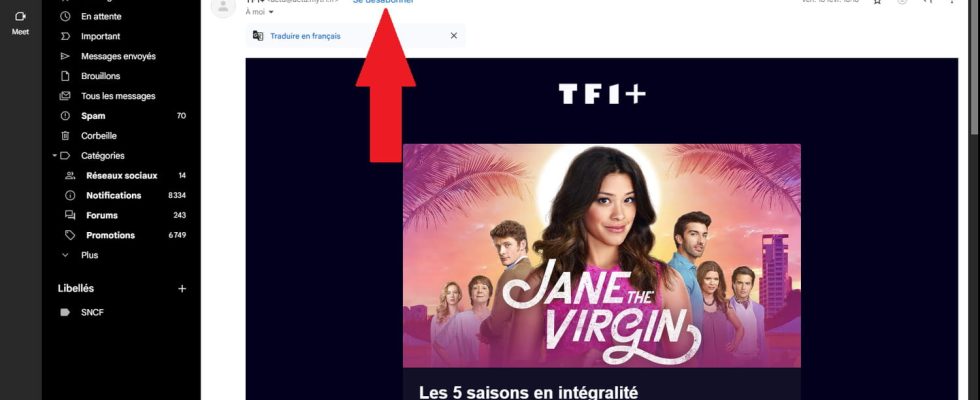Are you tired of mailing lists and other newsletters cluttering your mailbox? With Gmail, you can now unsubscribe with just one click!
Since it has been possible to create an account on websites, subscribe to newsletters, or even fill out online forms, mailboxes are no longer the same. Every day, we are inundated with dozens of messages from mailing lists that we have often forgotten exist. But while some messages are always pleasant to receive, such as interesting promotions, others are much less useful. And until now, it wasn’t exactly easy to unsubscribe.
The only possible solution was to click on the “Unsubscribe” button, often written in very small letters at the very end of the message. Sometimes, the manipulation could be complicated, as brands and broadcasters asked Internet users to fill out several fields to unsubscribe permanently.
But fortunately, Google has developed a solution to make life easier for all users of its mailbox, Gmail. The company has in fact integrated a new button entitled Unsubscribe into its application. By clicking on it, Gmail will automatically carry out the procedure of deleting your personal information from the mailing list of one or more sites.
Although it doesn’t work for all emails, this option can save users a lot of time. To use this new function on the web version, nothing could be simpler: Google has planned to display the Unsubscribe button right next to the sender’s email address. For smartphone users, they must open the email, click on the three small dots at the top right of the screen before pressing the Unsubscribe button.
For several weeks now, this function has been available on Gmail. However, Google has chosen to streamline the operation by making its button more visible and more accessible, whether on the web version or on the smartphone application. Great news for users who were looking for a way to clean up their mailboxes.