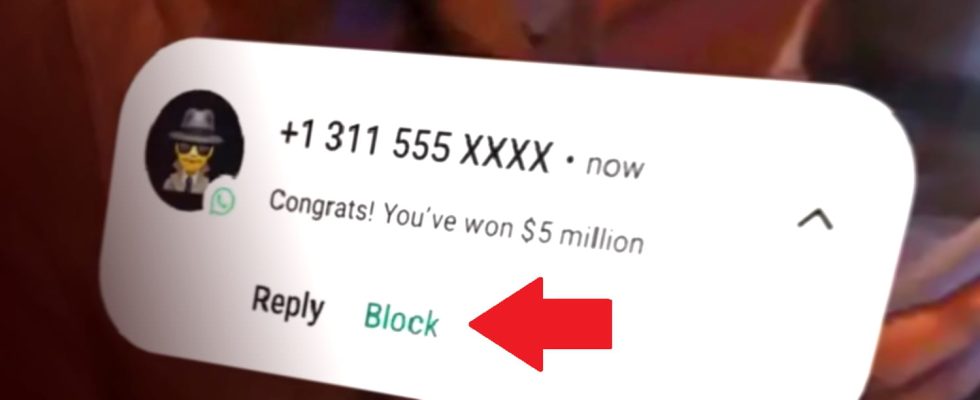Are you regularly approached by strangers and spammers on WhatsApp? Good news: messaging will have a new function to easily block all unwanted people who contact you.
With its two billion users, WhatsApp is one of the most popular instant messengers. And with great popularity comes great responsibility. Also, Meta strives to make its application ever more secure, by adding numerous functions, such as ephemeral messages, the possibility of blocking screenshots for certain messages, sending ephemeral voicemails or even Chat mode Lock. In addition to being end-to-end encrypted, WhatsApp has many settings to protect your privacy, such as two-factor authentication, security notifications, and remote device disconnection. But sometimes the problem is the messages you receive, not who reads them. Because like any good self-respecting communication channel, WhatsApp can be invaded by spam, and that can quickly become annoying! Especially since some messages contain links or frankly questionable files, which it is better not to open!
Normally, you can block anyone you don’t trust or who bothers you, preventing them from messaging you, calling you, or viewing your online presence. The best thing is to report the sender before blocking them, to be sure that they don’t do it again – at least with this number. Note that people are not notified when you block them – but they may find out when they try to message you again. To do this, you must go to the WhatsApp options, then to the settings. You must then press “Account”, then “Privacy”, then “Blocked” and finally “Add new”. Only then can you select the contact to filter. A tedious process which, if you receive several spam emails per day, can turn out to be redundant and time-consuming.
Also, Meta is working to simplify the blocking system by deploying an anti-spam tool, so that you can block an unknown contact without having to open their messages. To put it simply, when a spam message appears on your smartphone, the application will display a second option, next to “Reply”. All you have to do is check the “Report a contact” box, then click on “Block” in the window that appears. You can also long-press the notification to access a menu with several options, including immediately blocking the sender – you can also report them at the same time. It is then impossible for the latter to contact you. The last five messages sent by that contact will then be forwarded to WhatsApp for further review. In short, no need to navigate the submenus anymore, all you have to do is activate the “Block” button in the notification bubble. This new anti-spam tool is currently being deployed, so you will need to be patient before you can take advantage of it.