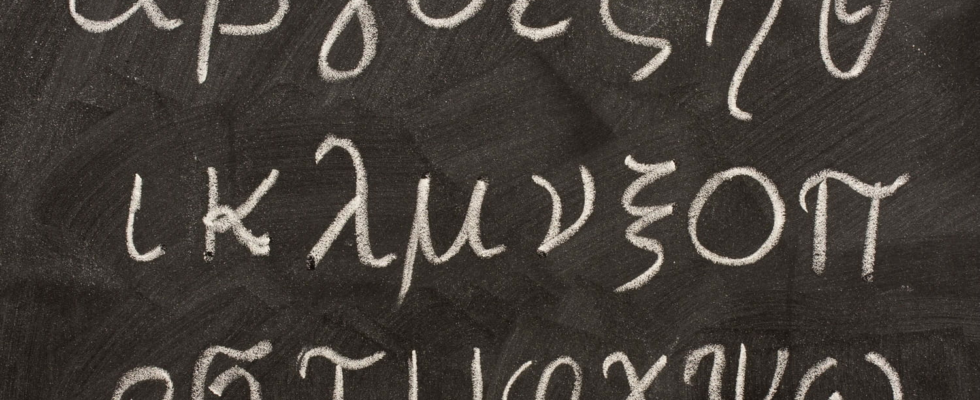Are you looking for good passwords to secure your online accounts? Use this hacker’s trick by inserting a particular letter that will give hackers a hard time!
This is often repeated advice but it can never be repeated enough: for your (computer) security, use unique and strong passwords for each of your accounts and online services! By strong, we mean a password that is both long and complex, that is, composed of a random set of upper and lower case letters, numbers and symbols. However, some characters are more effective than others in making life difficult for cybercriminals trying to find your password.
José Javier Pastor Valero, a Spanish ethical hacker, revealed during an interview given to the Valencia Chamber of Commerce, a character likely to increase the robustness of passwords. This is the letter ñ (n tilde), which you can get using the keyboard shortcut Alt+164 (hold down the Alt key while typing the number 164). Why would adding this unusual character to a password make it more secure? Because it would make less effective one of the methods most used by cybercriminals to “guess” passwords: the dictionary attack.
Often used in addition to the brute force attack, which consists of trying all possible combinations for a certain password length, the dictionary attack relies on a list of common words and character sequences, in associating them according to certain rules. This so-called cryptanalysis technique is particularly effective because many users use real words in their passwords, which is not a recommended practice.
Furthermore, the dictionaries used in these attacks can be refined or specialized, depending on the native language of the targeted people, for example. Thus, the Spanish character ñ being rarely used in this language, it is rather among the last characters tested during dictionary attacks and makes the process longer.
Incorporating exotic or uncommon characters into your passwords can therefore be smart. Rather than settling for the accented characters found on our good old AZERTY keyboards, you can for example incorporate æ (Alt+145), ÿ (Alt+152) or Å (Alt+143). To find other original and unusual characters, you can search the Internet for the keywords “special character keyboard shortcut” or “extended ASCII keyboard shortcut”.
Note, however, that these characters will only be accepted in your passwords by platforms and services that support extended ASCII, and that you will otherwise have to make do with a smaller character set. In any case, do not neglect the length of your password (12 characters are a minimum and 16 are recommended), which also drastically complicates the task of hackers.