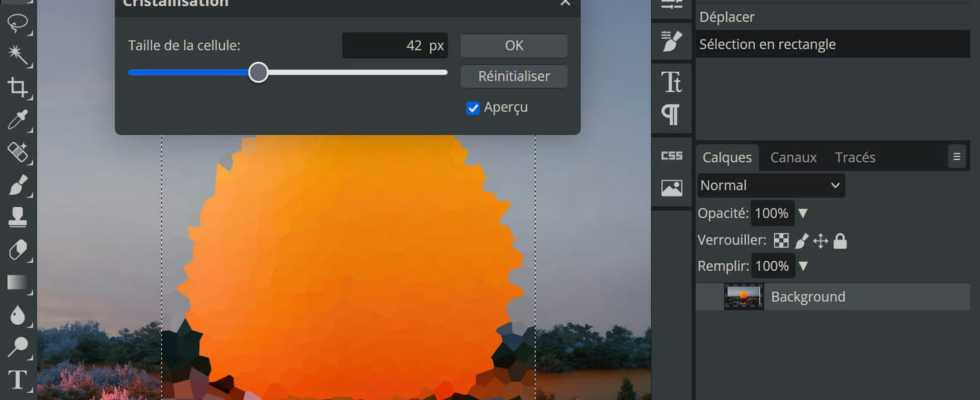Are you looking for a powerful, complete and free image editor? This little-known application, without installation or registration, should satisfy you.
In the field of publishing and graphic design, Adobe unquestionably dominates the market with its star application Photoshop. But in recent years, the company has made a series of highly questionable decisions, all contrary to the interests of its users, for example by imposing a mandatory and particularly expensive subscription to access its software, without the possibility of purchasing lifetime licenses.
And just recently, the firm has attracted the wrath of its customers by announcing that, from now on, all images, drawings and creations made with its tools would be used to train its artificial intelligence models, no less. Fortunately, there are several serious competitors to the Adobe ogre and even completely valid free alternatives. Among them, an application little known to the general public particularly stands out: Photopea.
Photopea is a complete, powerful and completely free image editor. First originality, it is accessible online and works directly in a simple web browser. It does not require any installation, no registration and works on all types of devices: computer, tablet or phone. Unlike a classic online service, Photopea is entirely executed inside the browser, no file and no image leaves the device, which guarantees the confidentiality of your creations. In addition, the application works offline: once Photopea is loaded, you can disconnect from the Internet and continue working without losing any function.
In terms of features, Photopea goes much further than a smartphone’s photo editing application and has little to envy Photoshop. All the editing tools of a decent image editor are present: resize or crop a photo, change colors, contrast and brightness, apply complex filters, add or delete elements, the editing possibilities are very vast.
But Photopea also goes far beyond simple photo editing and is a real graphic design software. The application allows you to work with an unlimited number of layers and offers many drawing, text, effects and path tools that allow you to tackle the creation of complex works such as posters, flyers or even web pages.
Photopea is also highly compatible with other graphic design tools, such as Photoshop or Sketch, as it supports the most popular file formats. Finally, it allows you to connect to several online storage services, such as Google Drive or Dropbox, in order to directly import your images to work easily on your different devices. This completely free application is therefore an excellent graphic design and editing tool, which will cover a large part of the needs of most users, both novices and experts.