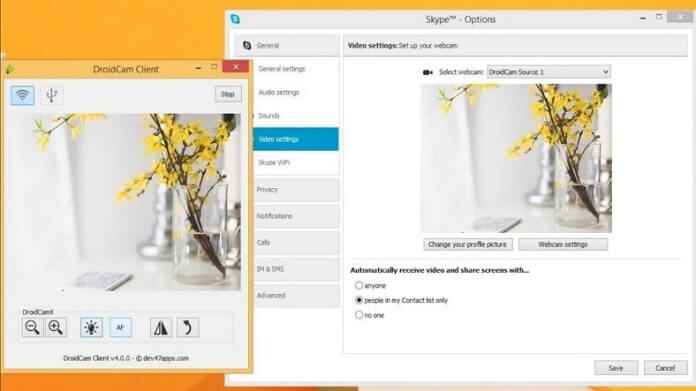A successful camera view is of great importance for many video calls. High camera quality is a great advantage in video chat applications such as Zoom, Skype, Google Meet. However, not every laptop or webcam provides a quality image. At this point, using the phone camera as a webcam can be a life saver.
How Can I Use My Phone As A Webcam?
Download Droidcam
The application named Droidcam will be the main application we need during all these processes. Do not forget to download this program and install it on your device. As a small reminder, Droidcam must be installed on both your smartphone and computer.
Complete the Sync
If you have downloaded and installed both versions, run the Android application and save the information contained therein. Now run the program on the computer and enter the requested information.
Make Settings
After entering the necessary information, the application on both your computer and smartphone will be paired with each other. After this step check and adjust various settings such as video quality.
Project the Image
After all these steps, everything you need to do will be over. After completing the synchronization between both devices, you can use your smartphone or tablet just like the built-in camera.
Applications to Use the Phone as a Webcam
camo

Camo is the newest webcam app on the list and does everything you expect from a webcam app. You can use any camera on your phone, including the front-facing camera and any of your phone’s primary cameras. In addition, the desktop client works with more than 40 popular applications such as Zoom, Meet, Teams, OBS, Streamlabs, Skype, Twitch and others. Some other features include multiple video resolutions (as low as 360p and as high as 1080p), no cloud-based services (Camo can’t see what you’re doing), and you can even use multiple Android devices simultaneously. The application is free and enterprise solutions are also available.
DroidCam
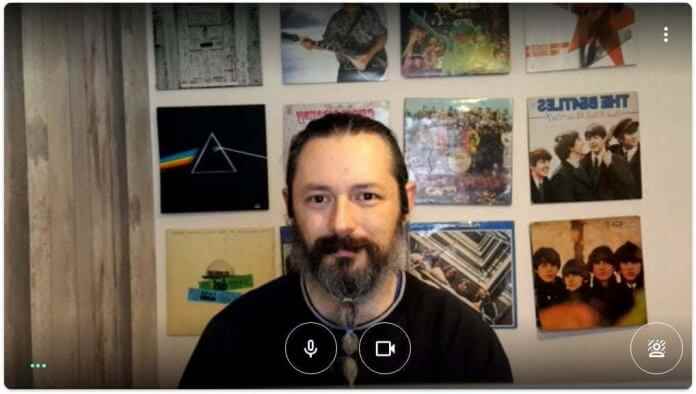
DroidCam is one of the oldest webcam apps on the list and still works well to this day. Like most of the other apps on the list, it works by connecting your phone to your PC. It features both 720p and 1080p video, direct connection support (via USB), and phone call mute. There’s also the option to view your DroidCam from a web browser, which also makes it work as an IP camera. The app is free with no usage limits.
iriun
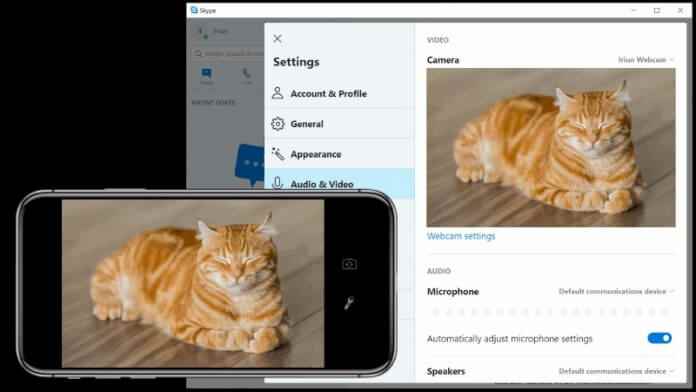
Iriun is one of the few webcam apps with 4K video support, even though it’s tied to your phone’s screen. It works the same as the others. You install the app on your phone and computer and then connect the two together. The app also includes USB support as well as regular Wi-Fi connectivity.
XSplit Connect

XSplit Connect is one of the biggest names in streaming, so it’s encouraging to see that they also have a webcam app. It does all the usual stuff and then adds little tweaks like the blur slider that adds a fake bokeh effect. The app also supports popular streaming apps like OBS and Streamlabs if you decide to use your phone for that purpose. XSplit Connect appears to be free, but is part of the larger XSplit Broadcaster software suite, which starts at $5 per month.
EpocCam

EpocCam was first released on the app store about a decade ago, but it really shined in the last year. This app helps you use your iPhone as a HD webcam and microphone on both Mac and Windows. After installing the relevant drivers, EpocCam allows your phone to be recognized as an optional webcam in applications such as Zoom, Microsoft Teams and more. You can connect your phone to your computer via Wi-Fi or USB and EpocCam will let your computer recognize it.
Microsoft’s Phone Companion

Microsoft’s Phone Companion app is an unusual but useful app for this list. It does not allow your computer to access your phone’s camera for webcam use. However, it does allow you to use your phone’s apps on your computer screen. For example, you can use the Phone Book app to open Zoom, run an entire meeting with your phone’s camera, and everything happens on your computer screen while your phone does all the work on the side. It won’t work for content creation uses like streaming, but it can be pretty handy for work or school use. It is also completely free with no usage limits.
iVCam
iVCam works over Wi-Fi as well as a USB connection, and its mobile app is available for both Android and iPhones. However, the desktop software only works on PCs, so it’s not an option for Mac users. It supports multiple resolutions (up to 4K) and you can adjust camera settings such as exposure, frame rates and ISO. It also lets you use both cameras on your phone, supports both landscape and portrait modes, and lets you change your background.
youcam

Youcam is one of the most popular webcam software for Windows 11, Windows 10, and other versions of Windows, and with good reason. A clean user interface, away from the cluttered interface you’ll find in other webcam tools, makes YouCam an obvious choice for beginners. However, this does not mean that the software is a simple task, rather it offers a rich array of editing tools, filters and effects, the variety of which is impressive. Scene filters, face distortion lenses, emoticons, dynamic effects and stickers are just a few of them.
ManyCam

ManyCam is not just a webcam application, it can be called a full-blown video editing software thanks to the large number of presets, filters and effects available to the users. You can add a number of beautification effects such as transitions, face masks, emoticons and backgrounds to record and stream some artistic videos. Apart from these, YouTube integration, Picture-in-Picture (PiP) mode, and green screen are among the various goodies ManyCam offers.
livestream

Livestream is a live streaming application that allows you to watch and broadcast various events through your smartphone. This app also gives you the opportunity to post your own content on different social networks like Facebook and Twitter. This app is the best way to stream videos in real time. By using this app, you will be able to get unlimited streaming service without ads and 24/7 user support. That said, the Livestream app gives you lots of tools and features, including white-labeling and multi-bitrate streaming.