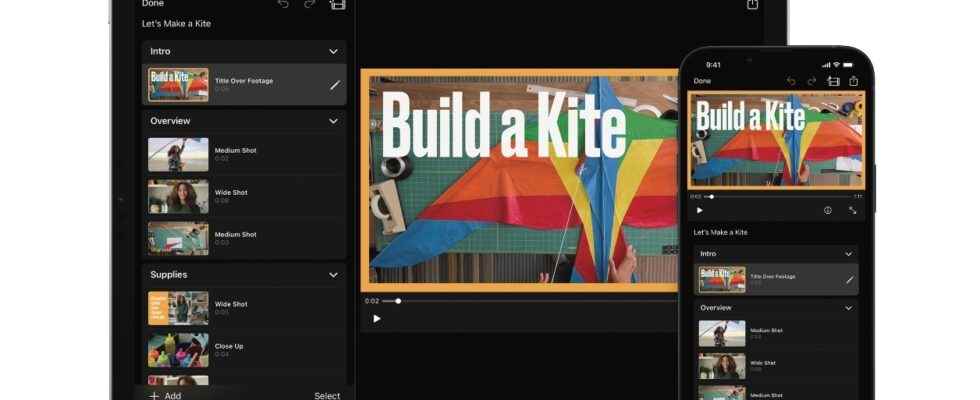From the Mac in 1999 to the iPad or iPhone today, iMovie, Apple’s consumer video editing software has come a long way. Became free over the years, it is now in version 3.0 on iPadOS and iOS (15.2, and higher).
Two big new things to take away from this update, and both clearly show that Apple is targeting the very general public or beginners – if you’ve been waiting for an iPadOS version of Final Cut Pro, it’s not for now .
A film, without doing anything or almost, as if by magic…
The first feature is called Magic Movie, and, as the name suggests, will create a short movie with minimal input from you. You designate a directory with photos and video clips, and iMovie analyzes them, paying attention to shot types, dialogue, and more. He will then take care of the editing, transitions, music, etc. You’ll have the option to shorten a plan, obviously, and type in a title or choose between different styles, depending on your taste. These styles will mainly have an impact on the type of font used and on the graphic charter, in particular.
Apple – The Magic Movie function on iPhone.
If everything is automated, it will of course be possible to choose another font, change the color of text and animation blocks, or even add or remove filters. You can also delete or introduce new illustration elements, be it photos or videos.
If iMovie is rather an application that we use on iPad, in particular for the general comfort, this function could be particularly adapted to iPhone. Our smartphones are indeed the device of choice for filming, but their screen is sometimes a bit small to comfortably edit a video. With Magic Movie, the problem is solved, and you probably have the ultimate weapon to produce and share in seconds the video of your day at the beach with friends.
A guide to learning how to compose a video…
The second notable function gives more control to the apprentice videographer, while accompanying him in the creation of his video. Called Storyboards, it provides a canvas for different types of projects. Thus, you can choose a structure for a beauty tutorial, a DIY or cooking video, a step by step, or even a classification.
As you will have understood, these projects are designed for apprentice YouTubers, or fans of SnapChat or TikTok. Only downsides for the latter, iMovie only exports its videos in 16:9 and landscape (strange, in the era of the vertical format)…
Apple – The different types of Storyboards offered by iMovie 3.0.
Once you have chosen the type of storyboard you want, you will see on the left of the screen, on iPad, a chapter for your video, with advice for placing medium, wide or close-up shots, in order to best serve your point and to best illustrate the video. It is possible to add other subparts according to your needs. Of course, Storyboards will probably be a little rigid for experienced users, but others will probably find a framework that will make their lives easier.
Finally, let us specify two small details. First of all, iMovie 3.0 is compatible with 4K HDR or SDR videos, at 30 or 60 frames per second. It’s also capable of handling shots shot with Cinematic mode, which varies focus across different shot depths.
Apple – The choice of styles allows you to personalize your videos quickly.
Then, these two new features are exclusive to iMovie on iPadOS and iOS. Nevertheless, iMovie for Mac version is able to handle them. So, if you start working on your tablet or smartphone, and want to finish on your Mac, it’s entirely possible. The project will be imported, with a classic timeline, and the different transition or title elements will be recognized.
This major iMovie update, which was mentioned during the launch of the iPad Air, should be deployed from today Tuesday, April 12, 2022, from 7 p.m. French time.