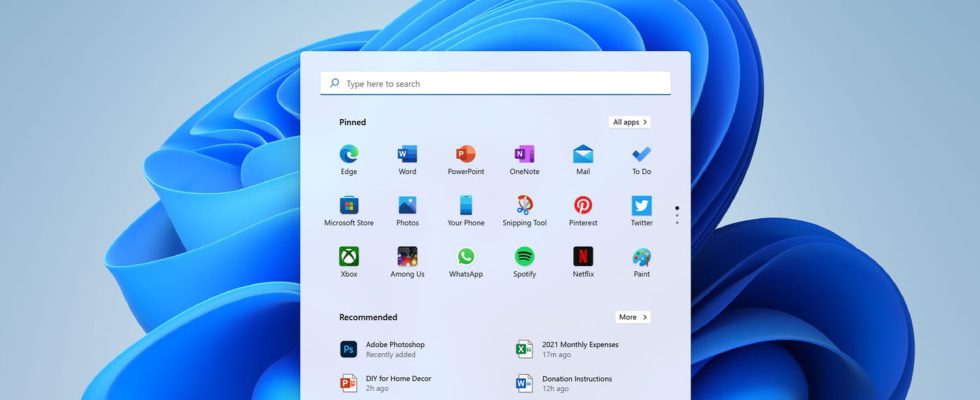Released with Patch Tuesday in November 2023, update KB5032190 for Windows 11 suffers from several flaws that cause problems for many users. Enough to further tarnish the bad reputation of this system…
Windows 11 will probably not leave many PC users with good memories. In addition to the drastic – and quite incomprehensible – restrictions imposed by Microsoft on the hardware level concerning the processor and the famous TPM 2.0 security chip (see our article) which have in fact left many computers in the lurch, this operating system knows a chaotic and obscure development, with anarchic updates that confuse even seasoned experts. A “strategy” whose inconsistency we have noted on numerous occasions (see our article), but which the publisher, busy stuffing AI products into, seems to maintain without visibly realizing the damage it causes. New proof is once again given to us with update KB5032190 which appeared on Tuesday November 14, 2023, with the broadcast of the traditional monthly Patch Tuesday. Because, despite its promises and its new features, this version poses more problems than it solves for many users.
Windows 11 KB5032190: Prank icons and looping restarts
Like our colleagues from Windows Latest report, many users have complained of very annoying bugs since they installed the new version. Many mention the disappearance of icons in the taskbar, a bug that already appeared in a previous update – which some qualify as Moment 4, although Microsoft has not declared anything very clear on this subject – and which was supposed to have since been corrected. A problem all the more curious as it comes in several variants, sometimes with a “shift” of the icons displayed – a click on an icon launches the app assigned to the neighboring icon… -, or the obligation to restart Explorer every 30 minutes via Task Manager. In another register, but with an equally unbearable consequence, version KB5032190 significantly slows down the use of virtual desktops, a function that is nevertheless practical for creating separate and specialized spaces on the same PC.
But the worst thing is still the infinite loop restart. Many users have reported that their PC restarts repeatedly at different percentages of installation, with Windows rolling back changes as they are made, displaying the message “Something didn’t go as planned.”. As a result, the operation results in a return to square one, with the previous version, and a big waste of time. Finally, note that these problems affect the Home, Pro and Enterprise editions of Windows 11, whether they are in version 22H2 or 23H2.
Microsoft, which would have been informed of the situation, has not yet provided a remedy for these inconveniences. The editor mentions some small concerns about its dedicated support pagewith “workarounds”, e indicating working on resolutions. And we will have to wait wisely for other updates to correct these new bugs, hoping not to see others to replace them! But these new disorders do not are unlikely to increase the popularity rating of Windows 11, which seems cursed since its release. However, let us point out that we have not encountered these problems when updating different PCs running Windows 11. Proof that not everyone It’s not in the same boat. It’s therefore difficult, in these circumstances, to advise you or not to recommend this version: you have to believe that Windows Update has turned into a lottery.