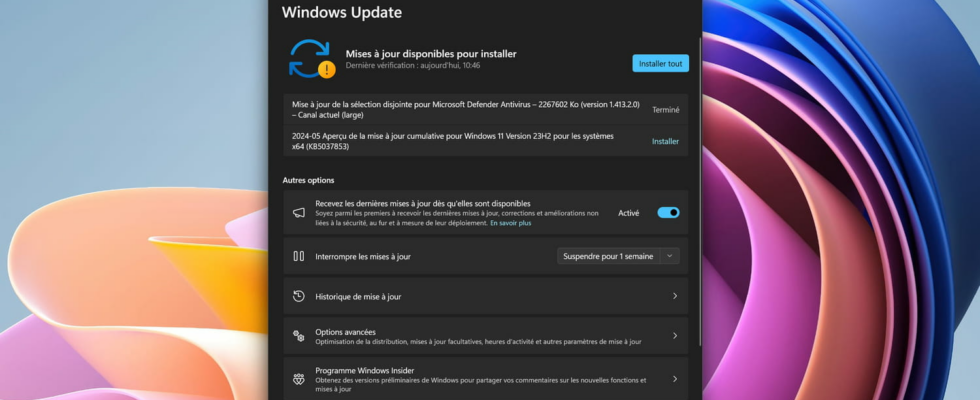While waiting for the next Patch Tuesday scheduled for June 11, Microsoft is publishing a preview containing bug fixes and some new anecdotal functions. An update reserved for those in a hurry.
In preparation for the monthly update scheduled for June 4, the famous Patch Tuesday published on the first Tuesday of each month, Microsoft has just deployed an optional update, called “2024-05 Cumulative Update Preview for Windows 11 Version 23H2 for x64 Systems (KB5037853)”. No major changes in sight, but various bug fixes, stability improvements and some small, more or less anecdotal new functional features.
Windows 11 KB5037853: new features for File Explorer, Sharing in Edge and account management
As detailed in the official release note, optional update KB5037853 for Windows 11 fixes around twenty various bugs and malfunctions. In the list, we find for example the resolution of a problem which prevented you from modifying the profile photo of your user account and which returned the error code 0x80070520another that made File Explorer start extremely slow when a folder on a shared network was pinned to Quick Access, or yet another that distorted parts of the screen when reading video with a Chromium-based Internet browser.
In terms of new functional features, around ten are listed in the release note for update KB5037853. For example, it will be possible to move items in File Explorer by dragging and dropping into the address bar, manage PCs and Xboxes connected to your Microsoft account from a new page in Settings or generate QR codes with Edge’s Share feature to share links to web pages or files stored online. We use the future tense because Microsoft specifies in its release note that these new functions will be deployed gradually and will not be available immediately to all users.
For our part, at present and after installing the update, none of the new features mentioned in the release note have appeared on our version of Windows.
Windows 11 KB5037853: how to install this optional update
Like all updates, you can obtain KB5037853 through Windows Update. However, as this is a preview version, it will only be offered to you if you have activated the option Receive the latest updates as soon as they become available. Furthermore, being an optional update, you will have to manually click on the button Install to trigger its installation. Note that you can also retrieve the update file corresponding to your system at this addressto carry out a manual installation.
Keep in mind that Windows Update previews may cause unexpected, undocumented and more or less annoying bugs and issues. Given the few new features contained in the optional version KB5037853, and taking into account the fact that they do not yet seem to be activated even after applying the update, it is undoubtedly wiser and more prudent to wait for the official publication of Patch Tuesday in mid-June to obtain these few new functions.