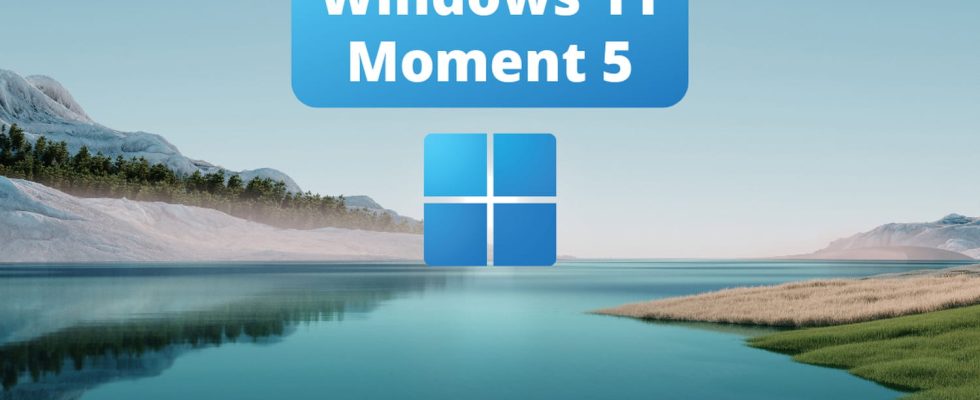Microsoft is preparing to release an update for Windows 11: the first of the year, while waiting for the “big” 24H2 version promised for the fall. On the menu, a few small new features and compliance with the DMA.
The first big functional update of 2024 for Windows 11 is about to arrive. Called Moment 5, it is part of this series of updates inaugurated in 2021 with the release of the latest version of Microsoft’s operating system. In order to offer new features more regularly, the company decided to abandon the classic cycle of annual publication of so-called functional updates, those which add new tools and capabilities to Windows, as opposed to security and software updates. quality who “just” correct flaws and bugs. This new publication rhythm should make it possible to mark “highlights” in the life of Windows at regular intervals and thus maintain users’ interest and expectations for the new features of the system. Alas, the introduction of this new category of updates has above all sown a little more confusion among Windows users, tossed between Patch Tuesdays, cumulative security and quality updates and now the famous “Moments” .
It is therefore the fifth iteration of these functional updates which is about to arrive in the coming days, bringing some interesting new features for Windows 11 particularly in terms of accessibility and customization, but without marking a real revolution for the system . Nothing surprising, knowing that the next big development is planned for fall 2024 around the third anniversary of the release of Windows 11. The present Moment 5 update therefore serves rather as an intermediate milestone, while waiting for the big leap forward that will (perhaps) be the 24H2 version of Windows at the end of the year.
Moment 5 for Windows 11: an intermediate update with some welcome new features
If Moment 5 does not revolutionize Windows 11, it still brings its share of small appreciable additions. Let us first mention the appearance of a new system repair method, which takes place in the menu Settings > System > Recovery and is titled Fix problems via Windows Update, which we have already talked to you about in this article. This option allows you to download a clean copy of the version of Windows 11 present on the computer, and to reinstall it without deleting files, applications and user settings. A practical and secure way to repair your device in the event of a problem and more convenient to use than creating a USB recovery key with Microsoft’s MediaCreationTool.
Moment 5 is also an opportunity for Microsoft to comply with the Digital Markets Act (DMA), the European regulation on digital markets. This new regulatory framework requires the company to unlock certain aspects of its operating system, starting with the possibility of uninstalling certain applications integrated into Windows, such as the Edge browser, the Photos image viewer or the Cortana assistant. . DMA rules also open up certain Windows components to third-party service providers. It will now be possible to choose an alternative search engine for queries in the Start menu, such as Google or DuckDuckGo for example, instead of Bing which was the standard for everyone until now. Likewise, the Widgets section will allow the integration of data from third parties and it is likely that it will soon host the Google News feed.
Still on the widgets side, another more anecdotal new feature has appeared: the widgets icon in the taskbar will display a colored dot indicating the number of unread notifications and the widgets panel will prioritize new notifications at the top. LEFT.
The other big piece of Moment 5 concerns the accessibility features of Windows 11, with a significant update to the Voice Access application. As its name suggests, it is a tool allowing you to perform actions using voice recognition, such as opening a file, a folder, a link, or an application, pressing a key on the keyboard or making a click with the mouse. Until now, only English was recognized by the application but the update will bring support for new languages, such as French, Spanish and German and it will therefore be possible to use Access voice much more easily. In addition, the application will allow you to create voice shortcuts to trigger certain voice-specific actions, such as copying and pasting. A very practical function, even if the list of actions that can be assigned to voice shortcuts remains limited for the moment.
Another function dedicated to ergonomics will also see an improvement. The system for automatically arranging windows on the desktop, called Snap Layouts, which is displayed when you hover over the button for a few moments with the mouse Maximize of a window (the square icon between the button Reduce and the button Close), will now show layout suggestions based on user habits. For example, if you regularly dock an application like OneNote to the right of your screen opposite other software, the function Snap Layouts will automatically offer you this layout if OneNote is open on your desktop. A good way to increase productivity on a daily basis.
Several other small new features will be brought by the Moment 5 update, such as the possibility of giving a personalized name to your machine in the Nearby Sharing module, which allows the exchange of files between Windows devices on the same local network, the addition of a character counter in Notepad and an action in the context menu (right-click on an element) to instantly open a text file with the latter and, perhaps, the regrettable but announced disappearance of the WordPad word processor. Finally, the update will obviously bring changes related to Copilot, the AI assistant pushed to the forefront by Microsoft for months: an icon to launch Copilot will appear at the right end of the taskbar , replacing the button Show desktop, and it will be possible to resize the wizard window. However, nothing indicates at this stage that these functions will be available in France, Copilot still not being (officially) available for Windows users located in the European Economic Area and Microsoft having not yet announced anything at all. this subject.
The Moment 5 update is expected to arrive very quickly, in the coming days, to all Windows 11 users. It will be distributed gradually via the Windows Update update manager, which will offer you to install it as soon as it is published . And if you’re eager to try the new features in Moment 5, then take a look at the menu Settings > Windows Update and activate the option Receive the latest updates as soon as they become available which, as its description indicates, will allow you to be “among the first to receive the latest non-security updates, fixes and improvements as they are deployed“. Note that this option does not take you into the program Windows Insiders and that the updates that you will receive through this means are not potentially unstable beta versions but rather definitive versions, a priori without risk for your system.