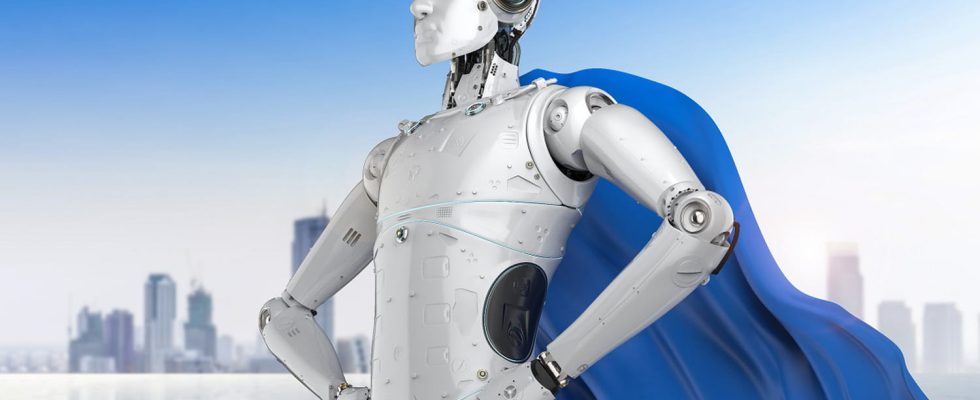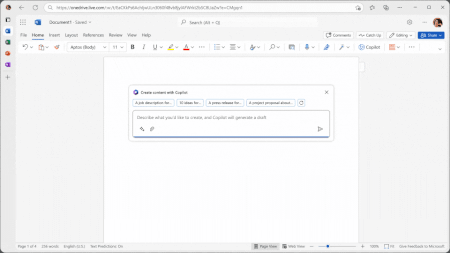Microsoft will enrich Microsoft 365 with Copilot, an AI that serves as an assistant for creating PowerPoint presentations, writing Word documents, summarizing Excel tables, etc. A revolution in office automation?
Microsoft continues its AI race and intends to leave Google out! After recently introducing its AI-powered chatbot Prometheus to Bing and Edge, the Redmond-based firm is making rapid progress towards integrating OpenAI’s language model into its Microsoft 365 suite, as it previously announced. It took advantage of its conference dedicated to AI in the professional world which took place on March 16 to formalize a new co-pilot equipped with artificial intelligence for its Microsoft 365 applications and services (Word, Excel, PowerPoint, Outlook, Teams , etc.), – the information had already leaked a few hours earlier. This assistant, simply called Copilot, is powered by GPT-4 – like Bing – and is designed to help users generate documents, emails, presentations, etc.
“Today marks the next major step in the evolution of how we interact with computing, which will fundamentally change the way we work and unlock a new wave of productivity growth”says Satya Nadella, president and CEO of Microsoft, on the company blog. “With our new co-pilot for work, we’re giving people more autonomy and making technology more accessible through the most universal interface – natural language.” So, how does Copilot promise to be a real revolution?
Microsoft Copilot: an AI that is revolutionizing Microsoft 365
For Jared Spataro, head of Microsoft 365, “Copilot is a whole new way of working“. As reported The Verge, the assistant is present in the sidebar in the form of a chatbot and allows users to request it to generate text in documents, create PowerPoint presentations based on Word documents, or even give a boost to use functions like Pivot Tables in Excel. As a reminder, Edge 111 has had the same addition for a few days. Indeed, the “Detect” tab has become “Copilot”, a module capable of displaying all the data of a site, offering similar content and texts using Bing’s AI.
One of the most interesting uses of Copilot is its ability to generate a PowerPoint presentation of 10 slides (maximum) from a simple Word document. Just ask him, a bit like you would with a question for ChatGPT, and tell him which document to rely on to take action. Realize: a few words and a click to generate an entire presentation effortlessly! Then all you have to do is make changes. Hopefully, however, the result will be more successful than with Beautiful.ai’s DesignerBot.
Copilot is also showing great promise in the other applications of the Microsoft 365 suite. Thus, in Word, the assistant can draft documents from other files. The AI-generated text can then be freely edited and adapted. It also allows to analyze and format Excel data. Handy for instantly creating a SWOT analysis (a business strategy tool) or pivot table – which is tricky for novices. In Teams, Copilot makes it possible to transcribe meetings, remind the user of elements they might have missed – arriving late for example – or summarize the actions to be taken throughout a meeting. Finally, in Outlook, it allows you to sort your e-mails more quickly and to create draft replies with buttons to adapt the tone or the length of the message.
Microsoft Copilot: a system with a Business Chat function
Inevitably, with AI, we inevitably fear errors and hallucinations, those moments when they start doing anything – Bing is the perfect example. “Sometimes Copilot will be right, other times it will be helpfully wrong, giving you an idea that isn’t perfect but still gives you a head start”, Jared Spataro said at the conference. So do not take your work at face value and remain suspicious. But as much an error is easily seen in an e-mail, as much it is more delicate with an Excel table with hundreds of rows!
“To create Copilot, we didn’t just connect ChatGPT to Microsoft 365”explains Jack Spataro. “Microsoft 365 Copilot is powered by what we call the Copilot system. This system combines Microsoft 365 applications such as Word, Excel, and PowerPoint with the Microsoft Data and Intelligence Graph and GPT-4.“To put it simply, user queries go through the different software and language model to provide the most reliable and complete answers possible.
The company plans to launch a Business Chat feature that will work across Microsoft 365 data and applications. “She uses the Microsoft Graph to bring together documents, presentations, emails, notes, and contacts into a single chat interface in Microsoft Teams that can generate summaries, schedule overviews, and more.” In this way, Copilot has real-time access to content and context stored in the Microsoft Graph. This means that it generates responses based on the user’s business content – their documents, emails, calendar, chats, meetings, contacts and other data – and combines them with their work context – the meeting. ongoing, e-mail exchanges on a topic, chat conversations a few days ago – for “provide accurate, relevant and contextual answers.”
Microsoft Copilot: what about data security?
Copilot is currently being tested with 20 customers, and the trial will be expanded in the coming months. Microsoft plans to reveal more details and pricing for the feature shortly. In any case, this AI-doped assistant promises to revolutionize the use we have of the office suite. This represents a considerable saving of time and should give a great helping hand to users who do not fully master all the subtleties and functions of Microsoft 365. Note, however, that the announcement from the Redmond firm comes just a few days after Google announced similar AI functions for Google Workspace (Gmail, Docs, Sheets…). It’s definitely war between the two digital giants! However, this speed of innovation and the unreliability of its AI models do not fail to raise some concerns, particularly in terms of the security of users’ professional data.
On this point, Microsoft tries to be reassuring. “We clearly explain how the system makes its decisions by indicating limitations, referring to sources, and inviting users to review, verify facts, and adjust content based on their subject matter expertise,” says Jack Spataro in a blog post, promising that the AI will not be trained from user data. A statement that leaves a little skeptical when we know that the company has just dismissed its team dedicated to the ethics of artificial intelligence. Its mission was to identify the risks posed by Microsoft’s adoption of OpenAI language models in its software and services…