Amazon’s paid subscription application, Amazon Prime Gaming, offers free games to its subscribers every month. The biggest advantage of Prime Gaming, which has many advantages, especially for its users in our country, can be said to be the ability to access great productions for small amounts. Prime Gaming members can access for free Amazon Prime Gaming is free in May games have also been announced, here are Prime Gaming’s free games…
Amazon Prime Gaming Free Games for May Have Been Announced!
Amazon Prime Gaming, Amazon’s paid subscription system can be defined as . It is possible to become a Prime Gaming subscriber for a monthly price of 39 TL. Within the scope of this subscription system, users have the opportunity to access award-winning movies, discounts and different special offers. Many games can be accessed within the scope of the subscription system, and the platform offers many games to its users free of charge every month.
Latest game news You can take a look here.
Amazon Prime Gaming free games in May and the dates on which the games will be free were also announced. In this context, Fallout 3, which we frequently see on Prime Gaming’s free game list, is also among the games of May. Tomb Raider Game of the Year Edition and LEGO Star Wars III: The Clone Wars, which are among the most popular games, are among the games that you can enjoy for free without paying any fee.
The Forgotten City It appears as one of the Prime Gaming games of May. The games offered for free on Amazon Prime Gaming in May and the dates when they will be available for free are as follows:
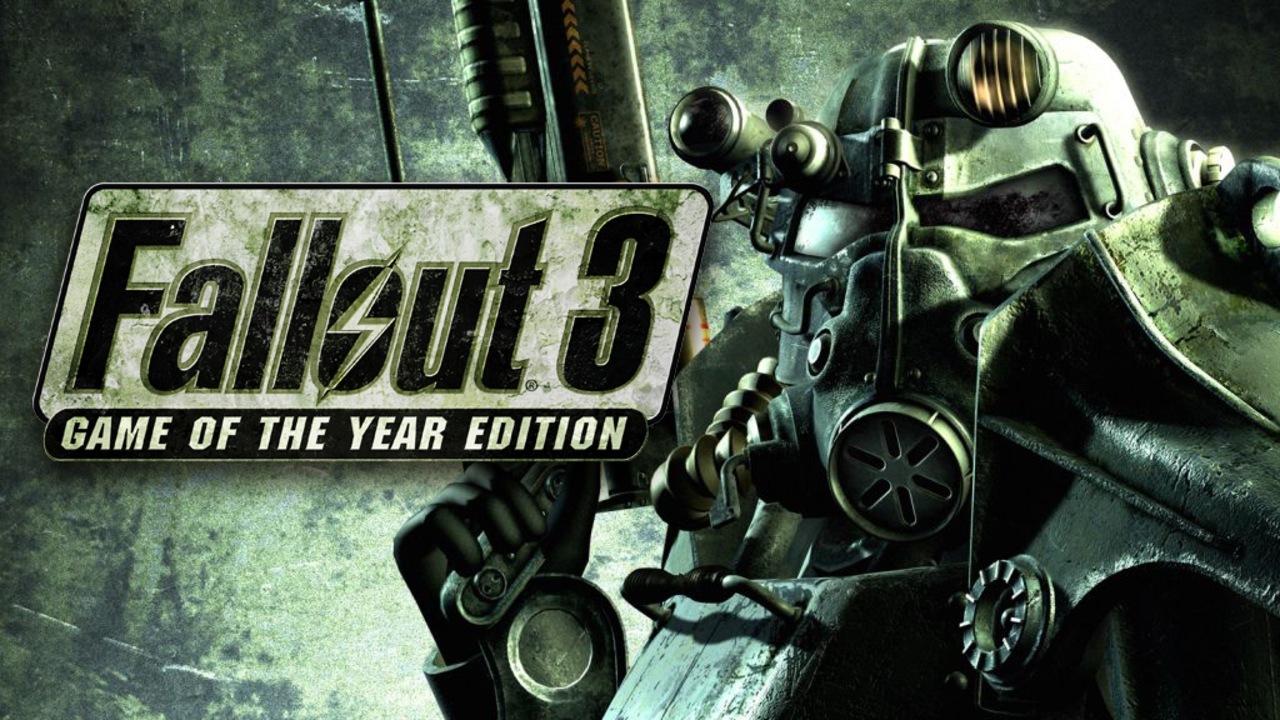
one – Tomb Raider Game of the Year Edition (available)
2 – LEGO Star Wars III: The Clone Wars (available)
3 – Fallout 3: Game of the Year Edition (May 9)
4 – Dark City: International Intrigue (May 9)
5 – Nine Witches: Family Disruption (May 9)
6 – Electrician Simulator (May 9)
7 – The Forgotten City (May 16)
8 – 100 Doors Games: Escape Frem School (May 16)
9 – Spirits of Mystery: Whisper of the Past (May 23)
How to Become a Member of Prime Gaming?
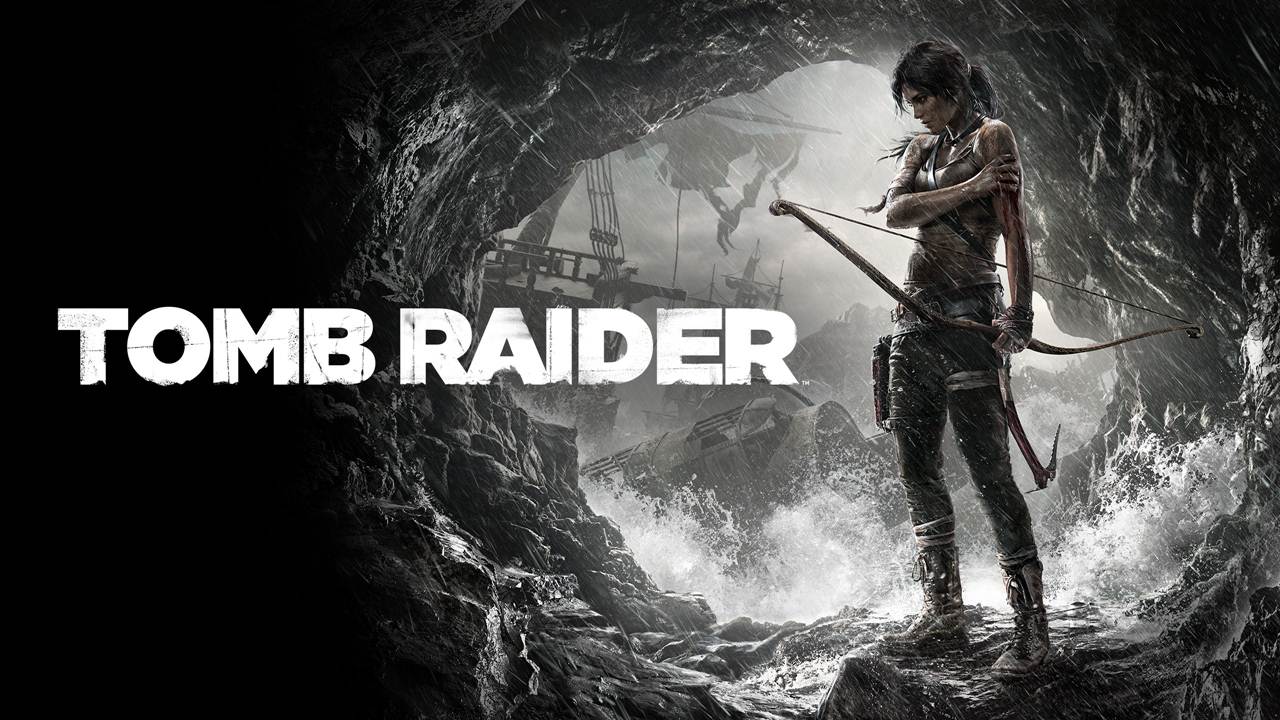
To open an Amazon Prime Gaming membership, you must first log in to Amazon Prime. Then, you will see Prime Gaming or Twitch Prime options. From here, go to the Prime Gaming page and “Try for Free” or “Sign Up” options are clicked. Membership is completed by filling in the necessary personal information. Afterwards, various advantages and games can be enjoyed.
