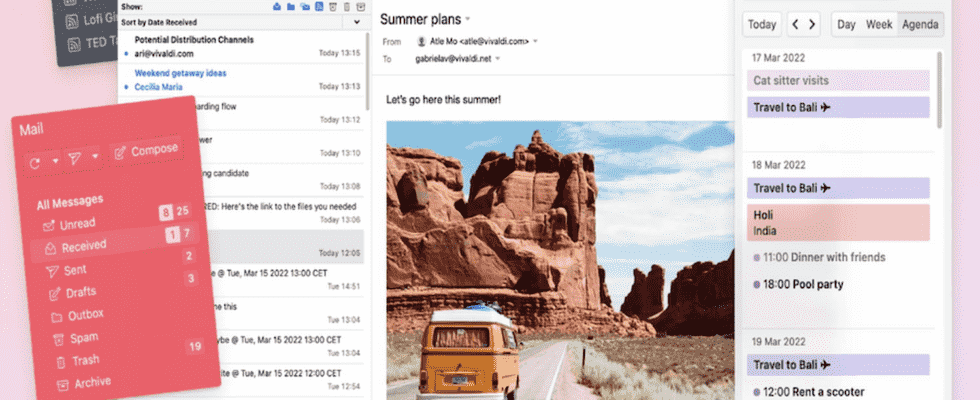Already renowned for its many customization options, the free Vivaldi Web browser is enriched with a powerful messaging module accompanied by a calendar and an RSS feed reader. Good reasons to adopt it!
When we talk about a web browser, we often think of Chrome (Google), Edge (Microsoft), Firefox (Mozilla) or Safari (Apple). However, alongside – or rather in the shadows – of these popular software which clearly dominate the market, there is a myriad of lesser known but equally powerful, and often more innovative applications. And especially Vivaldi. Based on Chromium, like Chrome, Edge and a few others, this free browser was designed by Jon von Tetzchner, already at the origin of Opera – famous software also with a name relating to music., has stood out for years by its functional richness and, above all, its numerous customization options, which have moreover become its trademark, leaving great freedom to the user, to create his own toolbars or organize groupings of tabs , for example.
And to go even further, and continue to stand out from the stiff competition, Vivaldi has just inaugurated, after long tests, new welcome functions by integrating an email client client – equivalent to a real dedicated messaging software, such as Outlook or Thunderbird – for managing accounts and all associated messages. A powerful tool, which also comes with an agenda-calendar and an RSS feed reader. Enough to complete an already rich range and make Vivaldi an “all-in-one” tool or almost for the Internet. You can thus manage emails, appointments and follow RSS feeds from a single interface, without leaving the browser.
Vivaldi Mail: a powerful and complete email module
As the editor explains in detail on his blog, Vivaldi Mail has several cool features. Working with any email provider, obviously supporting the traditional IMAP protocols – which stores emails and attachments on the provider’s servers by synchronizing them automatically – and POP3 – which transfers messages locally in the software –, it displays all emails in a single inbox, which avoids having to switch between different accounts when you have several addresses. Simply called Vivaldi Mail, this messaging module detects conversations and mailing lists by automatically classifying messages in dedicated folders. It of course allows you to search for messages and define signatures, but also to customize shortcuts – to write new emails for example – from the keyboard or the quick command bar. And one can switch between a three-panel view, like in Gmail, or a horizontal split like in Thunderbird and older versions of Microsoft Outlook. In short, like a real database, Vivaldi Mail offers everything you expect from a modern email client.
Vivaldi Calendar and Vivaldi Feed Readers: practical functions
Not content with integrating this powerful messaging module, the new version of Vivaldi also embeds a powerful agenda-calendar module (Vivaldi Calendar) to manage meetings, appointments and other events, locally or online. You can use several views offering different levels of detail or display the events recorded there by day, week, month and year. And even quickly create an event while browsing, by selecting a date and then choosing the appropriate option from the right-click context menu. Well seen ! Finally, Vivaldi also includes an RSS feed reader (Vivaldi Feed Readers), compatible with several RSS formats as well as with the ATOM standard, individually accessible from the sidebar of the browser icons.
Finally, note that Vivaldi Mail, Vivaldi Calendar and Vivaldi Feed Reader are currently only deployed in the desktop versions of the browser – on macOS, Windows and Linux. The mobile versions, Android and iOS, should only benefit from it later.
If you are interested in the new functions of Vivaldi, you can take advantage of them now. Provided you enable them in the browser settings.
► To do this, download and install Vivaldi, if you don’t already have it.
Download Vivaldi
► Then open Vivaldi and click on cog icon located at the bottom left, to access the application settings.
► The window Settings is displayed. In the pane on the left, click on the heading General.
► Scroll down the panel until you reach the section Productivity Features.
► Check the box Activate mail client, feed aggregator and calendar. Three new tabs then appear at the very bottom of the pane, allowing you to configure the new functions according to your wishes. Thus, by clicking on the Mail section, you will be able to define all the parameters related to Vivaldi to manage your email accounts.