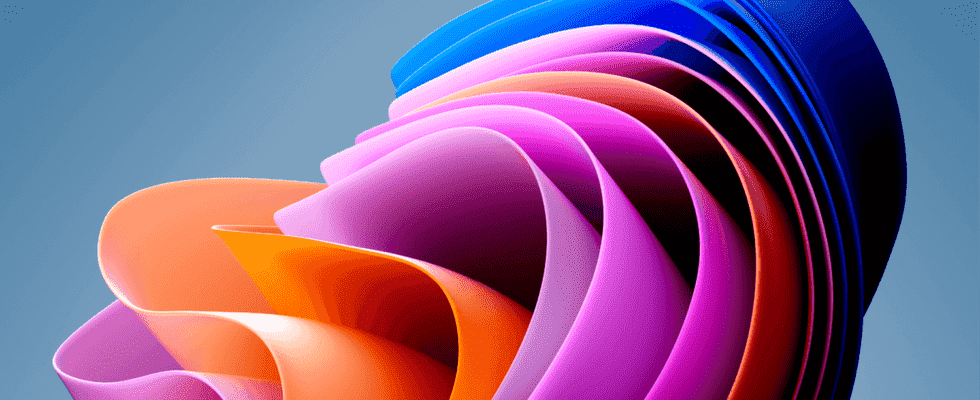Between KBs, builds and bugs, fixed or created, Windows updates are as numerous as they are mysterious. The Microsoft Knowledge Base provides valuable information to navigate.
Like almost all operating systems, Windows is constantly evolving. Indeed, in addition to the major versions that have marked its history – from Windows 95 to Windows 11 via Windows 2000, Windows XP, Windows 7 and Windows 10 to name only the most significant – many intermediate versions are regularly published by through more or less important updates that bring improvements or fix bugs. Some are given a specific name, and now “vintage”, such as Windows 10 21H2 – which corresponds to the second half (H2) 2021 edition (21) – or Windows 10 1809 – for the September edition (09) 2018 (18). But, apart from these annual or semi-annual releases, Microsoft constantly releases partial updates and even monthly patches – the famous Patch Tuesday, a compilation of patches released on the second Tuesday of every month for years.
Most of these versions and patches are downloaded and installed automatically via Windows Update, the Windows module responsible for keeping the system up to date. In general, you just have to let it take care of everything, and just go from time to time to check the status of updates, especially those called optional. Unfortunately, the best is often the enemy of the good, some updates cause more problems than they solve. And it is common to see patches for updates, even patches for patches appearing… Admittedly, we can blame Microsoft for not finalizing all its productions well, but we must recognize that the publisher has a lot to do with a system sprawling operating system that must accommodate countless configurations, with combinations of hardware and software that are difficult to master – unlike Apple, which controls hardware and software in its ecosystem.
For the average user, these quasi-permanent updates and fixes raise even more questions as they have cryptic names with KB and build numbers. How do you know if KB5009543 will not cause problems on a PC that was working well until then? How to fix issues that appeared after installing KB5007253? Fortunately, Microsoft is generally transparent about its bugs, and provides plenty of information in the online knowledge base. The hardest part is finding it. Because, like Windows settings, Microsoft’s technical support site is a real maze in the meanderings of which you get lost or give up for lack of finding an appropriate answer…
Here are some tips to help you decode these mysterious names and, above all, to find official information on builds, updates, bugs and their solutions.
What is a Windows build?
In IT developer parlance, a build is an executable version of binary code. In the Microsoft world, a build is simply a revision of Windows. This indication, which is associated with a number, is more precise than the “large” version of Windows. Thus, Windows 10 has had several major updates since its release – 1507, 1709, 1803, 1909, 2004, 21H1, etc. But each of these “sub-versions” has undergone developments identified by build numbers composed of two groups of numbers. For example, 19043.1387, 19043.1466, 19043.1202, 19041.1387, 18363.1916, 18363.1801, 14393.4651, etc. This build number is very important because it gives the “exact” version of Windows – the one that actually runs on a PC -, much more precisely than the “vintage” designation.
Where can I find the Windows build number?
If it may seem a bit nebulous, the build number is not a secret. And you can easily get it anytime through Windows Settings.
► In Windows 10 or 11, type the keyboard shortcut Win + I or click on the menu To start up and select Settings. In the settings window, click on the heading System.
► In the left column of the window Settingsthen click on System information (Windows 11) or on About (Windows 10).
► In the right part of the window, in the section Windows Specificationsthe exact version of Windows is indicated on the line Operating system build.


What is a Windows KB?
Officially, the acronym KB stands for Knowledge Base, which literally means knowledge base. Microsoft uses it in this sense, regularly issuing newsletters stamped KBxxxxxx, where xxxxxx represents a numerical identification code – a reference number. In practice, both for abuse of language and for the sake of simplification, KBxxxxxx refer to Windows updates, including at Microsoft, which calls them this way in Windows Update, in its knowledge base and on its support. in line. So don’t be surprised to see articles, tutorials or forum posts on the web alluding to updates under the name KBxxxxxx.
There are dozens of KBs at Microsoft, with as many cryptic numbers: KB5009596, KB5011543, KB5007253, KB5007186, KB5009616, etc. Unfortunately, the numbers following the KB mention do not indicate anything clear. In particular, we do not know from reading them which version or which build of Windows is affected by a KB: and we must investigate to find out more (see below). The only detectable information: the greater its “number”, the more recent the KB. Thus, KB5011563 (dated March 28, 2022) is newer than KB5010414 (dated February 15, 2022), itself newer than KB5010795 (dated January 17, 2022).
If you want to get information about a particular Windows KB, it’s usually enough to type its full name, with its number, into a search engine like Google to get to the corresponding page on the Microsoft support site in French.
The other classic technique is simply to open Windows Update, and browse the history of previously installed updates or examine available updates, before they are installed. Clicking on a link mentioning a KB will automatically open the corresponding information page in the default web browser. This is a convenient method if you don’t have a specific KB number in mind.
Another solution, for the curious, is to consult the page entitled Windows Publishing Health on the official Microsoft documentation site, which provides a wealth of information on Windows versions, updates and bugs (see below) and which has an internal search engine.
In any case, you will get official information from Microsoft about a Windows KB. Complete and up-to-date information, but, alas, often translated into very approximate French by a robot. despite everything, it remains a reliable source to know everything about a Windows update, from improvements to the versions concerned to corrections… and known bugs!
What is Patch Tuesday?
If you’re familiar with Windows and Microsoft, you’ve probably heard of Patch Tuesday. This name – the Tuesday patch in French – designates a set of patches that Microsoft releases every second Tuesday of each month, for all its software – for Windows, therefore, but also for Office and various programs. This update package is very important because it contains all the latest fixes for Windows bugs and vulnerabilities, including the infamous zero-day flaws, which are stamped CVE with a year and number (e.g., CVE- 2022-21990). It is therefore essential to recover it for security reasons. In general, there is nothing special to do to download and install it: everything is done automatically via Windows Update. It most often appears as a “cumulative update”.
You don’t have to be an expert or a professional to find out about Windows flaws. Microsoft publishes regularly, and in complete transparency, bulletins listing the bugs and security vulnerabilities of its operating system, with a precise description of the problems encountered in each version of Windows, but also the solutions provided, with the KB number associate. A completely respectable and very instructive approach, even if the reading of the files is not as exciting as that of a good novel. Everything is freely accessible and can be viewed with a simple web browser.
► To know the problems of a version of Windows, go to the page entitled Windows Publishing Health. Choose a heading in a box at the bottom, for example Windows 10, version 21H2then click, if desired, on Known issues Where Issues resolved.
► If you selected Known issuesyou get a detailed description of the problems identified with the affected KBs.
► If you selected Known issuesyou get a detailed description of the solutions to the problems identified with the KBs concerned.
► Many elements are in the form of links (in blue in general) which refer to pages of additional information even more detailed on the KB or the problems. Do not hesitate to consult them.
► The left pane acts as a tree menu. Use it to find information about a specific version of Windows (Windows 11 21H2, Windows 10 20H2, Windows 10 1909, Windows 10 1607, Windows Server 2022, etc.).
► Microsoft also maintains a list of important security vulnerabilities – say zero-day or 0-day – and stamped CVE-XXXX-YYYYY (XXXX designating a year and YYYYY a number). You can view it at a dedicated pagewhich includes a lot of information, all in English alas…
As we have said, reading these fairly technical sheets is not very fun. But it’s a great way to stay informed about Windows updates, news, and issues!