In our Acer Nitro 5 review corner, we look at the hardware features of the AN515-58-75RN and, of course, the gaming performance.
Focusing on gamers, the Acer Nitro gaming computer series continues to be updated and changed with its renewed models every year. The new guest of our review corner Acer Nitro 5 review In our corner, we look at the hardware features of the AN515-58 model and, of course, the game performance.
Acer Nitro 5 AN515-58-75RN review
Design
First of all, there are many models in the Nitro 5 family according to the hardware and features it contains. These models are listed in detail on the official website of the company. In these models, we see different solutions on the graphics card, processor or memory side.
First of all, let’s look at the design side, as always. The Acer Nitro series has a compact design. We see a similar design line in this model as well. Although this model with a weight of 2.5 kg has a simple design, it has also managed to show its own style, especially in the ventilation and hinge structure.
A plastic weight material was used. Fingerprint problem is visibly reduced in this model. In the model I used before, I had criticism about this on the back cover, but Acer managed to solve the problem in this model. We see those futuristic traces of the Nitro series on the ventilation grilles. In previous models, we saw that the red lines came to the fore. This model has a similar structure in the design language, but the simplicity has been preserved on both the mousepad and this back.
Although the camera is located at the top, it has not disturbed the thin frame structure. It also seems that the device, which uses a double hinged structure, maintains its familiar structure on the back.
An IPS panel is used on this screen of Acer Nitro 5, which has a 1080P resolution and a 15.6-inch screen. The biggest feature of this screen, which provides good clarity while playing games or media files, is of course having a 144Hz refresh rate. Especially in fast games such as LOL, Valorant or CS: Go, of course, the refresh rate reveals the difference.

Input Output units
When we look at the input and output units, it seems that Acer has plenty of hands. On the left side, along with the ethernet port, there is a USB 3.2 connection port and a 3.5 mm jack input. When we look at the right side, we see two USB 3.2 ports and notification lights. On the back of the device, there are HDMI output, Type C input, which is also used for display connection, and of course, power input. I can say that the fact that the power input is located at the back is a choice that I like in terms of design. Without forgetting, the 5.2 standard as a Bluetooth connection is also a nice advantage.
A chewing gum structure is used on the keyboard side. Intermediate spaces make typing easier and it has a smooth print. It is possible to open the Nitrosense application with a key on the keyboard. By the way, thanks to this application, you can also customize the keyboard lighting. It is possible to change values such as different light animations, animation speed or light power.

By the way, Nitrosense also allows you to very precisely control the performance of your computer. You can control the fan, adjust the computer performance in three stages or manually change the fan speed. Likewise, the device, which uses Acer truharmony technology, has a wide adjustment menu for sound. In addition, here you can adjust the GPU setting, called MUX Switch, without having to enter the Bios.
When we look at the technical side, we see the Intel i7 12700H processor. This 14-core processor, six for performance and eight for efficiency, runs at the base frequency of 3.5 Ghz. Turbo frequency can go up to 4.70 GHz. The CPU is already running at very low temperatures when idle. On the gaming performance side, we see that it reaches 80 degrees on average. Even in games like Cyberpunk 2077, it is quite nice to keep these values.
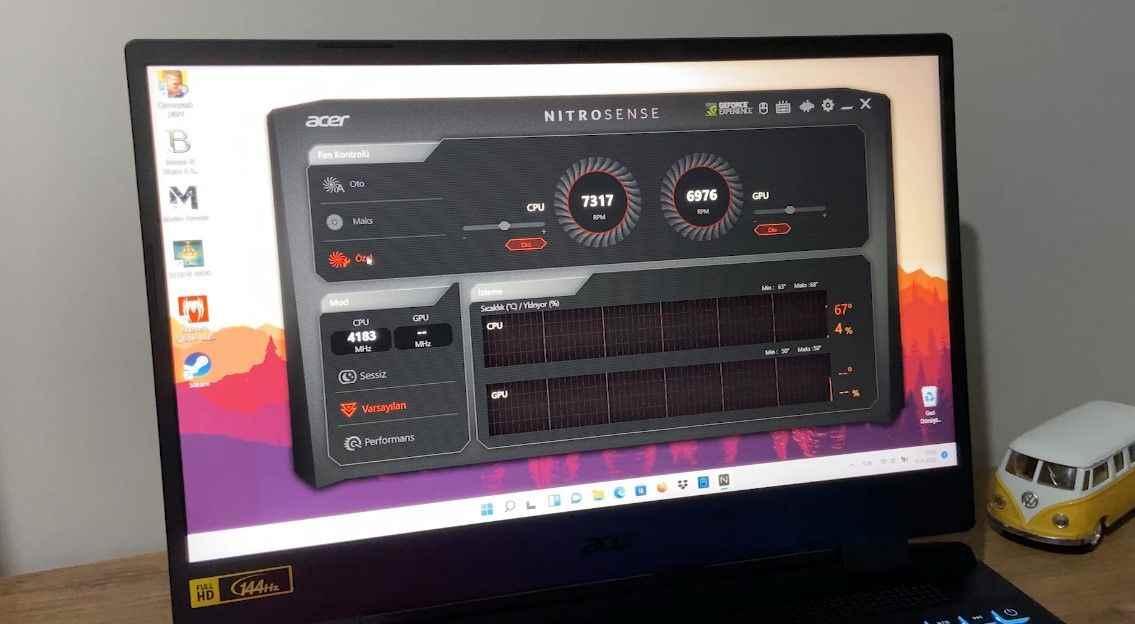
On the ram side, we see that 16 GB is used. As I mentioned at the beginning, this series also has models that offer different solutions. In other words, it is possible to see the 32 GB version, which already has two RAM slots in the device. On the storage side, which you can increase, we see the choice of 512 GB M.2 SSD. The read and write speed is also quite satisfactory.
Getting to the interior accent of the device is pretty easy. Here, apart from the SSD, the RAM slot, of course, the heatsinks and fans draw attention. Two separate fans are distributed in two separate corners of the device and spread over a wide area with the heatsinks in between. The heat here is already being expelled from the grilles, which resemble the dashboard of a car. I really like the cooling performance. Of course, I have to say that these fans work loudly while playing games or in applications that put a load on the processor.
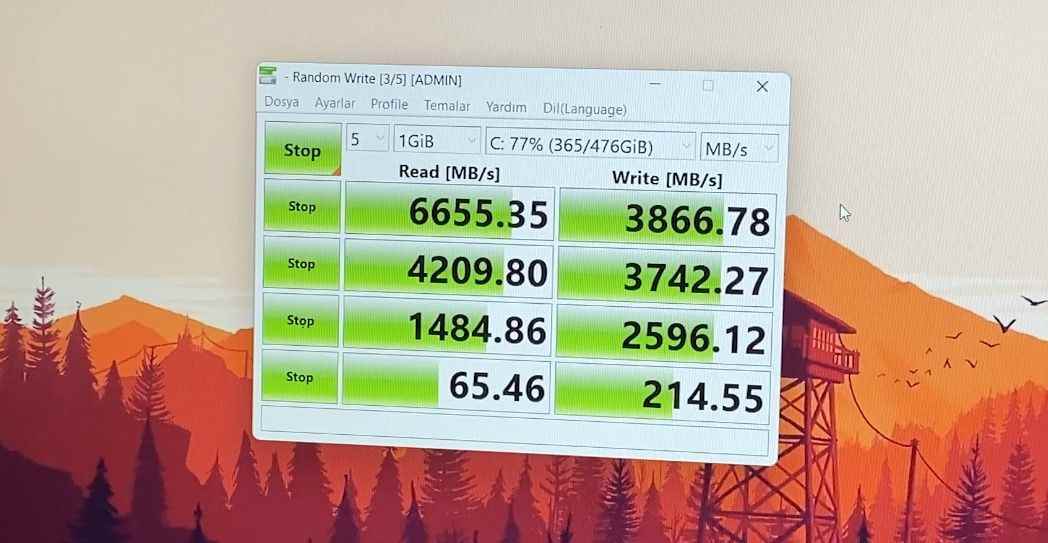
Of course, it is important to use the RTX 3060 on the graphics card side. Thanks to the MUX Switch feature, you can get the full performance of this card. Working at 140 Watts, this graphics card already has enough values for 1080P resolution. In the game tests we will do soon, we will see how it affects popular games.
Game Tests
Let’s come to the most important part, namely the game tests. As I said at the beginning, the fact that the screen is 1080P allows you to get full performance from the RTX 3060 model. You can easily pass the 60 FPS limit in games. Of course, these values can change when ray tracing technology is involved, but one of the most advantageous aspects of the laptop is that it opens all games at high settings above 60 FPS.
Let’s start with Metro Exodus. In fact, when you set the ray tracing setting to high, it rarely drops below 30 fps in high-action moments, but it gives satisfactory results. It is possible to get an average of 50 FPS from the game with all settings on high and ray tracing on. You can play this game at the highest settings very comfortably over 60 FPS.

Elden Ring, one of the most ambitious productions of this year, is a production that stands out especially with its optimization problem. However, when you set all the settings to the highest, you can play fluently at around 50 FPS on average.
When we look at Spider-Man Remastered, you can still play with an average of 60 FPS at the highest settings. Even when you turn on ray tracing in this game, it is possible to get a value over 30 FPS with the DLSS effect.
Mount & Blade 2: Bannerlord manages to reach 65-70 FPS even with all settings at the highest and DLSS turned off. When you put it in DLSS Performance mode, it is possible to go up to 90 – 100 FPS.
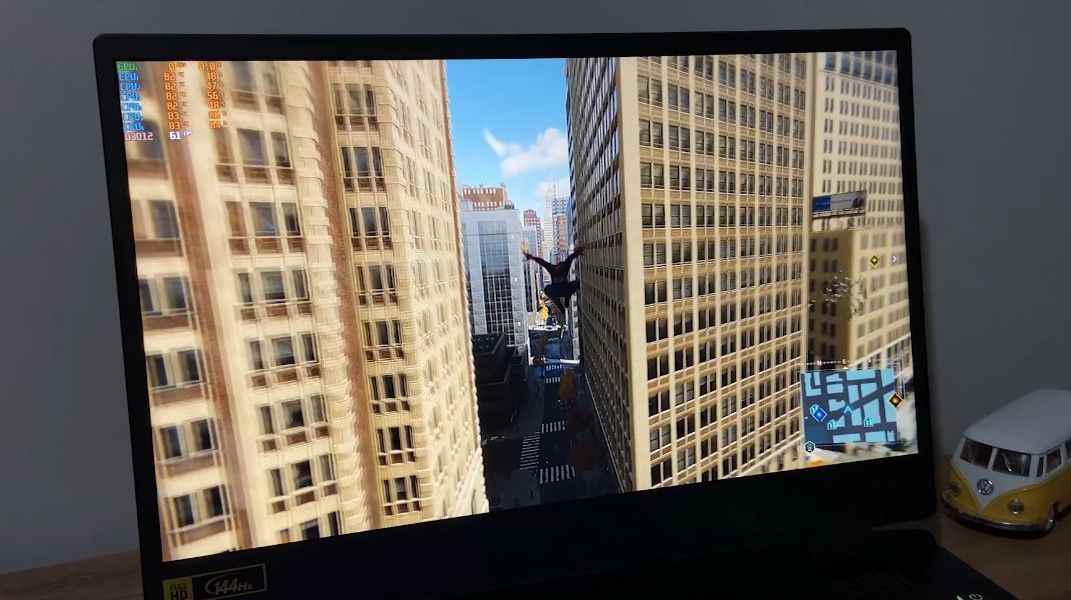
Finally, of course, let’s not forget Cyberpunk 2077. You can play the game, which is visually quite ambitious, with DLSS performance mode over 60 FPS with all settings at the highest and ray tracing turned off. Although it drops to around 50 FPS from time to time, it can usually go up to 70-80 FPS.
Battery Performance
Nitro 5, which has a 4-cell lithium-ion battery, has an average of five hours of performance in normal use. Of course, this time can be reduced to 3.5 hours in processes or games that require high processing power. Since the games we call AAA require high power, playing them plugged in allows you to get better performance.
As a result, this model of the Acer Nitro 5 series with the RTX3060 graphics card gives good results in 1080P in games. This model has become one of the models you can take a look at if you are looking for a laptop for work or school and if you also like to play games.
Technicial Specifications
Equipment
- Processor: Core i7 12700H
- Graphics card: RTX 3060 6GB
- Ram: 16GB
- Storage: 512GB M.2 SSD
Screen
- Display type: LCD
- Screen Resolution: 1920 x 1080
- Standard Refresh Rate: 144 Hz
Network and Communication
- Wireless LAN Standard: IEEE 802.11 a/b/g/n/ac/ax
- Ethernet Technology: Gigabit Ethernet
- Bluetooth Standard: Bluetooth 5.2
Interfaces/Ports
- HDMI: Yes
- Number of HDMI Outputs: 1
- Number of USB 3.2 Gen 1 Type A Ports: 1
- Number of USB 3.2 Gen 2 Type-A Ports: 2
- Number of USB 3.2 Gen 2 Type C Ports: 1
- Total Number of USB Ports: 4
- USB Type C: Yes
- Network (RJ-45): Yes
Battery Information
- Number of Cells: 4 cells
- Battery Chemistry: Lithium-Ion (Li-Ion)
- Maximum Power Supply Wattage: 230 W
