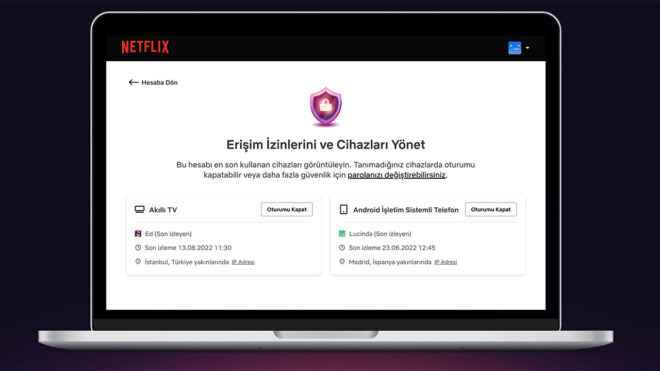One of the biggest names in the video market Netflixannounced a new feature today. “Access Permissions and Device Management ” came.
About this new feature, Netflix Turkey: conveyed: “Many of our members who are making travel plans for the upcoming holiday season will continue to watch Netflix wherever they go to visit family and friends. While it’s easy to log into your account while staying at a hotel or even at a friend’s house, many people forget to log out later. Starting today, we’re rolling out Access Permissions and Device Management.
This new feature allows you to view and display all devices that have recently been used for tracking activity in your account. will allow you to log out of certain devices with just one click.. Long requested to help members keep their accounts secure, this feature is now available on the web to all our members around the world.”
who are working on important works to end password sharing. Netflix, before that we “Profile Transfer” with the feature. This “Let Your Netflix Experience Be the One Thing That Doesn’t Change in Your Life Full of Changes with the Profile Transfer Feature” About the new feature, summarized as Netflix Turkey the following had transferred: “People move. Families grow. Relationships end. Life is always changing, but your Netflix experience shouldn’t need to change with your life. Allows people using your account to transfer a profile to another account. We’re rolling out the Profile Transfer feature today.
YOU MAY BE INTERESTED
Users who start their own subscriptions will have the opportunity to protect personalized recommendations, watch history, content in My List, saved games and other settings thanks to this feature. This long-requested new feature will be available to members worldwide starting today.
-You will be notified by e-mail as soon as the Profile Transfer feature is activated in your account.
-To transfer a profile, hover over your profile icon from the drop-down menu on the main page and go to the “Transfer Profile” option. Then follow the instructions.
-You can disable Profile Transfer for your account at any time in your account settings.
In order to sit back and continue watching despite everything that has happened, the only thing that does not change in your life full of changes. Netflix have your profile.”