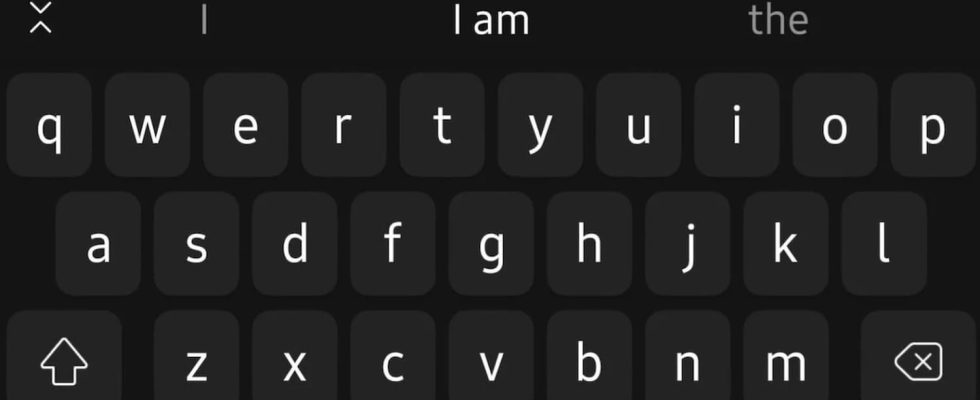A week after announcing it, Microsoft is integrating ChatGPT AI into its SwiftKey mobile keyboard, which takes advantage of Bing Chat’s many smart features to improve and personalize the turn of sentences!
Amazing how fast Microsoft is advancing in AI! The publisher that we thought was a little soft and which had left the field open to Google in the conquest of the Internet over the past twenty years is progressing by leaps and bounds by chaining announcements… and achievements! Thus, barely a week after talking about a test, the Redmond firm is releasing a new version of its SwiftKey mobile keyboard – numbered 9.10.10.5 – boosted with ChatGPT AI! A functional version, accessible to everyone, always free of charge, which benefits from truly spectacular new intelligent functions. Enough to improve the daily lives of many users and gain market share…
Microsoft AI: ChatGPT on all floors
To overshadow Google, Microsoft has embarked on a mad race for artificial intelligence and is adding it to all its products and services! The Redmond firm has thus integrated GPT-4 – the latest version of the language model that powers ChatGPT – as well as an image-generating AI into its Bing search engine and its Edge browser (see our article), but also added Copilot to its Microsoft 365 office suite, an AI-powered assistant that will also be present in OneNote. “As a note-taking partner, Copilot uses your prompts to draft outlines, generate ideas, create lists, organize information, and more. Copilot can transform existing text by summarizing, rewriting, formatting, and adding visual context “, she explained in a blog post. In short, Microsoft is accelerating the integration of its generative AI into all of its products by taking advantage of the delay in the ignition of Google, which should soon embark more frankly on the adventure with other tools.
With its new chatbot, Microsoft has managed to attract the attention of users, whether on PC, on an Android smartphone or on iPhone. Indeed, downloads of the Bing application had multiplied by ten in the world at the beginning of February, following the presentation of Microsoft, even though its AI was available only by invitation in the United States. The firm currently claims 100 million daily active users. This has therefore confirmed Microsoft in its strategy to integrate its new technology into absolutely all of its services, including in its alternative mobile keyboard SwiftKey, on which the firm has just integrated Bing Chat! If the tool was so far only reserved for beta testers on Android, the Redmond firm has decided to submit its product to the general public on April 13, as announced in a statement with the release of a new version stamped 9.10.10.5.
SwiftKey: an AI to write replies to messages
Most Android device users use Google’s Gboard keyboard, which is usually installed and configured by default. Still, they have the option of replacing it with alternatives, including Microsoft’s SwiftKey keyboard — it’s also available on iOS. To motivate them to switch to its keyboard, the Redmond firm is counting on the success of Bing Chat and began integrating AI into the beta version of SwiftKey on Android in early April, as reported on the social networks of many Internet users who were able to test the new tool. The feedback has obviously been pretty good since everyone now has access to it!
The new version of Bing in SwiftKey boosted with AI “includes search, chat and tone-changing functions and provides easy access to AI-powered tools”. Indeed, the keyboard has a Bing button at the top left of the banner grouping all the keyboard tools, which allows you to launch a query in the search engine at any time – this can be useful for carrying out a search in the middle of a conversation, without having to switch to another application – but also – and above all – to contact Bing Chat directly in order to request its help to rewrite a text or for more detailed answers. The AI can also suggest different turns of phrase thanks to the Tone button which allows you to choose a style of language (Professional, Casual, Polite or Familiar) adapted to the situation, which can be useful when experiencing difficulties. difficulties in adopting a formal tone for his professional e-mails for example. The Search function is available to everyone, but access to Tone and Chat requires logging in with a Microsoft account.
Microsoft is obviously relying on its AI to relaunch SwiftKey, especially on Apple’s mobile devices. Indeed, the Redmond firm had briefly removed the mobile keyboard on iOS last year, before quickly reintegrating it into the App Store. At the time, Pedram Rezae, one of the company’s officials, said that Microsoft would “invest heavily in the keyboard” – we now understand better what he was talking about!