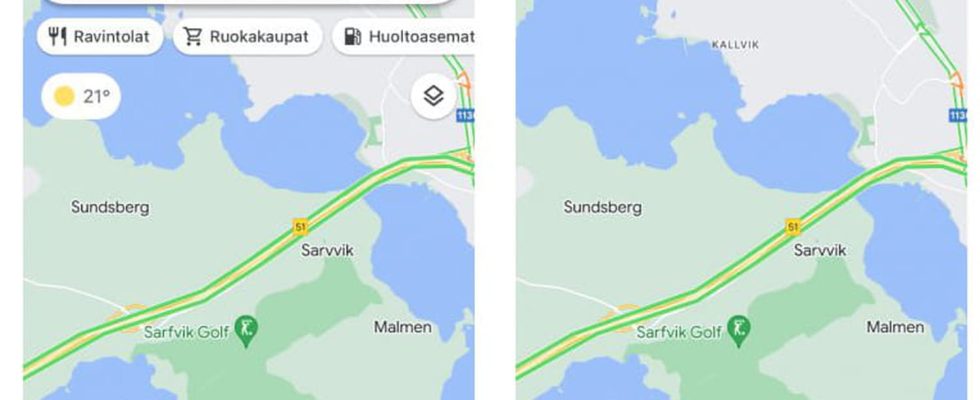Google has changed how Google Maps works. Here’s how you can view a full-screen map and hide the UI.
Google has introduced a minor but essential change to its popular map app, Google Maps, on Android and iOS devices. This change may seem trivial at first glance, but it is of great significance for those who wish to see the map without any user interface (UI) elements to distract them.
Previously, when using Google Maps, a simple tap on the map would hide the search bar at the top and the navigation bar at the bottom. This feature, which seemed intuitive, allowed users to focus exclusively on the map. However, this familiar action has been superseded. Now, to view the map in full screen, users must swipe up on the search bar, an action that Google explains with a short message: “To see the full map, swipe up on the search bar. of research”.
The new swipe method is a departure from the previous manipulation where the gesture performed was directly related to the layer the user wanted to focus on. Now the gesture is more focused on removing items the user wants to hide. That being said, a simple tap is still enough to bring the UI back.
It should also be noted that it may be necessary to swipe twice in some situations to hide all interface elements. For example, if the “Last to [zone]” of the “Explorer” section is visible, a first swipe will hide it, and a second swipe will be necessary to hide all other interface elements.
Another novelty linked to this change is that now a tap anywhere on the map immediately places a pin, thus opening the way to functions such as starting navigation, saving a place or sharing it .
There’s no denying that the tap gesture to hide UI elements has been deeply embedded in the Google Maps user experience for many years. So it’s likely that this transition to a swipe gesture will initially elicit mixed reactions, especially since swiping up is relatively rare compared to swiping down. Only time will tell if this decision will be widely adopted and appreciated by the Google Maps user community.