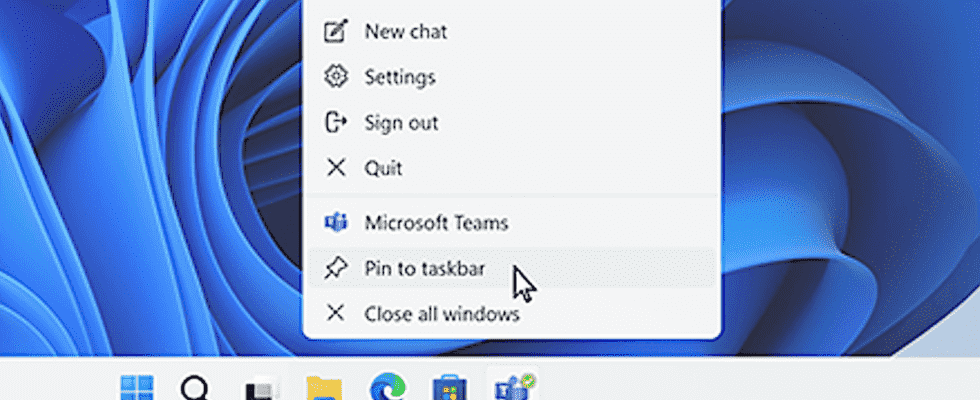Microsoft is testing a handy new feature for Windows 11 that would forcibly close a frozen app in just two clicks, via a shortcut in the taskbar. An excellent idea!
Who has never cursed in front of his PC, when software finds itself completely blocked, without reaction, sometimes preventing any action – even to move the mouse! –, going, in the worst case, to completely anesthetize the computer by mobilizing all its resources? In this kind of situation, which is fortunately rare, all that remains is often to use one of the methods detailed in our practical sheet to forcibly close the offending software, most often by going through the Task Manager. It seems that Microsoft has become aware of this small problem of discomfort, probably following feedback from many users, and that its developers have found an easier way to end this type of blockage.
In fact, as noted Windows Latest, the publisher is currently testing in a preview version of Windows 11 – build 25300, reserved for Windows Insider program members – a new way to “kill” a blocked task or application. All you have to do is right-click on its icon in the taskbar to bring up its context menu – which has existed for a long time in different versions of Windows –, then select the new option – called End task in English and End task in French – to close it. A technique that should simplify the operation in the event of a problem. But that won’t solve everything, because only “normal” applications, with an interface in a window, will be able to benefit from it. For processes and programs without an interface or window, you will still have to go through Task Manager, which clearly lists everything running in Windows. But let’s not spoil our pleasure because this new function, if it really arrives in a final version, is going in the right direction.