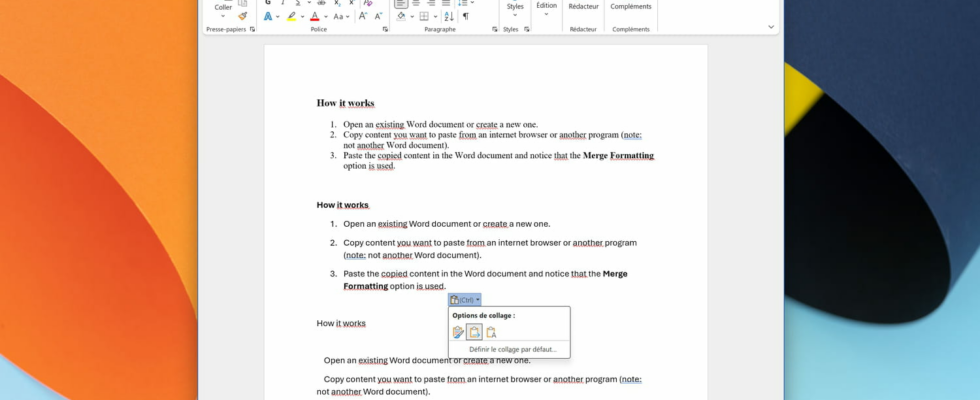A quiet update changes the default copy and paste behavior in Word. Now text copied from a site or other application will fit into your documents much better.
Microsoft’s famous word processor has just received a small update concerning one of its most used functions, copy and paste. Currently, when pasting text from a source external to Word, such as a web page, PDF file or other application, the first result is often not satisfactory and the copied content does not always integrate well with the formatting of the destination document. This comes from the default behavior of copy and paste, which automatically retrieves formatting properties from the pasted content source, such as font and size, background colors, or paragraph borders. .
Very often, this is not the result expected by the user and it is then necessary to use the paste options tool, by clicking on the small context menu which appears after applying copy and paste or by pressing the keyboard shortcut Ctrlin order to choose from one of the three available pasting modes, namely Keep source formatting (the default option), Merge formatting And Keep text only. It is often the second option, Merge formattingwhich offers the best results, because it allows you to preserve the style elements of the source (bold, underline, bulleted list, tables) while adapting certain text parameters (font and character size, paragraph spacing) to the document destination.
Following long-standing requests from many users, the Microsoft 365 (formerly Microsoft Office) development team has just announced, in a note on the Microsoft 365 Insider blogthat the copy and paste behavior in Word was going to be changed and that the option Merge formatting would now be the default mode for collages of content from external sources. Thus, the first result obtained when pasting text from another application into Word will probably be more in line with the expectations of the majority of users, while maintaining better consistency with the rest of the destination document.
Note that it was already possible to configure the paste option used by default for each type of copy-paste (within the same Word document, between Word documents, between documents with incompatible styles and from other applications) from the menu File > Options > Advanced Optionsin the section Cut, copy and paste. This change is therefore not a total novelty but simply the modification of a default behavior, which should however help many people who use Word on a daily basis in their work but have neither the time nor the desire to delve into it. in the settings to find a particular option, which they often do not know exists.
This new default copy and paste behavior in Word is already available for users of version 2405 (Build 17624.20000) of Microsoft’s word processor. If your own version of the application has not yet received the update, you can always manually change the default paste mode in the options menu given in the previous paragraph and shown in the screenshot below. above. However, note that the ability to set the default paste option for different types of copy and paste is not available in the Word for web and Word for macOS apps.