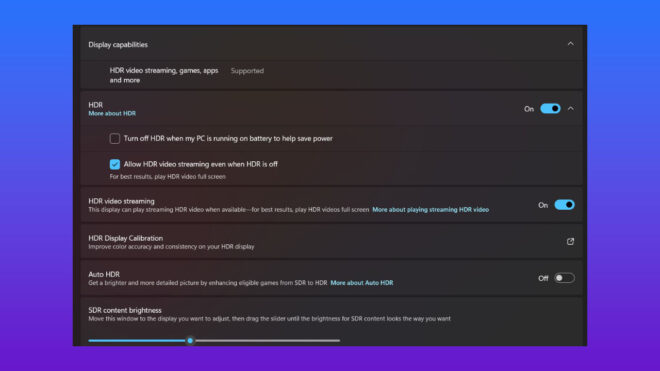A new infrastructure is being developed for the Windows 11 operating system. This infrastructure will directly support HDR content management. Focusing on.
Coming soon to Windows 11Allow HDR video streaming even with HDR off” setting option to be included. With this setting, HDR will not need to be kept on all the time to fully benefit from HDR video content. This step is important because when HDR is turned on, some problems can occur in Windows 11. For this reason, many users do not want to leave HDR on all the time. The fact that it will be integrated into the file explorer of Android phones for Windows 11 has caused a stir. This new infrastructure is currently being tested only by Windows Insiders. In the new process that will be opened to everyone in the coming months, Android smartphones, It appears at the bottom left of the file explorer. The biggest benefit of this infrastructure is that it speeds up file transfer and management between the phone and the PC. System that supports Android 11 and above phonesseems to be reaching high usage rates already. The infrastructure that emerged before this integrates Android phones directly into the start menu. From the section that will be added to the right side of the start menu, photos on the connected Android phone will be accessible or call and message access will be provided.
YOU MAY BE INTERESTED IN
It is also reported that this feature, which is currently in beta testing, will gain iOS support later. Windows 11 The update allows file and also connection transfer to Android phones. will make it easier. Making a statement about this new infrastructure, Microsoft said: ““We are enabling the ability to easily transfer content to connected Android phones from the share menu in Windows 11. This feature requires pairing your Android device with your Windows PC using the Link to Windows app on Android and Phone Link on your PC.” The feature is currently only available to Windows Insiders. It makes it easy to transfer the selected file or link to the connected Android phone from the built-in Windows 11 share menu. The connected Android phone appears in the menu that opens, and all you have to do is press on the phone to transfer.