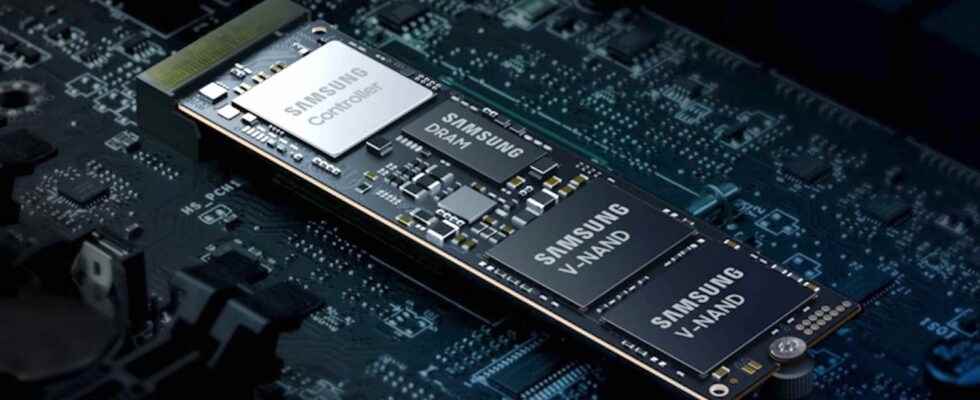Microsoft could replace NFTS with ReFS, a new file system for PCs running Windows 11. The key is optimized storage management and improved data protection.
Goodbye NTFS, hello ReFS! Microsoft seems indeed on the verge of abandoning NFTS, the famous file system introduced with Windows 3.1 – in 1993, that is to say thirty years ago! – and used since by all versions, from Windows XP to Windows 11, to be replaced by ReFS, a more modern and more robust equivalent. A change in technology – and generation – which should provide more comfort and security, by managing very large storage devices and limiting data corruption, but which, if it is intended to remain transparent for the average user, could impose new constraints, or even pose a few small compatibility problems on a daily basis, especially with other devices…
NTFS: a popular but old file system
NFTS – for New Technology File System, or New File System Technology or File Management System – is a file system originally developed by Microsoft for Windows NT 3.1 in 1993 and used as the default file system by all its successors ever since. Windows 11 (Windows XP, Windows Server 20223, Windows 7, etc.). Like any file system, it defines the organization of files and folders that are saved on storage devices such as hard drives, SSDs, memory cards or USB keys (see our full article about file systems for more information).
For the average user, little excited in principle by this kind of technical considerations, a file system does not really manifest itself on a daily basis. It is generally when formatting a medium – to prepare it to accommodate files and folders in a tree structure – that the question arises, when it is necessary to choose between NFTS, FAT32, exFat and other barbaric denominations. And, provided you know what it is, you select the format adapted to the situation: NTFS or FAT32, for example, for a USB key that you want to use on another compatible device. Because if each file system has its own specificities, with advantages and disadvantages – maximum length of file names, maximum size of files and partitions, etc. – it is compatibility that matters most in practice.
Of course, and like other file systems, NTFS has evolved since its inception. It has thus been adapted to modern storage devices and can support volumes up to 8 petabytes – 1 petabyte equaling 1000 or 1024 terabytes depending on the school – on Windows Server 2019 and later, and Windows 10 (version 1709 and later, the previous ones being limited to 256 TB). However, NTFS has aged – its foundations are showing their age… – and Microsoft now seems to want to switch to a more modern technology.
ReFS: a modern and robust file system
In mid-January 2023, the publisher thus introduced ReFS in a test version of Windows 11, via the Insider program (see our article). From its full name Resilient File System, ReFS is a resilient file system, that is to say, designed to withstand changes or alterations in the broad sense – we often speak of “shocks”. It is not new: also developed by Microsoft, it was first introduced in Windows Server 2012 and integrated into various versions of Windows thereafter, including Windows 10 Enterprise. But the years and the developments helping, the publisher decided that it was time to pass it in the general public world and to make benefit from it the users of its last operating system to date, Windows 11.
The advantages of ReFS? First, it handles larger storage volumes than NTFS, up to 35 petabytes, which leaves plenty of room for usable disk capacity. Especially since it is the same limit for the maximum size of a file! Then, and above all, ReFS uses as standard devices ensuring the integrity of the files, in particular sophisticated mechanisms capable of detecting and correcting errors on corrupted elements – in particular thanks to checksums on the metadata. ReFS can even manage data replication, as in RAID, including on a single volume. Even better, it knows how to do “proactive error correction”: in addition to validating data before reads and writes, ReFS uses a data integrity analyzer – a scanner called a “washer” – which regularly scans the volume to identify “latent damage” and proactively trigger the repair of damaged data. Too strong !
As Microsoft explains in his note rich in technical details which lists in particular the differences with NTFS, “Resilient File System (ReFS) is Microsoft’s newest file system designed to maximize data availability, scale large datasets efficiently across diverse workloads, and provide data integrity with resilience to tampering. This system is intended to support more storage scenarios and provide a foundation for future innovations.” In fact, even if these advantages will not be obvious to the ordinary Windows user, ReFS provides a solid foundation in file management under Windows.
In short, you will understand without going into technical details reserved for experts, ReFS is much more powerful than good old NTFS. Er that’s why Microsoft now wants to use it as standard in Windows 11.
In practice, ReFS will not change anything in the daily use of a PC. Like other filesystems, it will be “transparent”: a priori, it should be used as standard, instead of NTFS, without most users noticing. We will see it appear when choosing a format and in the disk management tools, and that’s it or almost. Only difference: it will have to be taken into account when formatting a medium (external disk, USB key) to be used on other devices, because ReFS is not compatible with all platforms.