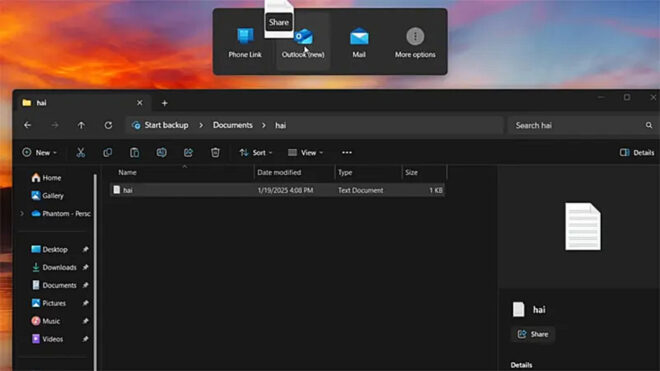It was revealed that a new file sharing infrastructure based on “Drag Tray” was being tested for the Windows 11 operating system.
This sharing infrastructure directly “drag-drop” focuses on the process. When a file is selected and moved, a menu called “Drag Tray” opens at the top of the screen. From this menu, you can access the connected smartphone or Outlook. Files can be transferred quickly. It will allow customization of the applications that appear in the menu that opens. Microsoft, infrastructure that looks usefulInsider Preview Build 22635.4805” version has been secretly integrated. How the system works, which is unknown when it will be available to everyone, is revealed in the video below:
Microsoft is experimenting with a new file sharing UI in Windows 11: the “Drag Tray”. When dragging a file, the tray shows up at the top of the screen with a drag here to share hint and lists a few apps. Has a more options button to open the share sheet. (hidden, Beta 22635.4805) pic.twitter.com/LXpkTwKZu2
— phantomofearth
(@phantomofearth) January 24, 2025
YOU MAY BE INTERESTED IN
Before this, an update for the battery indicator was on the agenda. The new Windows 11 battery indicator, tested by Windows Insiders, is slightly larger and more colorful. Microsoft itself says the following about the update: “When your battery icon is green, this indicates that your computer is charging and in good condition. A yellow battery icon tells you that your computer is in energy-saving mode and is using battery. When the battery icon is red, your battery is critically low and you should plug in your computer as soon as possible. You will see these new battery icons in different locations in the system. “New battery icons will also start appearing on the lock screen in the future.” The company, which allows the battery percentage to be turned off if desired, states that these new icons are designed to quickly see the battery status of computers.
Previously, the availability of Edge Game Assist for Windows 11 attracted attention. “88 percent of PC gamers use a browser to get help while playing games, track their progress, listen to music or chat with friends. To do this, players either take out their smartphones or Alt-Tab to return to the desktop, that is, they move away from the game. “If you don’t have multiple monitors, you can’t see what’s happening in the game while in the browser or reference a guide while playing.” Making a statement, Microsoft prepared Edge Game Assist as a solution to this situation.
The in-game browser, whose preview version was released last month and whose wide distribution began last week, is a special version of the standard Microsoft Edge optimized for PC games and When opened, it appears above the games specifically in the Game Bar. Thanks to this browser, you can easily browse the internet without leaving the game. The browser, which can detect open play and draw automatic conclusions in supported productions, may be a must-have for many players in the future.