Everyone knows that it is very important to use secure, hard-to-guess passwords. However, sometimes they can be pretty hard to find! How can we block hackers and their password guessing supercomputers? The answer is simple: password generators! A password generator is a tool that can generate secure, hard-to-crack passwords for you, which is normally somewhat customized to your preference. If you don’t already use them regularly, you should definitely give them a try! In this article, we bring together the best password generators on the market so you can know which is which for you!
LastPass
LastPass is a free and secure password generator and storage program for all your accounts. There are two versions of LastPass, free and premium. You can create and store an unlimited number of account entries in a secure vault, both protected by a master password. One of the best features of LastPass is that it can generate strong, unpredictable passwords for all your accounts. It stores the passwords for you. There is no need to remember long, resourceful streams of characters or reuse the same password for multiple accounts.
roboform

Roboform is a premium desktop password manager with free mobile apps. After a recent update, it has now removed the limitation on the number of logins that can be stored in the free version. The app also offers multi-platform support, app login and emergency access. The password generator feature is similar to LastPass and lets you specify which characters you want to use.
Bitdefender Password Manager

Bitdefender Password Manager is a password manager application that saves all your passwords and autofills them as needed. It has a password strength advisor that does a password strength check and tells you if a password needs to be more complex. It can also generate random and extremely hard-to-crack passwords in one click.
dashlane
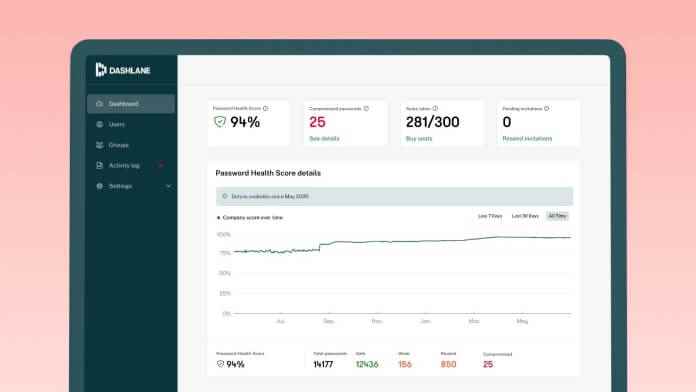
Dashlane is LastPass’s most serious competitor and, like LastPass, it provides one-click password generation, excellent security, exceptional ease of use, and an excellent feature to store notes for future reference. In addition to the Windows desktop password manager, it has browser add-ons and mobile versions, and as with LastPass, there is a premium version of Dashlane that adds unlimited syncing and sharing.
KeePass Password Safe

KeePass Password Safe, strong security to expand the feature set; It offers multi-user support and downloadable plug-ins. KeePass’ secure password generator can generate logins suitable for very specific requirements to very intrusive sites and clearly flags any options that cause the generated password to be weaker. The password manager is small enough to run from USB without installing it on a computer, can log in and out of a wide range of file formats, and has lots of customization options to play with.
Sticky Password

The popular Sticky Password was designed by the AVG Antivirus teams, so you can be sure security is a priority. Both versions of Sticky Password program, when registering new online accounts; It includes a password generator that can generate secure logins for you. It’s open to use, but doesn’t offer as many customization options as other services.
Kaspersky Password Manager

Kaspersky Password Manager is a complete password manager application for Android. It provides an encrypted vault where you can store your passwords, addresses, bank card details, private notes and more. The app also provides you with a password generator. With the password generator, you can create strong new passwords, add them to your password safe and use them in your online accounts.
1Password
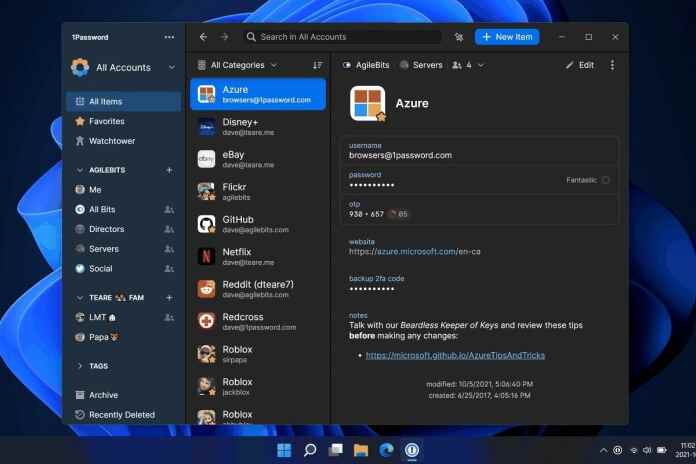
1Password is a full-fledged password manager app for Android that looks nice and simple. It remembers all your passwords for you as it is a password manager app. It autofills usernames and passwords into websites and apps. It can also be used to quickly generate strong, unique passwords for all your online accounts.
Avira Password Manager
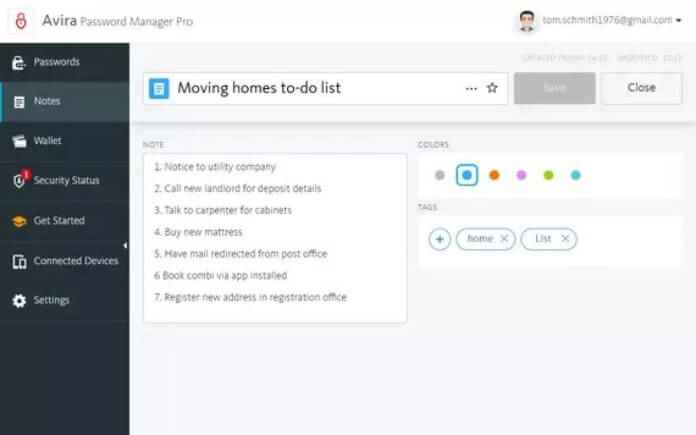
Another manufacturer, Avira Password Manager, is one of the best applications for creating unlimited strong passwords. Avira Password Manager allows users to create passwords up to 60 characters long and allows users to create passwords; allows you to create passwords using numbers, special characters, symbols and all of them.
Bitwarden
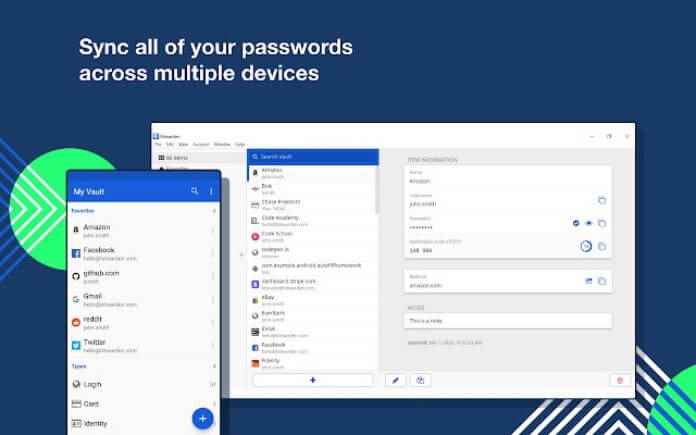
Strong based on security requirements; If you are looking for an Android app to generate unique and random passwords, search Bitwarden. With Bitwarden, you can easily create long, complex and different passwords for every site and application you use. Apart from that, Bitwarden can manage, store, protect and share passwords across devices.
