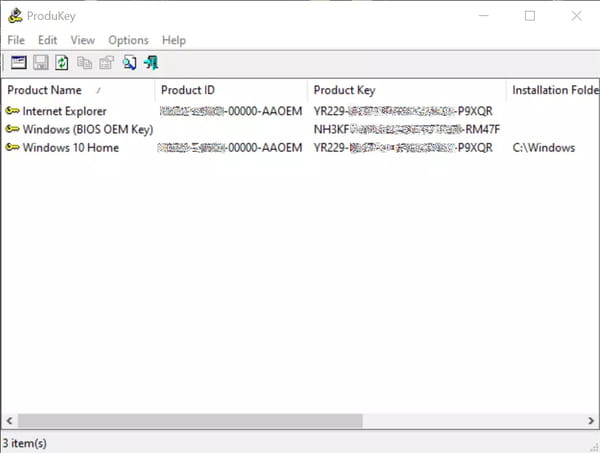Do you plan to reinstall Windows or develop a PC? Remember to recover the official license key before you get into the operation. And that of the Microsoft Office suite, if it is also installed on the computer …
It is sometimes necessary – or simply preferable – to completely reinstall Windows on a PC. This is particularly the case when you want to leave “new”, as on the first day on your computer, but also when you want to install the system on a new disc, including a SSD, to gain speed, or when you change an important element during a hardware evolution – a change in motherboard and processor on an old PC, for example.
Admittedly, there have been “clean” resettlement solutions for a long time from hidden partitions – called recovery or reset -, in particular on ready -to -use computers – those offered by large manufacturers – with preinstalled Windows. But this is not the case on computers assembled individually – at least, if we have not taken the precaution to do so. And this technique is not always suitable for significant material changes.
Whatever the situation, however, it is careful, before embarking on this kind of operation, recovering the license key associated with the Windows version already installed. Including if it is a question of upgrading an old version of Windows to Windows 10.
Note that if you had installed the Microsoft Office office suite (with Word, Excel, PowerPoint and others) on your PC, you can also recover the license key to reinstall it, thanks to a free utility. Practical !
How to identify the Windows license key?
Also called product key or Product Keyin English, the Windows license key is a code of 25 characters which is in the form xxxxx-xxxxx-xxxxxxxxxxxxxx. This key is used to authenticate and activate Windows after installation. It should not be confused with the product identifier (ID), another series of characters which simply serves to specify the version of Windows installed.
Contrary to what was used in the past, the new authentication device implemented by Microsoft manages the activation of Windows 10 automatically and transparent. This is particularly the case when you buy a new manufacturer’s PC, where the system is preinstalled. Or even when we come from Windows 7, for example (see our article on free Windows 7 update to Windows 10). In most cases, there is therefore no longer to enter the license key during an installation, reinstallation or update: everything is automatic.
But it is better to prevent than cure, and, in general, it is advisable to keep the Windows key in the shelter, in case.
- In principle, the Windows license key is printed on a label stuck directly on the PC with the certificate of authenticity – at the back of the central unit on a fixed computer or under the chassis on a laptop – when it comes to a manufacturer’s model, with preinstalled windows.
- If Windows has been installed “manually”, after manufacturing, the license key is on a card or label, in the operating system box if it is a “physical” version on DVD.
- In the case of the versions purchased online, in immaterial form, the key is in a confirmation message sent by the seller – in general, these versions sold at low prices on specialized sites in a completely legal manner are also understood that the license key, the installation files being to download aside.
If you find the key under one of these forms, copy it and put it in a safe place. Otherwise, use one of the following methods.
How to find the Windows license key with the command prompt?
The quickest way to find the license key of a Windows version installed on a functional PC is to use the command prompt.
- Type the keyboard shortcut Windows + R.
- The window Execute opens. In the seizure field, type
cmd
and validate with the key Entrance.
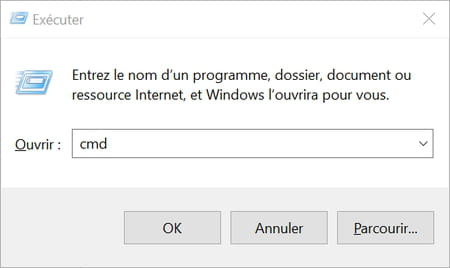
- The command prompt is displayed in an “old -fashioned” window, simply with text on a black background. In principle, the cursor flashes at the end of the line
C:Usersvotrenom>
.
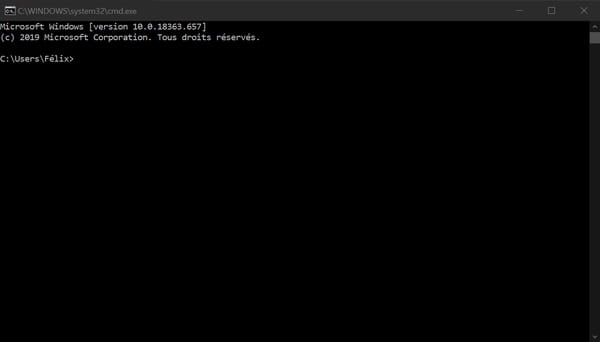
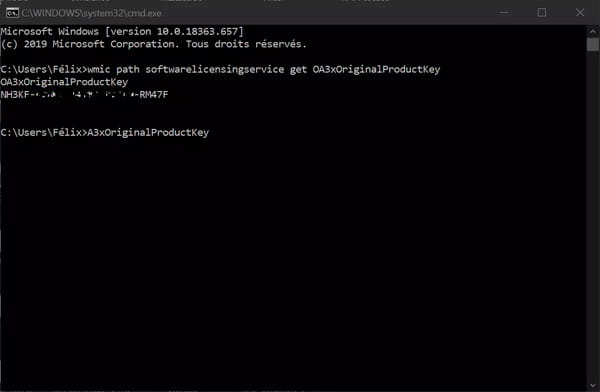
How to find the license key of Windows or Microsoft Office with a utility?
If you do not want to go through the command prompt to recover the Windows license key, you can use specialized software such as Produkey. Free, in French and very easy to use, this very light utility knows how to recover not only the Windows license keys (Vista, 7, 8, 8.1 and 10) but also those of Microsoft Office (2003 and 2007).
- With your web browser, go to the Nirsoft sitethe product editor, and click on one of the download links down the page.
- Once the file has been downloaded and possibly decompressed, launch Produukey.exe.
- The Windows license key is immediately displayed in the software window. Again, all you have to do is copy it to put it in a safe place!