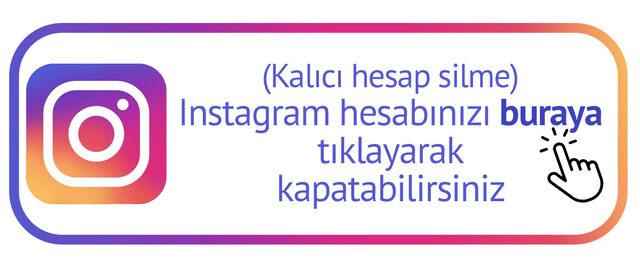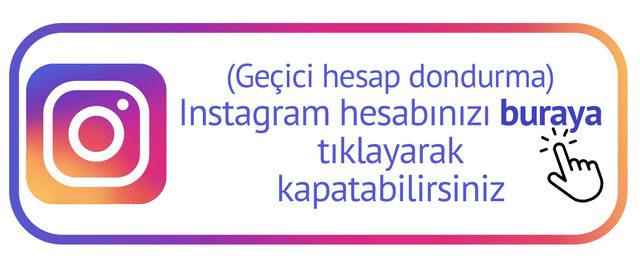In some cases, Instagram users want to freeze their accounts or close them completely. Instagram offers users options such as temporarily closing their accounts or deleting them completely. For users who choose not to use the app again, deleting Instagram is the definitive method. On the other hand, users who want to take a break from using the application for a while may prefer to temporarily freeze their accounts instead of saying close their Instagram account.
Instagram Account Closure Method (Permanent Deletion)
Users who want to permanently close their Instagram accounts can perform their transactions with a few simple steps thanks to the Instagram closing link.
- The first step for the permanent delete Instagram option is to reach the page where the process will take place with the Instagram account deletion link. Users link here It can be accessed by clicking on it or from the image we shared above.
- After the Instagram delete link is opened, you will be asked to enter your username and password on the page that opens, if you have not logged into your account before. If you have logged into your account before, the “Delete your account” page will open directly.
- On this page that opens before you, there are multiple options for answering the question “Why do you want to delete your account?”. Choose the one that suits you best among these options.
- After saying “Continue”, Instagram will ask you to enter your account password again. After entering your password, click the “delete” button.
- After doing these steps, you will have permanently deleted Instagram.
Instagram gives its users a period of 1 month in case they return again. When you log in to your account again within this 1 month, your account deletion processes are automatically eliminated. If you want to log in after 1 month, unfortunately, you cannot access your account. All posts belonging to your account will also be deleted. Users who want to delete their Instagram account in a short way can use the delete link above.
Things to Consider Before Instagram Account Deletion
Instagram shutdown is also known as permanent account deletion. This process is preferred by users who want to completely remove Instagram from their lives. It is possible to permanently delete your account by using the Instagram account closure link. To delete Instagram, you just need to follow a few steps.
There are some steps you need to do before you permanently delete your Instagram account. You can back up the images and videos you have shared before by downloading them to your computer.
You can also take a screenshot of the people you follow. You can save your shared stories directly to your computer or phone via the application instagram.
If you want to reopen your Instagram account after a while, you have 30 days. During this period, you can reactivate your deleted Instagram account with your same username and password. After 30 days, you cannot log into the same account in any way.
It is possible to re-open an Instagram account by taking another username. You can also use the e-mail address you used in your closed Instagram account when opening a new account. Account deletion is among the permanent methods of Instagram deletion.
Deleting Instagram Account from Phone
Instagram account deletion cannot be done directly from within the mobile application. For this, you need to log in to Instagram’s website from your phones or computers. Users who want to delete their account over the phone can follow the steps below:
- First of all, log in to the Instagram mobile application on your phone.
- Then click on the three lines in the upper right corner of your profile page.
- From this section, enter “settings” and then “help tab”.
- Then click on the three lines in the upper right corner.
- From here, go to the “Manage your account” section.
- On the screen that opens in front of you, there is the “Delete your account” section. From here, click on the “How do I delete our account” option. You have to do the next steps from Instagram’s website.
- Log in to the application’s website and go to the “Delete your account” page.
- The question “Why are you deleting your account?” will appear. Select a reason from the drop-down menu and then enter your password.
- In this way, you will easily delete your account.