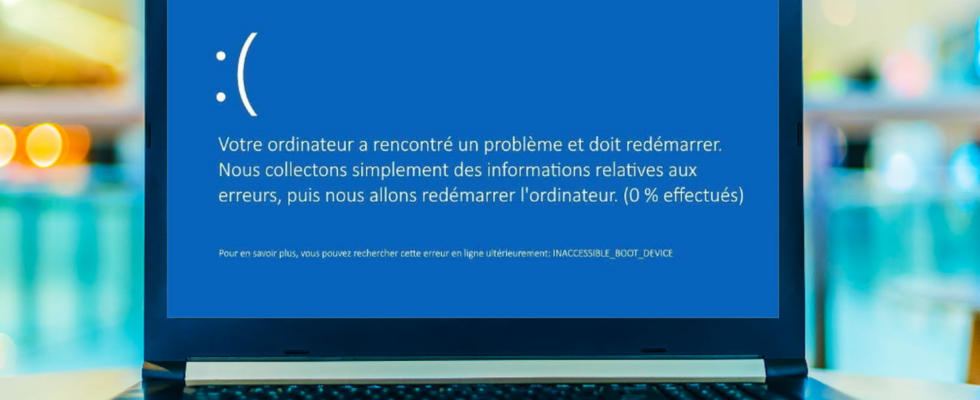Is your Windows PC starting to go off the rails? Before taking it to a specialist, use this application to repair it automatically. It’s free, light, powerful and very easy to use!
Using Windows is not always easy. Although it has improved considerably over the years, Microsoft’s system is still subject to multiple bugs and more or less annoying malfunctions. Whether it’s updates that refuse to install, the Wi-Fi connection that drops for no reason, or file thumbnails that no longer show up in Explorer, Windows always seems to have some under its belt. elbow to annoy us on a daily basis. Most of the time, these inconveniences are neither critical nor insurmountable and there are often solutions to remedy them.
Windows also has a whole range of diagnostic and repair tools to identify and resolve the various problems that may affect it. Unfortunately, these functions are often scattered throughout the system and not always easy to use, as they are not strictly command line tools to be launched in a terminal, which can scare off many users. . As is often the case with Microsoft, it’s a bit of chaos and it’s hard to find the right tool when you need it most.
But the Windows user community is particularly active and many repair utilities have been developed by volunteers to remedy this problem. Among them, a small program called FixWin 11 was developed by Paras Sidhu on behalf of The Windows Club, an English-speaking media which, as its name suggests, specializes in subjects relating to the Microsoft system. Completely free, FixWin 11 is portable software which does not require installation and which presents itself as a very complete toolbox to resolve various problems in just a few clicks. And despite what its name suggests, it works just as well with Windows 11 as it does with Windows 10!
All in English, but very easy to learn, FixWin 11 offers a large number of fixes to automatically remedy common Windows bugs and malfunctions. Whether it’s fixing simple problems like putting the Recycle Bin back on the desktop or re-enabling thumbnails in Explorer, running a full file system check, or even repairing the Windows image using of the DISM tool, the software allows you to perform all these actions in a few clicks, from a single window.
FixWin 11 can be downloaded for free from the Downloads section of The Windows Club website and weighs only… 480 KB! And since it doesn’t require installation, it’s a perfect little Swiss army knife to keep on a USB key to help out your PC or those of your friends if necessary.