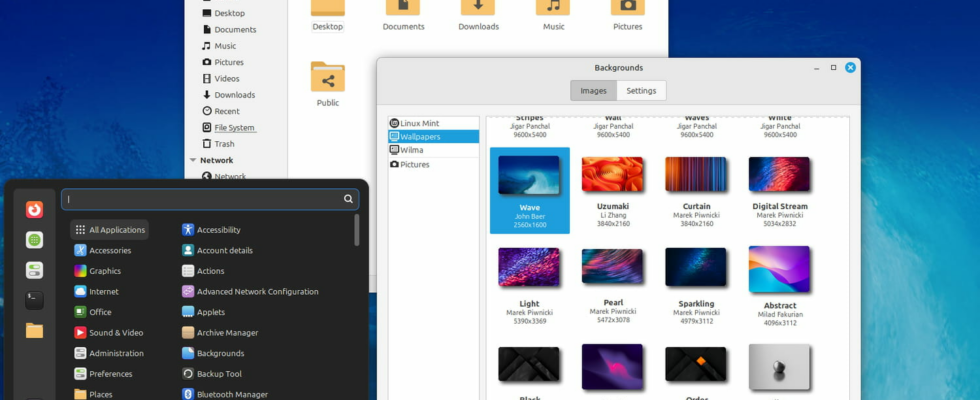Far from the spotlight, Linux Mint continues to evolve smoothly and in depth for the happiness of its users. This is evidenced by the beta of version 22.1 Xia which benefits from several new aesthetic and practical features.
The year 2024 will end in style for Linux enthusiasts with a nice surprise. This Thursday, December 12, the team behind the popular Linux Mint distribution has just announced the beta release of the next intermediate version of the operating system. After the arrival, last July, of the new major version Linux Mint 22 Wilma, it is therefore a “minor” update of the Linux distribution which is rearing its head, with this version 22.1 Xia.
And the minor quotes are important, because the new features brought by this variation are very far from being anecdotal. True to its humble and careful development model, the Linux Mint team is working on several fairly profound improvements and new functions for the system, which will make its use ever more reliable, comfortable and user-friendly.
Linux Mint 22.1: a smoothly refined GUI with Cinnamon 6.4
Let’s take the note detailing the new features of Linux Mint 22.1 at the end, to start with the change that will be most obvious: the redesign of the graphical interface. Cinnamon, the default desktop environment for Linux Mint, will indeed experience a welcome refresh. In its original design, it is quite close to the Windows 10 user interface, although it is much more flexible and customizable. We can easily make it look like Windows 11, macOS, or even something completely different.
Cinnamon is a desktop environment particularly appreciated for its simplicity, which makes it easily readable and usable even for novices, and for its modularity, which allows more experienced users to customize it in depth. Despite these qualities, it must be recognized that its overall aesthetic was somewhat dated. The development team is therefore working on modernizing its favorite desktop environment, with the preparation of Cinnamon 6.4, which will arrive at the same time as Linux Mint 22.1.
“The default theme has been redesigned with a modern aesthetic, characterized by smoother, rounded elements and darker tones that provide more contrast and depth. […] Rounder corners and refined contrasts help the interface feel less cluttered […]. The design tweaks align with contemporary UI/UX design trends, providing a cleaner, more efficient interface while ensuring Cinnamon maintains its classic, approachable aesthetic. »
As seen in the screenshot above, which shows the redesigned floating window of the Calendar applet, and as the team points out in its explanation, Cinnamon’s design principles align with aesthetic standards modern versions of other operating systems. All window corners are now rounded (only the top ones were previously), spaces are added between applets and the taskbar, and Dark mode tones will be more pronounced, to provide more contrast and readability.
Many dialog boxes, such as the one to log off, kill an application, authenticate, connect to a network, change audio device, modify display settings or unlock a keyring have also been modernized to have a consistent appearance, both with the X11 display server and Wayland. The visual indicators for changing volume, brightness, caps lock or numbers have also been refined.
All these changes for Cinnamon 6.4 should therefore allow Linux Mint to maintain its philosophy of simplicity and user-friendliness, while bringing a touch of freshness and modernity to its graphical interface. And of course, as Cinnamon is a desktop environment, the new version 6.4 can be used with other Linux distributions, such as Ubuntu, Fedora or even Manjaro.
Linux Mint 22.1: Night Lighting mode to reduce eye fatigue
Another interesting and welcome new feature is the arrival of a screen color temperature adjustment function, to reduce eye fatigue in low light conditions. Soberly called Night Light, the function “is designed to reduce your exposure to blue light by warming the color of your monitor. As bedtime approaches, it adjusts the screen to help reduce eye strain, headaches and improve sleep quality. ».
This is a function that is increasingly widespread across different operating systems, and its arrival in Linux Mint is therefore appreciable. The screen color temperature adjustment can be triggered automatically based on the sunrise and sunset times of the defined time zone, a custom schedule or a manual adjustment on an ad hoc basis.
Linux Mint 22.1: optimized energy consumption with Power Modes
Another function well known to laptop users, Power Modes are appearing, to allow the user to prioritize energy saving or performance. It was already possible to adjust the consumption of the different components before, but this required fiddling with the settings and using command lines. From now on, it will therefore be possible to switch on the fly between different predefined energy profiles.
The different Power Modes will be accessible via the menu Preferences > Power Management and will allow you to alternate between three classic profiles: Energy Saving, Balanced or Performance. “Power Saver mode reduces performance, but can extend battery life, reduce heat generation, lower CPU frequency, and decrease fan noise.” Good news, it will also be possible to switch from one mode to another directly from the dedicated applet in the taskbar.
Linux Mint 22.1: modernized package management
Finally, the most important development of Linux Mint 22.1 is also the least visible. In this case, it is a long-standing project of the development team, which aims to thoroughly modernize the APT package management system, replacing certain dependencies with more modern software components. Concretely, the new version replaces Aptkit has aptdeamonand combine the functions of GDebi And apturl within Captain.
These “under the hood” technical developments should have a beneficial and long-term impact on Linux Mint. “While these changes may be invisible to most users, they lay the foundation for a smoother and more reliable experience, and any new issues can now be easily resolved. This modernization ensures that Linux Mint’s package management remains robust, user-friendly, and ready for the future. »
Linux Mint 22.1 Xia: a reliable and user-friendly system, ideal for replacing Windows 10
LInux Mint 22.1 is currently available in beta, and can be downloaded on this page. As this is a pre-release version, it is obviously not intended for ordinary users, production environments or home computers, but rather for developers and tinkerers who want to participate in the debugging and tweaking phase.
If the team sticks to its usual release schedule, the stable version of Linux Mint 22.1 should arrive around the end of January 2025, and users of version 22 will be able to install it as a simple update, without losing any program or file. As this is a version “long-term support“, Linux Mint 22.1 will also benefit from maintenance and updates until 2029.
With all these improvements, Linux Mint becomes more than ever an ideal candidate for replacing Windows 10 on PCs that are not “officially” compatible with Windows 11. The hardware requirements of Linux Mint are indeed very low: 2 GB of memory lively, 20 GB of storage and a 1024×768 pixel definition screen are enough to run the system properly.
Technical characteristics that are achieved by many PCs, even old ones. Since Linux Mint is completely free, easy to install and use, extremely reliable and stable, and highly compatible with many hardware and software, it is therefore an excellent alternative to consider for anyone who owns a PC that is still perfectly functional, but who cannot or will not upgrade to Windows 11 in October 2025, after the end of Windows 10.