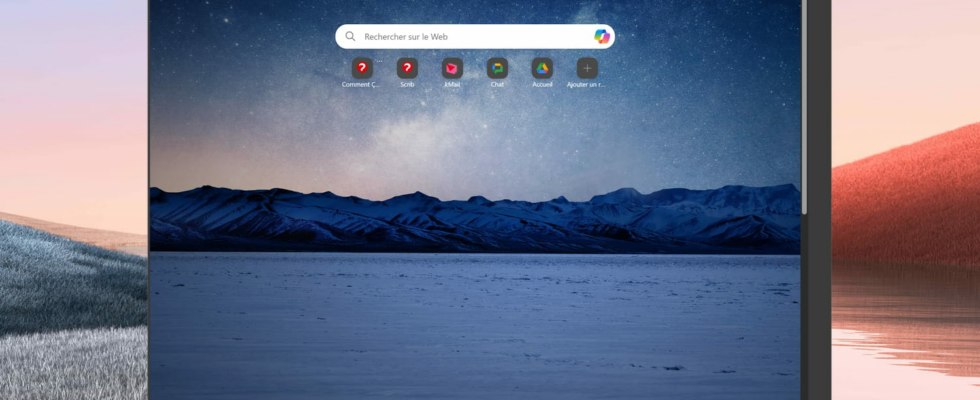Even though it is the most used in the world, Google Chrome is not the only Internet browser on the market. And another underestimated software could well overshadow it with original and very practical functions..
Google Chrome is (very) far the most used Internet browser in the world, whether on a computer or on a smartphone. The first thing most users do on a new PC is download and install Chrome. And for good reason, Google’s browser does not lack qualities: efficient, easy to use and benefiting from a vast extension store to add functions, Chrome has not established itself as the champion of browsers for nothing.
But it must be admitted that part of its success is also due to the weaknesses of the historic Windows browser: Internet Explorer. Reputedly slow, buggy and impractical, Microsoft’s browser has long been the subject of mockery and largely shunned by users, who preferred more efficient and user-friendly competing solutions like Google Chrome. But times have changed, and Microsoft’s new copy now has serious advantages to put forward.
The new default Windows browser, called Microsoft Edge, no longer has anything to do with its ancestor Internet Explorer, and nothing to envy of Google Chrome. Er in certain aspects, it is even better than its competitor. In terms of performance, it is for example faster than Chrome to load web pages, based on tests carried out by Avastwhile consuming less RAM for the same number of tabs, according to data from Tom’s Guide.
Beyond numbers and measurements, Edge also integrates several particularly practical tools and functions, where extensions are necessary on Chrome. For example, the option Vertical tabs allows, as its name suggests, to display all open tabs as a vertical list, rather than in a horizontal row at the top of the browser window. This simple function, which seems like nothing, is literally life-changing when you open many pages at the same time.
In the same way, the function Split screen proves extremely practical. It allows you to display two web pages side by side, grouping them within the same tab, which is very useful for doing research, comparing products or viewing a PDF document while filling out a form. online. And because both pages are contained in the same Edge window, they can resize simultaneously without losing alignment, or move together to another screen or workspace.
Another clever and well-thought-out feature of Edge is the Sidebar. Located to the right of the browser window, it is a dynamic panel that allows you to pin sites, applications and various tools, to access them on the fly without leaving your navigation. For example, it allows you to consult your Outlook email, manage a playlist on Spotify, watch a video on Twitch or quickly access practical tools such as a calculator, a converter, a dictionary or even a translator.
Edge is still full of many other useful functions, such as a very complete PDF reader, equipped with a remarkably effective translation and reading aloud system, or the famous Copilot, the AI assistant that Microsoft keeps telling us about. have been fretting for months. As with the latter, one of the obstacles to the adoption of Edge is perhaps the behavior of Microsoft itself: the company in fact regularly and heavily encourages the use of its browser.
Far from convincing the reluctant or curious, this aggressive and intrusive method of promotion undoubtedly has the exact opposite effect. Which is a shame, because if we except Microsoft’s heavy-handed calls, Edge is objectively an excellent Internet browser: fast, pleasant to use and full of practical functions, the descendant of Internet Explorer really deserves to be give him a chance. And since it’s installed by default on any Windows PC, there’s no reason not to take a look!