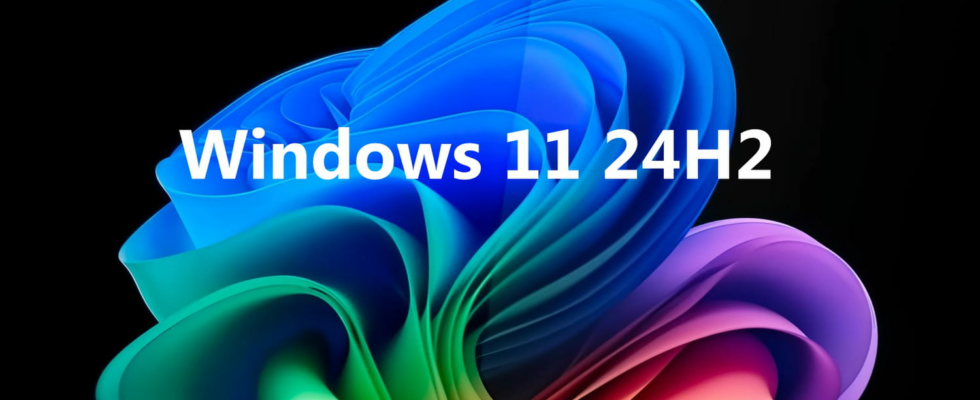The deployment of Windows 24H2 is not going smoothly, with many users complaining of a huge temporary file that is impossible to delete. Experts are wondering about this curious problem while awaiting explanations from Microsoft.
The new Windows 11 update, known as 24H2, is currently rolling out to many computers around the world. As is often the case with major updates to Microsoft’s operating system, bugs were quickly spotted by users. While some are minor, one bug in particular attracts the attention of experts and users. This affects storage space in a rather unusual way: the update generates a cache of almost 9 GB which cannot be deleted, even after several attempts.
Windows 11 24H2 bug: a 9 GB temporary file impossible to delete
As with any major Windows update, the installation of version 24H2 generates temporary files necessary for its smooth running. However, these temporary files should normally be able to be deleted once the update is installed. The problem is that, in this version, around 8.63 GB of these files cannot be erased, leaving many users perplexed.
As often, this is the specialized site Windows Latest who reported the issue, noting numerous complaints on Microsoft’s feedback hub and Reddit forum. Many users have reported that despite several cleaning attempts using Windows tools, such as the storage management utility or the famous “Disk Cleanup”, these files remain on their hard drive. This can be particularly frustrating for those with limited storage space, especially those using limited-capacity SSDs.
Windows 11 24H2 bug: a new poorly understood function?
While some users consider this situation to be an outright bug, experts question the true nature of these files. Indeed, with Windows 11 24H2, Microsoft introduced a new update management system, called “cumulative updates”. This system allows the OS to download only the most recent changes from a base version called a “checkpoint”, thus reducing the size of future updates.
The hypothesis put forward by some analysts is that the 8.63 GB of temporary files could be linked to this new method. By retaining some data for future updates, Windows may need these files to ensure faster and smoother installation of future updates. If this hypothesis turns out to be correct, it would therefore not be a bug strictly speaking, but rather a side effect of this new system. Microsoft, for its part, has not yet officially communicated on this theory.
Regardless of the origin of these files, the fact is that they take up a lot of space on users’ hard drives, and above all, they cannot be deleted by usual methods. This has caused frustration among many users, especially those whose computers are equipped with small capacity hard drives. In some cases, this bug can cause performance issues, or alert messages indicating that there is insufficient storage space to install other updates or programs.
To try to resolve the problem, some users have opted for more radical solutions, such as a complete reinstallation of Windows 11 24H2 via a USB key. While this does indeed recover lost space, it is a complex and time-consuming solution, far from ideal for the majority of users.
Windows 11 24H2 bug: better to wait for explanations from Microsoft
Fortunately, according to information gathered, Microsoft is aware of the existence of this bug and is currently working on a fix. While no specific date has yet been announced for the release of this corrective update, it is likely that a patch will be deployed in the coming weeks to allow users to recover unused storage space. In the meantime, it is recommended not to attempt to manually delete these files using alternative methods, as this may disrupt the proper functioning of future Windows updates.
The problem with temporary files in version 24H2 of Windows 11 shows once again that major updates to operating systems, even after internal testing phases, can have their share of surprises. If this bug does not endanger user security, it raises questions about the management of updates and the resources they mobilize, particularly in terms of storage. Experts hope that Microsoft will soon provide more details and a lasting solution to this annoying problem.
In the meantime, patience is required for those affected by this bug. Microsoft is expected to release additional information soon, and you are advised to closely monitor upcoming security and maintenance updates. For now, experts are still wondering: is this really a bug, or a simple misunderstood feature? Only time will tell.