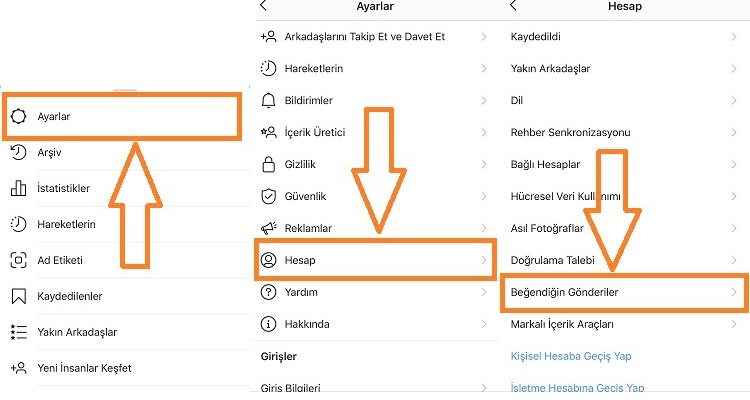It’s easy to access your data on Instagram, one of the most used social media applications today. Especially recently, there has been a question of how do I see the posts you like on Instagram, a feature that has attracted the curiosity of users. If you are using Instagram, it is possible to see the posts you liked in the past. There may be a thousand and one reasons why we want to see the posts you like, but the first of these is when we unintentionally like a post. Yes, now let’s see how we can see the posts you like on Instagram;
How to See the Posts You Like on Instagram
- First, open the Instagram app and log in to your account.
- Go to your profile and go to the settings section in the upper right corner of the profile section” 3 lines Tap the icon “like a gear or cogwheel”.
- A new window will open from the options in this window. “settings” sign in.
- Search in the settings menu. Manage My Likes in summer.
- Tap the option that comes up.
- Here you can see all your favourites.
- Sorting is from new to old if the post you liked is old down swipe.
- top photo last is the photo you like.
See also: How to Turn Off Instagram Contacts Sync?