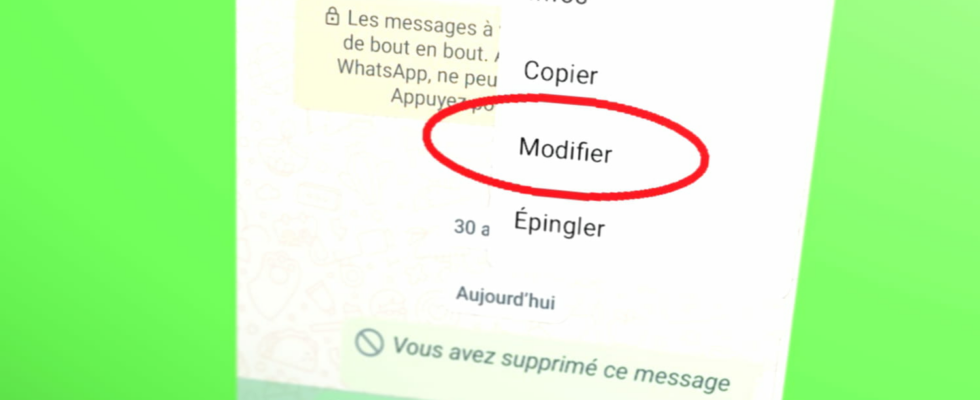Did you send a message too quickly on WhatsApp, with mistakes or a clumsy formula? You can easily edit it after sending it to correct it. As long as you react quickly!
A typo? A conjugation error? An inappropriate word? A clumsy formulation? A misinterpretation? The messages we exchange throughout the day can contain gross or embarrassing errors, which sometimes cause embarrassment by causing vexations or misunderstandings. This is particularly the case with applications like WhatsApp which encourage people to write and send quickly, without proofreading carefully. And, for a long time, there was no other solution than to delete a message sent when they noticed a mistake or clumsiness. Not great, especially since the recipient was aware of the error because of the text “This message has been deleted” which was displayed in its place.
But, since the beginning of 2024, WhatsApp allows you to correct a posteriori sent messages. Indeed, a text message sent on the application, and even received by its recipient, can be modified by the sender. And it’s fair to say that this changes the game!
The manipulation to correct a message in a conversation is very simple. Just long press on it in the conversation. An options menu then appears. In addition to the classic actions already implemented (Important, Reply, Forward, Copy, Delete, etc.), an Edit mention now allows you to edit your text after sending it.
Be careful though, don’t wait too long to make your change! Indeed, the function allows you to edit the content of your message only within fifteen minutes of sending it. After this time, you will no longer be able to modify it, and you will then have to delete it or correct it in a new sending. A necessary restriction to ensure that no one will change old messages to alter the meaning of a conversation.
Once the change has been made, your recipient will see that your original message has been changed, thanks to the Edited mark. However, they will not be able to see the text that was previously typed and sent. Of course, as with all messages, media, and personal calls, your communications and the changes you make to them are protected by Meta’s end-to-end encryption.