Today, many gamers communicate with their friends and followers via the Discord platform. Especially with the movement of the game world, a significant increase was observed in the number of users of Discord. Discord provides many features and advantages to its users. In addition, Discord, which can work with some add-ons and programs, offers its users features that will increase the usage experience. One of them is the voice changer program. Discord voice changer You can make jokes with your friends and give yourself more games in many RP games.
Discord itself has a system that allows you to use different types of audio. Thanks to this system, you can have very enjoyable moments both in your troll jobs and in serious games such as RP. At the same time, besides the voice changing system in Discord, there are many applications for this job on the internet. Some of these applications are quite simple, while others can be quite complex.
Discord Voice Changer Programs
Voicemod
Voicemod, which is the apple of the eye of the voice changing programs of recent years, is very popular in Discord. With Voicemod, you can use robot voices, vowel sounds and more than 80 other voices and sound effects.
What makes Voicemod more amazing is that besides Discord, this free voice changer is compatible with online games like PUBG, Valorant, Apex Legends and many more. Apart from that, you can also use Voicemod Skype, VR Chat and Second Life. Voicemod You can use it on Windows 7,8,8.1 and 10.
MorphVOX
MorphVOX works a little differently than other voice changing apps. What makes it different is that it analyzes your voice and is a voice changer app suitable for it. The sound it creates will help you reflect both your personality and your self.
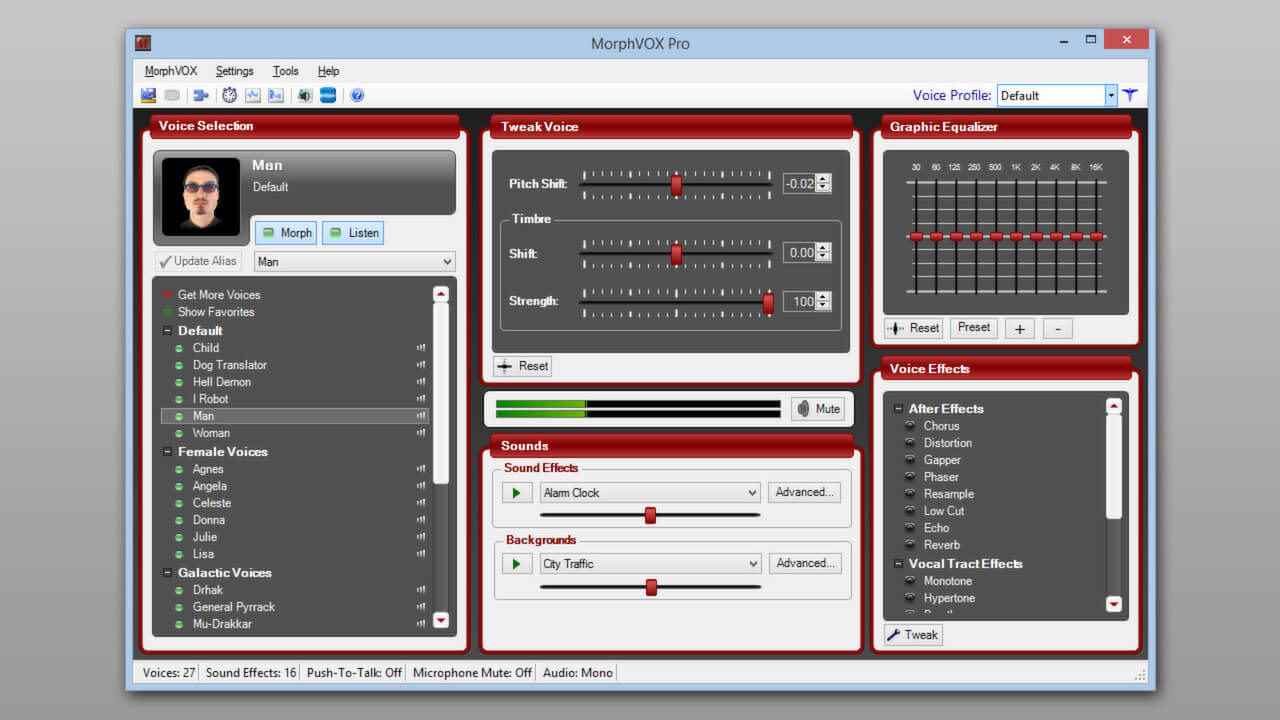
Using MorphVOX you can customize your voice to sound like a man, woman or child. The voice changer comes with a dedicated mouse and joystick shortcuts to make it easier for you to access common features. MorphVOX uses very low bandwidth and also It puts minimal load on your CPU.
ClownFish
ClownFish does not accept any fee and membership doesn’t want to. As soon as you install the program, you can start using it directly. This Voice changer for Discord is installed at system level. It also means that every VoIP platform or online game that uses a Microphone is compatible with Clownfish. So it doesn’t matter whether you want to use the voice changer on Discord or Mumble; Clownfish will never let you down.
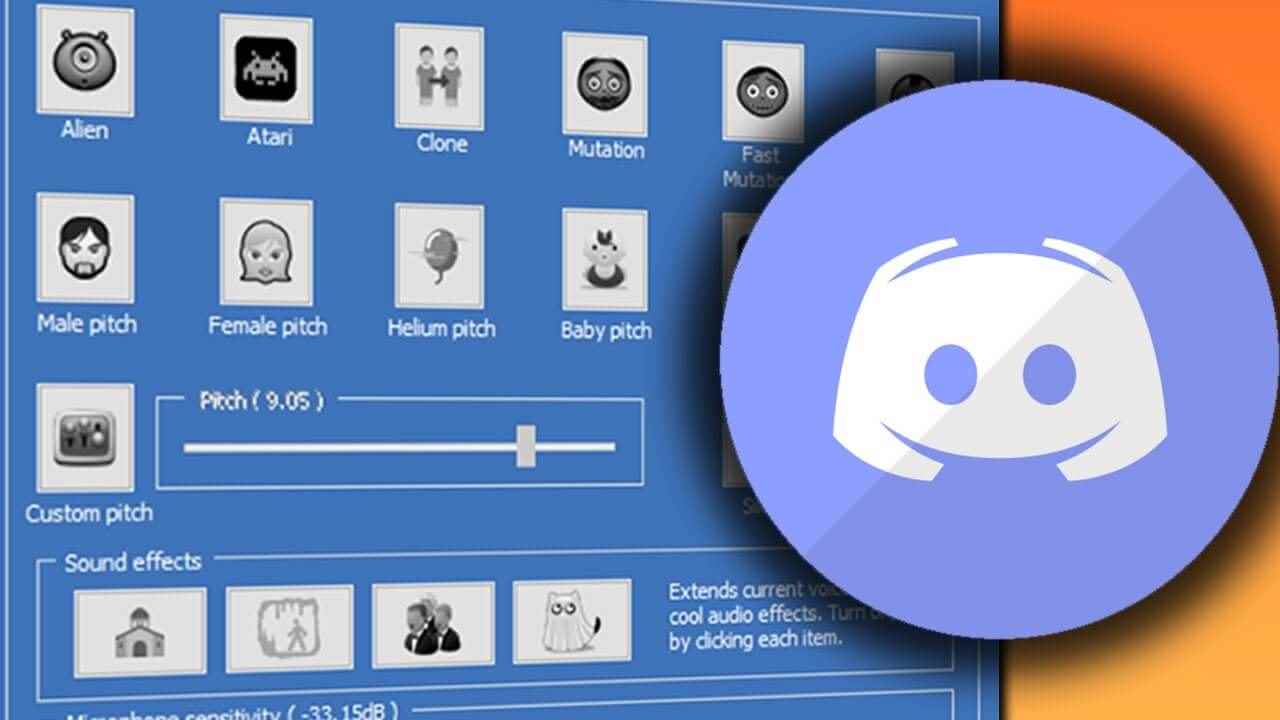
In addition to all these advantages, ClownFish also has some disadvantages. The most striking of these is the limited audio options.
Voxal Voice Changer
This application is different from other applications in the list. Because this application does not directly allow you to change the sound. Instead, it can add effects to existing audio files. It helps you add alien voice, robotic voice or any other effect to pre-existing audio files.
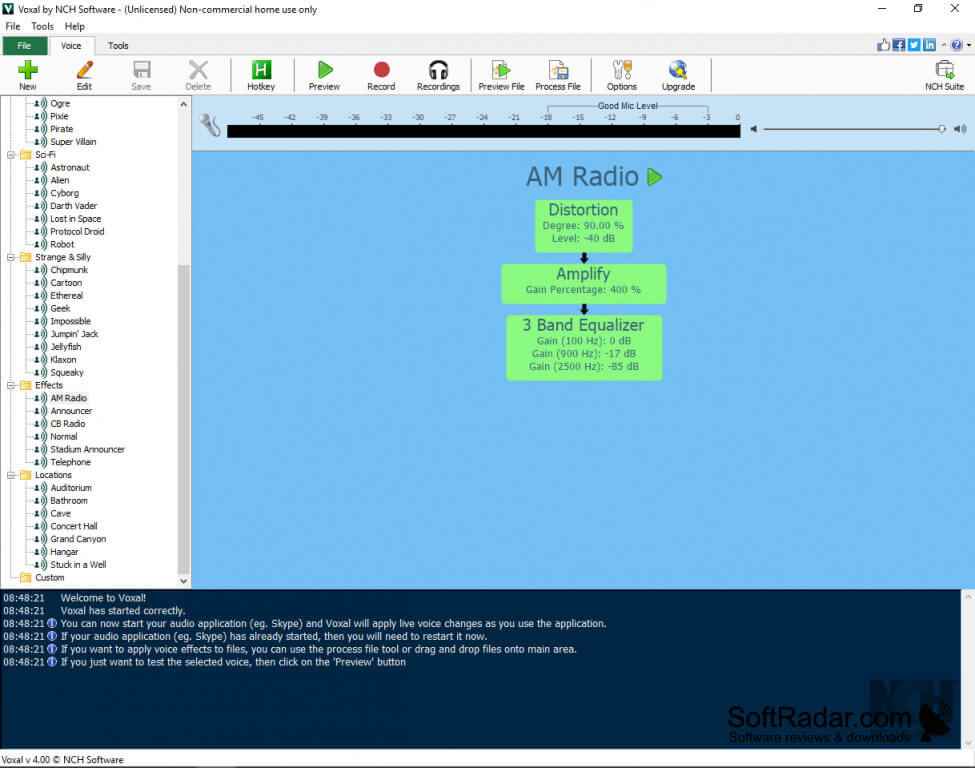
Voxal PUBG, Apex Legends, Warzone You can use it on almost all VoIP platforms as well as online games such as Also, the voice changer app doesn’t put much load on the CPU. Also, when you run this voice changer in the background, the game FPS This means that its performance will not be adversely affected.
How to Use Discord Voice Changer?
Open the Discord application after downloading the application in the list or another application. In Discord “Settings” section and then “Audio and Videoin the “” optionMicrophoneClick the ” button. Activate the voice changer you downloaded from here.
Best Voice Changer Programs
