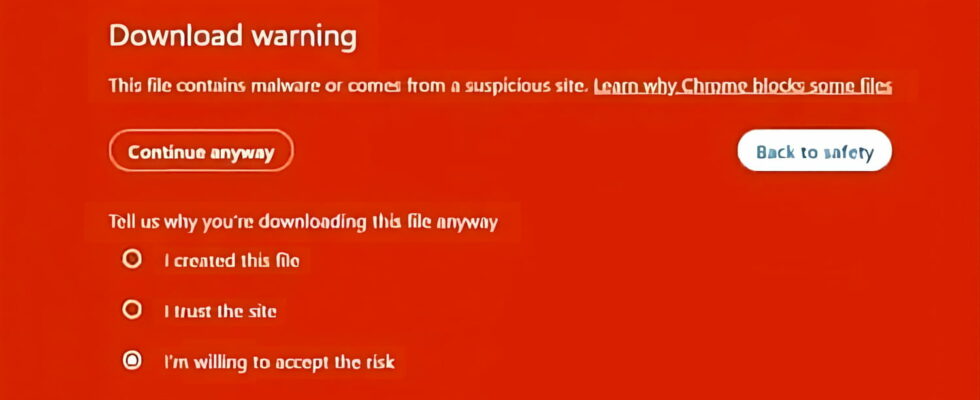Google Chrome will change its warning messages when you try to download dangerous content. In the future, they will be much more explicit and more dissuasive to discourage you from continuing your action.
As the most widely used web browser in the world, Google Chrome must offer the most secure environment possible. Also, the Internet giant is constantly adding new protections. For example, it got rid of third-party cookies, integrated a service called IP Protection, which allows you to hide the device’s IP address without using a VPN, and tackled spam with the Safety Check tool (see our article). The Mountain View firm clearly does not intend to stop there! As reported by Windows Report, Google plans to update its browser’s Safe Browsing feature, which runs automatically in the background to provide proactive and faster protection against dangerous websites, extensions, and downloads.
Currently, when a user tries to download a potentially dangerous file, Google Chrome displays a warning in a small pop-up window: “This file may harm your device. This file contains malware or comes from a suspicious site.” It also includes a link to learn more about why Chrome blocks certain files. The browser should soon make this warning much more visible and dissuasive.
Dangerous download: Google Chrome sees red
To further improve download security, Google is working on a full-page warning called DangerousDownloadInterstitial that will replace the current dialog box on the downloads page. This time, it will be displayed in full screen on a red background, with a much more explicit message: “This file contains malware or comes from a suspicious site”accompanied again by a link to learn more about the reasons for this blocking. A very simple solution, but much more dissuasive. The Internet user will then be invited to click on a button to return to a safe place or to continue their action. In the latter case, they must then justify the reason for their download between three options: “I created this file”, “I trust the site” and “I am ready to accept the risk”.
This new display is still in the testing phase. It is still possible to activate it by going to chrome://flags in Chrome or Chrome Canary, then going to Download Warning Improvements. All that remains is to activate the option and restart the browser so that the new download alert is displayed when an attempt is made to download dangerously.