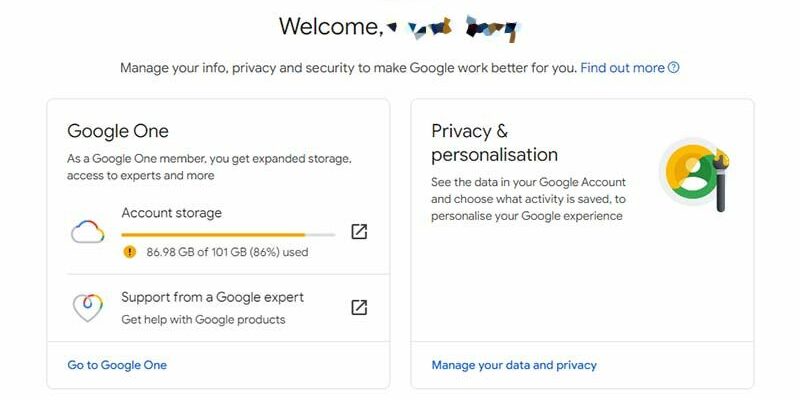How to delete Google account? We explain the steps to deleting a Google account and what needs to be done beforehand in our guide.
Deleting your Google account permanently removes all your data and content. This process also terminates access to Google services such as Gmail, Google Drive, YouTube. Google account deletion Before starting the process, it is recommended to back up your important files and emails.
Things to Know Before Deleting Google Account
Before deleting your Google account, you should remember that this process is permanent and cannot be undone. Account deletion permanently removes your data and content from all Google services such as Gmail, YouTube, Google Drive. We have listed the important points to consider in this process below.
Back Up Your Data
Before deleting your Google account, backing up your important files and emails is a very important step. Google Takeout service allows you to download all your Google data. Using this service, you can back up your data in Google Drive, Gmail and other Google services.
Check Your Subscriptions
Your subscriptions and digital purchases associated with your Google account will also be deleted. For example, applications and content you purchased through Google Play will disappear along with your account. Take the necessary steps to cancel your subscriptions or continue with a new account.
Linked Accounts and Services
Third-party apps and services connected to your Google account may also be affected. For example, if your social media accounts or other online services support signing in with your Google account, these links will also be deleted. Therefore, you should set up alternative login methods before deleting your account.
Protect Your Personal Data
Before deleting your Google account, make sure your personal data is safe. Clear sensitive data stored in your account, such as payment information and personal information. Also, ensure the security of your account by using the security controls provided by Google.
How to Delete a Google Account?
Google account deletion allows users to close their accounts permanently. This process terminates access to all Google services such as Gmail, Google Drive, YouTube.
Sign In to Your Google Account
To delete your Google account, you must first log in to your account. To log in to your account this link you can use
Access Account Settings
After logging into your account, click on your profile photo in the upper right corner and click on “Google Account”. This will redirect you to the account settings page.
How to Delete a Google Account?
Data and Personalization Tab
On the page that opens, select the “Data and personalization” tab from the left menu. In this section, you can manage your data and change your account settings.
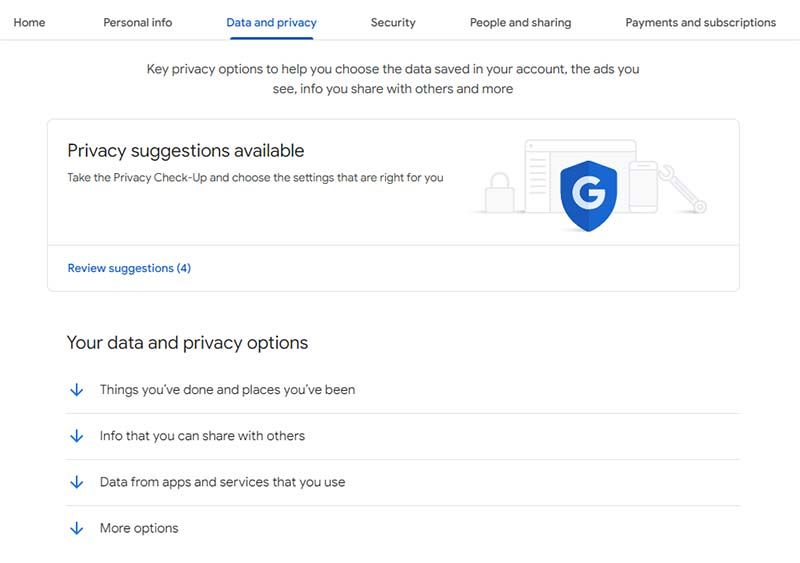
How to Delete a Google Account?
Delete Your Account or Services
Scroll to the bottom of the page and click “Delete your account or services.”
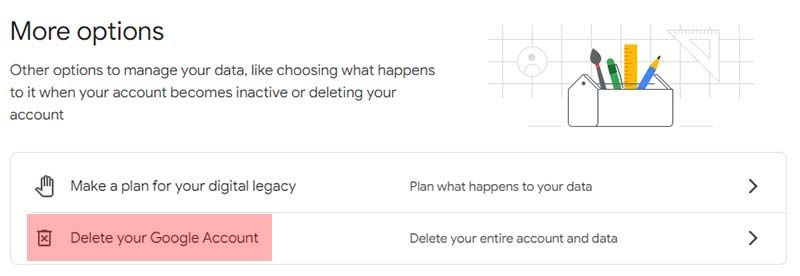
How to Delete a Google Account?
Delete Your Google Account
On the new page that opens, click “Delete Your Google Account”. This will bring you to the final stage of the account deletion process.
Authentication
Google will ask you to re-enter your password to verify your identity. After entering your password, confirm the action.
Confirm Account Deletion
Finally, click on the “Delete Account” button to confirm deleting your account. This process will permanently delete your Google account.
Deleting your account means you permanently opt out of all Google services and data associated with those services. Therefore, make sure to backup all your important information before confirming the deletion.
If you think you deleted your Google account by mistake and it hasn’t been long since, you have a chance to recover it. For this, you may want to take a look at our Deleted Google Account Recover guide.