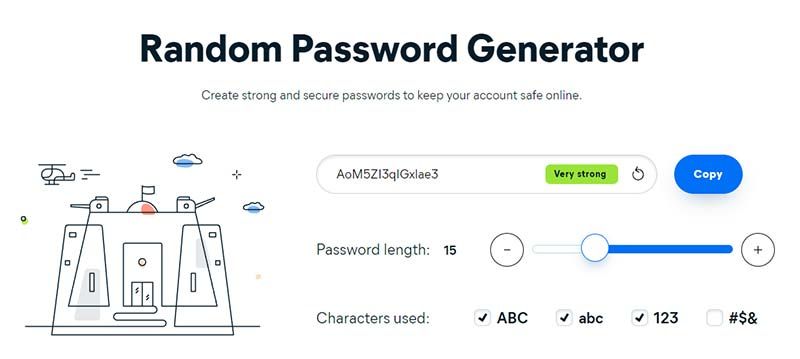Secure your accounts with our guide to creating strong passwords. Stay safe in the digital world with the best password creation methods and secure password strategies.
Safe and creating strong passwordIt is critical to keep your personal information safe in the digital world. You can find our suggestions to keep you safer in our guide we have prepared for the answer to the question of how to create a secure password and password security tips to consider. If you have accidentally deleted your Google account, you will be asked to create a secure password to retrieve the deleted Google account.
Complex and Strong Password Creation Techniques
- Use Long and Complex Passwords: The longer and more complex your password, the harder it is to crack. Use a password of at least 12 characters.
- Use a Variety of Characters: Create passwords containing uppercase letters, lowercase letters, numbers and symbols. For example, “StrongPassword123!” like.
Recommendations for Password Security
- Avoid Personal Information: Do not use personal information such as date of birth, name or phone number in your password.
- Different Passwords for Different Accounts: Create a unique password for each account. This way, if one of your passwords is compromised, your other accounts remain safe.
- Regular Password Change: Change your passwords periodically and avoid reusing old passwords.
You may be interested in: How to Retrieve Forgotten Gmail Password?
Password Management
Within the scope of the strong password creation guide, it is also important to know how to manage your passwords:
- Using Password Manager: Use a password manager to securely store and manage your passwords. These tools help you create and remember complex and unique passwords.
- Keep Your Passwords Safe: Instead of writing your passwords on paper, keep them digitally in a safe place. Password managers are one of the safest options in this regard.
Complex and Strong Password Creation Techniques
Secure Password Strategies
- How to Create a Strong Password: Create long, complex and hard-to-guess passwords. For example, a password consisting of random characters such as “Zy7#%xLm9*Qw3”. If you cannot create a password yourself, Google will suggest it for you. Also use Avast’s secure password generator you can use.
- How to Ensure Password Security: Protect your accounts by implementing strong and secure password strategies. Increase your security by changing your password regularly, using unique passwords, and using a password manager.