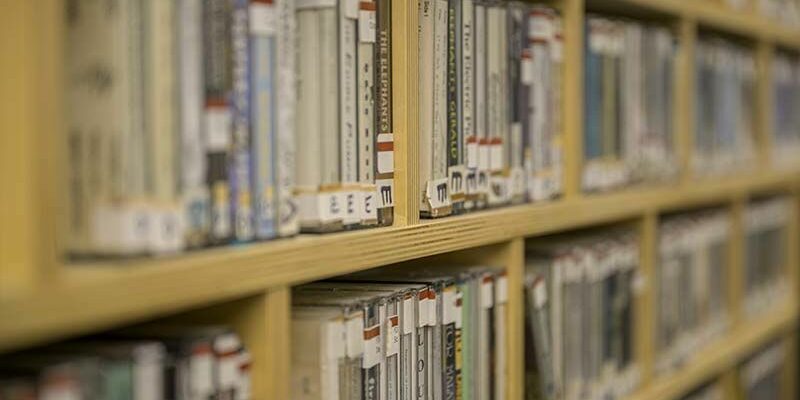What happens to your game library when you die? Learn about post-mortem management of Steam, Epic Games Store, XBox Live, Nintendo and PSN accounts.
Digital game libraries, can become valuable collectibles that players have accumulated over the years. However, you may be wondering what happens to a player’s digital assets if they pass away. Each digital gaming platform has different policies and procedures on this matter.
What Happens to Your Game Library When You Die? How to Delete Account?
Below you can find information about post-mortem account management of popular gaming platforms.
Steam
Account Management and Closing
Steam does not allow the transfer of user accounts and accounts are intended for personal use. A deceased user’s account cannot be transferred to any other person. However, the account holder’s relatives can request account access or closure by contacting the Steam support team with a death certificate and necessary documents. Contact the support team to close your Steam account. from here you can reach. There is one thing you should remember for your application: closed accounts cannot be reopened.
Request Procedure
Relatives or legal representatives can request assistance with account management by contacting Steam with the death certificate. Steam will evaluate the request after conducting the necessary reviews.
PlayStation Network (PSN)
Account Management and Closing
PlayStation Network (PSN) accounts are also non-transferable. A deceased user’s account is intended for personal use and is not transferable. Unfortunately, the best thing to do in the event of a player’s death seems to be to request that the deceased’s account be closed and permanently deleted. To do this, you first need to call Sony and send a clear, written request using the person’s relevant PSN email address.
Request Procedure
Sony evaluates applications made with death certificates and other required documents and closes the account.
Xbox Live
Account Management and Closing
Xbox Live accounts are also non-transferable and intended for personal use. For a deceased user’s account, relatives or legal representatives can request account access or closure by contacting Microsoft’s customer service along with the death certificate.
- You can request to access or close a Microsoft account using the Microsoft Next of Kin process. This includes emails, address book and contact list.
- To start the process [email protected] You must email the Microsoft Registrar at . You will be asked to provide copies of supporting documents.
Please note that Microsoft accounts expire after two (2) years of inactivity.
For Contact Pages here click
Request Procedure
Microsoft evaluates applications with the required documents and carries out account management or closure.
Epic Games Store
Account Management and Closing
Epic Games Store, like others, does not allow user accounts to be transferred or bequeathed to anyone else. Accounts are intended for personal use and the deceased user’s account access cannot be directly transferred to another person. However, their relatives or legal representatives can contact Epic Games for account closure.
Request Procedure
To close or take over the deceased user’s account, the following steps must be followed:
- Preparation of Required Documents: A death certificate and documents verifying the relationship with the account holder must be prepared. Additionally, the identification information of the person requesting account closure or management is also required.
- Contacting Epic Games Customer Service: Epic Games Store customer services should be contacted. This is Epic Games’ support page It can be done via .
- Applying: When applying to customer service, a death certificate, documents confirming the relationship and other necessary identification documents must be presented. Account information will also need to be provided during the application process.
- Review Process: Epic Games will review the submitted documents and take account closure or other necessary actions after confirming the accuracy of the request.
Nintendo
Nintendo does not have such a service. Therefore, you can only use the deactivation feature if the account has been previously added to the Family Group. For this:
- Log in to the Club Nintendo website.
- Select “Accounts & Funds” from the top right corner of the screen.
- In the “Family Account” box on the right side of the screen, find the name of the person you want to disable and click “Edit.”
- Select “Deactivate this person’s account.”
Deactivated members will still appear in the Family Account but will not be able to log in.
Assigning a Trusted Person or Guardian to Your Game Accounts
Users can appoint a trusted person or custodian to manage their digital assets and game libraries. This person takes responsibility for closing accounts or protecting content.
You May Be Interested In