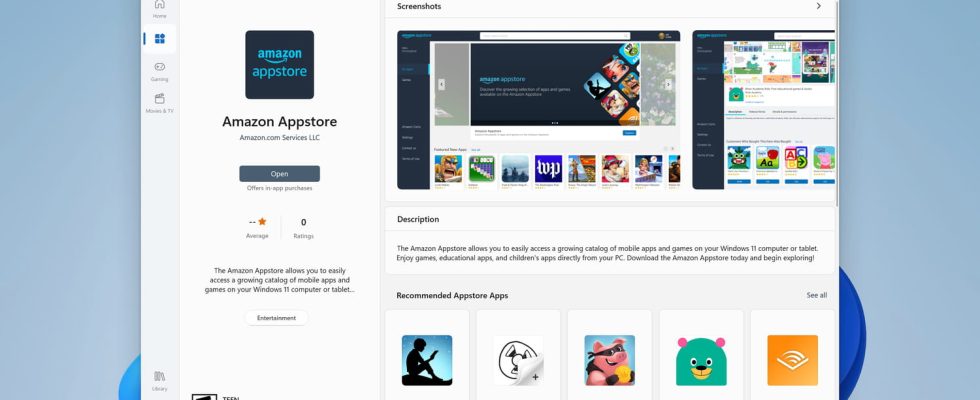Microsoft has announced that it will soon stop maintaining Windows Subsystem for Android (WSA). From March 2025, you will have to return to emulators to enjoy Android applications on a PC.
This was one of the many promises that accompanied the release of Windows 11 and which were to help revolutionize the functioning and ergonomics of Microsoft’s operating system. Titled Windows Subsystem for Android (WSA), or Windows Subsystem for Android in good French, this service was to act as a compatibility layer between the Windows 11 operating system and Android applications, allowing their direct use on a computer, without having to resort to an emulator and without requiring too significant adaptation of the program by the developers.
First confirmed on June 24, 2021, just after the official announcement of Windows 11, the Windows Subsystem for Android was gradually rolled out in test version to members of the Windows Insiders program starting in October 2021, before to become available to all users in fall 2022. To use Android applications on Windows 11, you then had to go through the Amazon App Store, an alternative application store to that of Google and itself downloadable and installable via… the Microsoft Store, Microsoft’s application store. From there, Android applications could be downloaded, installed and used directly on Windows 11, with the famous WSA taking care of making them work transparently for the user.
But less than two years after its release to the general public, Microsoft has just announced the end of development and maintenance of WSA, with a final end of its availability planned for March 5, 2025. Until then, users who have already installed Android applications on Windows 11 via the Amazon App Store will be able to continue to use them, but will no longer receive any updates or support as Amazon indicates in the dedicated note and FAQ when the service is stopped. From now on, it is no longer possible to download and install the Amazon App Store from the Microsoft Store for new users, and you must therefore turn to Android emulators again to continue using mobile applications on his Windows computer.
Android under Windows: a predictable failure
While the discontinuation of Windows Subsystem for Android is regrettable, it is not really surprising. Microsoft’s ambition was to offer a continuum of services across different devices, like what the company is trying to build with its Game Pass for video games and especially what Apple is already doing with the integration of iOS applications on macOS. Unfortunately for the Redmond company, the gap to be bridged between Windows and Android was much greater than between the two operating systems of the Apple brand. As a result, the performance and stability of Android applications running on Windows 11 using WSA left much to be desired. In addition, Microsoft failed to convince Google to integrate its Play Store into its new service, and had to make do with the Amazon App Store, whose catalog of applications is much more limited. Finally, the most popular Android applications such as Gmail or Spotify already had native versions for Windows, which further limited the interest of the compatibility system put in place by Microsoft.
However, the idea was not without interest and the possibility of using games and applications developed for Android on a Windows computer remains attractive. The Android ecosystem is indeed very rich and full of useful or fun software that is nice to have available through your different devices. And fortunately, it’s still possible by simply using the pre-existing system for Microsoft’s WSA: Android emulators. These programs allow you to simulate an Android device inside Windows and therefore theoretically use all the applications developed for the operating system to the little robot. Among the best known, we find MEmu Play, BlueStacks and NoxPlayer, all three of which are free and easy to use. Once downloaded and installed, this software allows you to access the Google Play Store catalog, launch applications in a classic Windows window and interact with them using the keyboard, mouse and even a joystick. game.