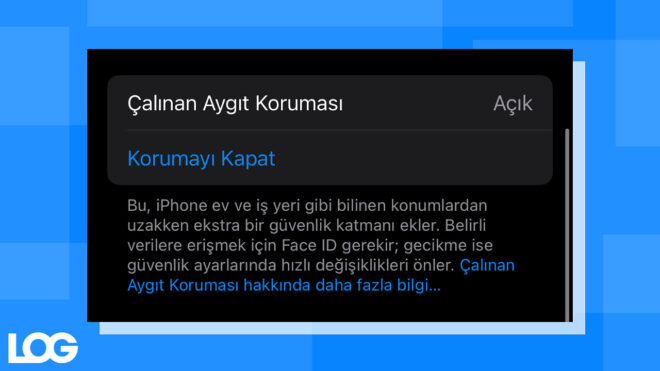What is the very useful “Stolen Device Protection” feature introduced with iOS 17.3 and how to turn it on? Here’s what you need to know;
sent last night iOS 17.3 to iPhones with the update “Stolen Device Protection” feature was introduced. To the details here we included in our news Developed after annoying incidents of theft Apple itself describes this feature as follows: defines: “Stolen Device Protection helps protect your accounts and personal information if your iPhone is stolen by adding a layer of security when your iPhone is away from familiar locations like home or work. When Stolen Device Protection is enabled, Some features and actions have additional security requirements when your iPhone is away from familiar locations like home or work. These requirements help prevent someone who steals your device and knows your password from making critical changes to your account or device.
- -Face ID or Touch ID biometric authentication: Some transactions, such as accessing stored passwords and credit cards, require a single biometric authentication with Face ID or Touch ID, without a password alternative or backup method. So only you can access these features.
- -Delay for Security Purposes: Some security actions, such as changing your Apple ID password, also require you to wait an hour and then perform a second Face ID or Touch ID authentication.
In case your iPhone is stolen, the security delay feature is designed to prevent the thief from performing critical operations. This way, you can report that your device is lost and make sure your Apple account is safe. Learn what to do if your iPhone is lost or stolen. When your iPhone is in a familiar location, these additional steps aren’t necessary and you can use your device’s passcode as usual. Familiar places usually include your home, workplace, and other specific places where you regularly use your iPhone.
YOU MAY BE INTERESTED IN
Stolen Device Protection is available in iOS 17.3 and must be turned on before the device is lost or stolen. With Stolen Device Protection, critical security settings or Apple You may also need to wait an hour before using your iPhone to make changes to your ID. If your iPhone is not in a familiar location, you will need to authenticate with Face ID or Touch ID, wait for the security delay period to end, and re-authenticate with Face ID or Touch ID to update the settings as follows.”
So how exactly to unlock this feature? For this, go to “iPhone settings”Face ID and Passcode” section and click “Stolen Device Protection” option “Open” All you have to do is do it. We do not recommend it, but if you want, you can turn off the feature directly from the same location.