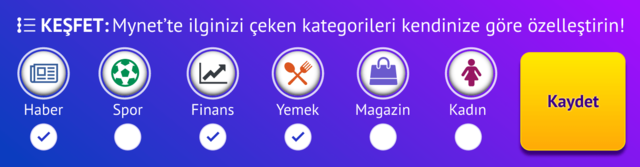The main appeal of WhatsApp is that it offers its users the opportunity to share various types of media, such as photos, videos, audio recordings, locations and documents, in addition to text messages. In this way, users can instantly share their memories and create an online community by sharing their current status. The application attaches great importance to the privacy of users thanks to the end-to-end encryption feature it provides. This feature means that messages are readable only between the sender and receiver, increasing trust in communication.
WhatsApp’s interface is easy to use. It makes communication easy and effective with its low data usage and constantly updated features. Thanks to WhatsApp, users can instantly connect with people around the world and share their feelings.
Is it possible to send messages to yourself on WhatsApp?
WhatsApp also attracts attention with its voice and video calling features. Users can make free voice and video calls with their loved ones from all over the world. So they can feel very close to each other even if they are miles away. However, group chats are another feature of WhatsApp that increases social interaction. Users can easily communicate with their friends, family or business groups, share plans and exchange information instantly.
On the other hand, in addition to these features, users can now send messages to themselves after the latest updates of WhatsApp. Users can use the WhatsApp self-messaging feature for things such as notebooks, diaries and manifests.
How do I message myself on Whatsapp?
WhatsApp self-messaging feature is a feature added to the application in 2022. Thanks to the WP self-messaging feature, you can use WhatsApp to keep track of important notes for yourself, create some reminders for yourself, or just send messages to yourself. At this point, ‘How can I message myself on WhatsApp?’ The answer to the question may be a matter of curiosity. To use WhatsApp’s self-messaging feature, these steps can be followed:
On Mobile Phone:
- Open the WhatsApp application.
- Tap the “+” icon in the upper right corner.
- The “New Chat” section will appear.
- You will see yourself in your contacts list.
- Choose yourself.
- Write your message and tap the “Send” button.
- This way, you will send a message to yourself.
On WhatsApp Web:
- Open WhatsApp Web.
- Click the “+ (New chat)” icon in the upper right corner.
- You will appear on the list yourself.
- Choose yourself.
- Write your message and click the “Send” button.
The messages you send to yourself on WhatsApp are saved just like normal chats. These messages can be deleted at any time. These messages will also appear in your chats list.