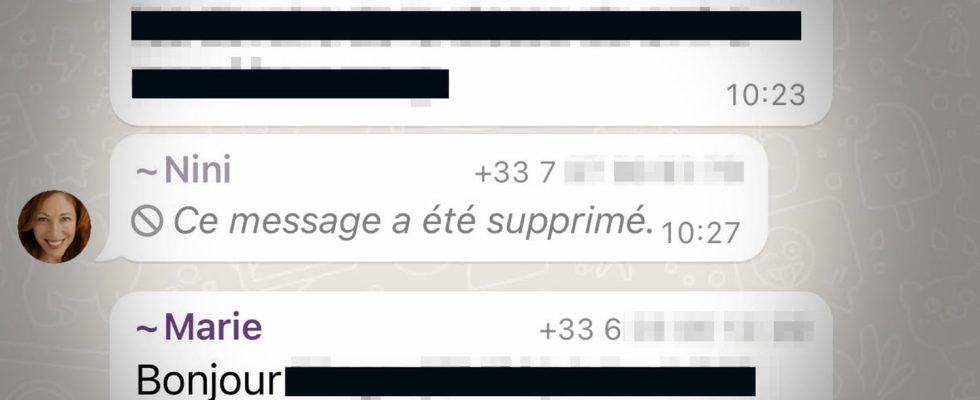You are participating in a passionate conversation on WhatsApp and suddenly, someone deletes their message without you having time to read it. Too Embarrassing? There is a solution to find him.
WhatsApp has become an essential communication tool, facilitating instant exchanges across the world. However, who has never been frustrated to see a message disappear before having read it, because it was deleted too quickly by its sender? Since 2017, WhatsApp users can freely delete their messages. The reasons can be numerous, from sentences full of mistakes, to messages that are too aggressive, embarrassing, or too daring… But these deletions, which have become common in exchanges, often leave a feeling of unsatisfied curiosity in other interlocutors. The deletion of messages can in particular be a source of questions, particularly when it occurs in a delicate or tense context.
Rest assured, there is a simple trick to discover the content of these ephemeral missives. The mystery of the stolen words can be solved thanks to a clever manipulation: the use of WhatsApp backups. This feature, initially designed to preserve our conversations in the event of a change of phone or factory reset, can also allow us to find deleted messages.
Here’s how to do it: in the WhatsApp application, go to the settings, then click on “Discussions”, then “Backup”. Here you will normally be able to manually backup conversations or set automatic backups (from monthly to daily). The date and time of the last backup appear at the top of the menu.
If an automatic backup took place between sending and deleting the message you are interested in, simply uninstall WhatsApp from your device and then reinstall it. During configuration, the application will then ask if you want to “restore” your conversation history from the last backup. By accepting, you will be able to see the missing message reappear in its original place in the conversation. This technique applies to both Apple and Android device users, although the method may vary slightly depending on the operating system.
In the context of WhatsApp groups, recovering a deleted message can be even easier. If a reply was made to this post before it was deleted, the original text remains visible in the quote included in the reply. Thus, even deleted words can be found by other members of the group.
There are other applications, specific to Android devices, such as “Notification History Log” or “Notisave”. These apps, usually free, offer an alternative solution by saving notification history, including the contents of deleted WhatsApp messages.
The use of these methods, however, raises ethical questions about privacy and the right to be forgotten. The intention behind deleting a message may be legitimate and retrieving it, while technically possible, may be intrusive.