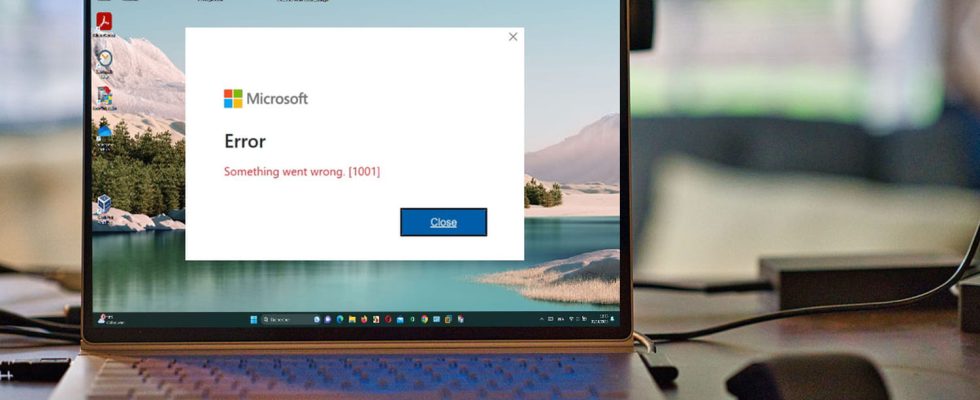In recent days, many users of the Microsoft 365 office suite have been experiencing connection problems. While waiting to find a real solution, Microsoft is offering a DIY workshop to force the connection.
Since the end of October, many users of the Microsoft 365 office suite have been complaining about a rather annoying bug. It is impossible to establish a connection to the publisher’s servers when they launch one of the office applications such as Word, Excel, PowerPoint or Outlook. A cryptic message then appears: “Error -Something went wrong [1001]”, or in French, “Error – something went wrong”.
And indeed, it goes badly. Impossible to open one of the tools in the suite since identification with the publisher’s servers seems to systematically fail. It also seems that applications like Teams or even the Android and iOS versions of Microsoft apps are also affected by this mysterious phenomenon. The publisher is currently investigating and remains quite vague on the potential reasons for this malfunction. The first leads point to security software (Microsoft refrains from specifying which…) which prevents the proper execution of WAM plug-ins (for Web Account Manager). These extensions make it possible to establish or renew connection sessions. And they are linked to a user, which explains, according to the firm, that on the same PC, one user can have access to their Microsoft account and another cannot.
Error 1001 in Microsoft 365: Microsoft’s tinkering while waiting for a fix
Microsoft continues to investigate this mysterious illness which affects some users but does not affect others. The editor even recommends reporting any malfunction to him and sharing the identification logs with him to more easily resolve this big problem. In the meantime, Microsoft provides some steps to work around the problem. In addition to the traditional restart of the PC (which could put things back in order) and the use of Webb Apps (Outlook and Office Web applications through a Web browser) instead of desktop applications, Microsoft gives also an operation to be carried out on the command line: ” Installing plug-ins repeatedly using a background PowerShell script or Group Policy logon script may temporarily alleviate the problem until the next virus scan ” specifies Microsoft on its support page. Here is how to proceed if your PC presents you with the famous error 1001.
► Start by stopping or uninstalling (temporarily) the security suite in place on the PC.
► From the user account affected by error 1001, search for PowerShell from the search box and launch the app normally (and not as administrator).
► Then enter the following commands and validate by pressing the key Entrance at the end of each line.
Add-AppxPackage -Register "$env:windirSystemAppsMicrosoft.AAD.BrokerPlugin_cw5n1h2txyewyAppxmanifest.xml" -DisableDevelopmentMode -ForceApplicationShutdown
Add-AppxPackage -Register "$env:windirSystemAppsMicrosoft.Windows.CloudExperienceHost_cw5n1h2txyewyAppxmanifest.xml" -DisableDevelopmentMode -ForceApplicationShutdown
► Microsoft then recommends monitoring to see if the issue reoccurs within 48 hours. Please note: during this period of time, the PC is no longer protected by its security suite. If everything seems to be working fine, reinstall or restart the security suite. You must then exclude certain components of the Windows filtering platform (PAM) by hand. Access Windows Security from the system settings then, to the section Virus and threat protection settingsclick on Manage settings.
► Scroll down to the section Exclusions. Click on the link Add or remove exclusions.
► Click on the button Add an exclusion and choose Case.
► Now specify all of the following folders:
• %windir%SystemAppsMicrosoft.AAD.BrokerPlugin_cw5n1h2txyewy • %localappdata%PackagesMicrosoft.AAD.BrokerPlugin_cw5n1h2txyewy • %windir%SystemAppsMicrosoft.Windows.CloudExperienceHost_cw5n1h2txyewy • %localappdata%PackagesMicrosoft.Windows.CloudExperienceHost_cw5n1h2txyewy • %localappdata%MicrosoftTokenBroker • %localappdata%MicrosoftOneAuth • %localappdata%MicrosoftIdentityCache
► Add a new exclusion and choose this time Process. Now indicate the following processes:
• %windir%SystemAppsMicrosoft.AAD.BrokerPlugin_cw5n1h2txyewyMicrosoft.AAD.BrokerPlugin.exe • %windir%System32backgroundTaskHost.exe
for the following package names:
• Microsoft.AAD.BrokerPlugin_cw5n1h2txyewy • Microsoft.Windows.CloudExperienceHost_cw5n1h2txyewy • %windir%System32svchost.exe
loading the TokenBroker NT service as TokenBroker.dll)
► When Microsoft asks its users to get their hands dirty to resolve a problem themselves, it doesn’t hold back!