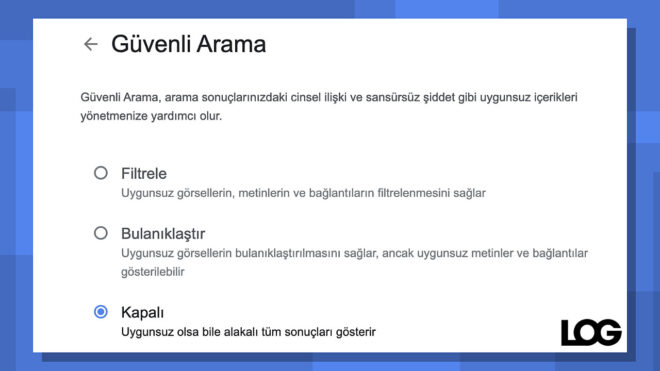Googlein the past monthsSafer Internet Day” and then started a new era.
Safer Internet Day The internet giant, which has made multiple announcements within the scope of Google Firstly, “We are expanding measures to help protect you and your family from explicit/inappropriate images within Search in the coming months.” he said and the process It brought the Safe Search feature to the center. You can hide inappropriate content in search results with the company’s Safe Search system, which has been in use for a long time (It is blurry or does not show directly). Inappropriate results include obscene content such as pornography, violence and blood. It has been enabled for everyone automatically or by default for a while now. Those who want to see this content now need to open it privately from the settings. So how does this happen? To do this, search for anything on Google Images with an account logged in, then click on the link on the right. “gear wheel” with symbol “Quick Settings” Press , from there “Secure Search” enter the section at the bottom “Closed” Select the setting. When he first announced this infrastructure, “SafeSearch is already on by default for users under 18” annotator Googlemakes protection better with its new step. This is important because sometimes it’s not the main search term, but it’s in the image search section. Very inappropriate images may appear.