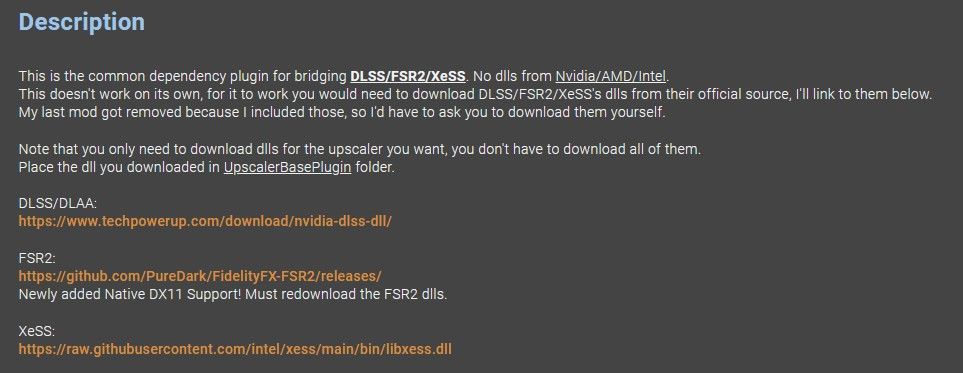By adding Starfield DLSS mode or XESS feature, we tell you how to use the appropriate technology for the graphics card you have.
In this content Starfield DLSS mode or XESS Let’s talk about the features. Starfield is a role-playing game developed by Bethesda Game Studios. We haven’t seen a new branded game by Bethesda for a long time. Bethesda’s new role-playing game with 1000 planets was presented to the players in cooperation with AMD. Since it came out with AMD partnership, it only has FSR feature. In this guide, we will tell you how to install DLSS 2 or 3 for Nvidia cards and XESS for Intel cards.
You May Be Interested In: Starfield System Requirements
How to Download Starfield DLSS Mod and XESS?
Starfield is available to those who pre-order the STARFIELD DIGITAL PREMIUM EDITION on September 1. Before the game was released, the mod makers stated on reddit that they would develop a DLSS mod for Starfield. It was as they said, and a few hours after the game was released, the DLSS mode was available to players. Installing the DLSS or XESS feature disables the FSR feature in the game.
To download the DLSS or XESS feature, you must first find the Starfield Upscaler – Replacing FSR2 with DLSS or XeSS mod on the Nexus mod. Link: Starfield Upscaler – Replacing FSR2 with DLSS or XeSS at Starfield – Nexus Mods
When you find this mod, you need to download another mod required to install the mod. With the UpscalerBasePlugin mod, you download an interface where you can activate or deactivate the DLSS mode in the game. link UpscalerBasePlugin at Modding Tools – Nexus Mods
You May Be Interested In: Starfield Cheats and Console Commands
When you look at the description of the UpscalerBasePlugin mod, you will see DLSS, XESS and FSR download links. If your video card is Nvidia, you need to click on the DLSS mod link and download the DLSS suitable for your video card. If you are using an RTX 4000 series graphics card, you can download DLSS 3 higher mods. If you have an RTX 3000 or RTX 2000 series graphics card, you need to download one of the DLSS 2 versions.
How to Download Starfield DLSS Mod and XESS?
After downloading all the files, we put them in the download order where the game files are located. After throwing all the files, if you press the “end” button on your keyboard in the main menu of the game, the interface will open. After these operations, the FSR feature should be turned on in the game’s settings, because we are replacing FSR and DLSS.