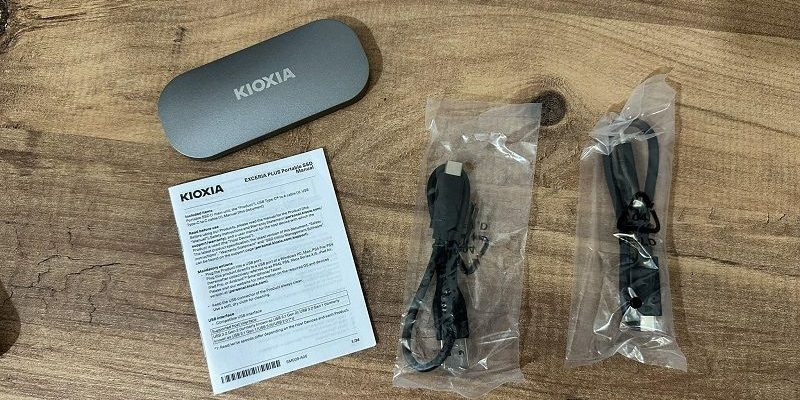In our Kioxia Exceria Plus Portable SSD review content, we take a closer look at the general features and performance of this portable SSD model.
Kioxia Exceria Plus Portable SSD review: Today, portable SSD models are as important as M.2 SSDs. Choosing a good SSD model also saves time, especially for users like us who are engaged in video work or photography. Considering that many people now produce social media content and deal with these things more or less, it is very important to move videos, photos or different files quickly.
We talked about the advantages of this SSD in our review for the Kioxia Exceria Pro NVMe SSD model. Today, on our test table, there is a model of Kioxia company that can be a solution to this situation and that we have been using for a while.
Kioxia Exceria Plus Portable SSD review
Kioxia Exceria Plus model is a portable SSD with BiCS Flash 3D support and 1050 mb/s read and write performance on paper. This model has Type-C 3.2 Gen 2 as a connectivity option.
Kioxia Exceria Plus has a simple and monolithic structure in design. An oval design, made entirely of aluminum and giving a metal feel, was preferred and it gives a nice feeling with its size. It is designed in such a way that it does not take up much space in your bag, as it almost fits in the palm of your hand. The fact that it has a weight of 76 grams makes the device very light in itself.

It has the company logo on the front surface and six screws on the back where you can reach the interior accent. When you open it, you can clearly see the ssd and thermal pad heatsink. Of course, as with many similar models, it does not have a certificate for water resistance. In other words, if you are working as a freelancer on the beach or by the sea these days when we enter the summer season, we can say that you should pay attention.
Of course, the Type C port and notification light are also included at the end. Thus, it becomes easier to follow in situations such as data flow and work. In addition, in the box content of the device, there are 30 cm long cables compatible with both Type C to Type C and Type C to the normal USB input. In this way, you can attach it to your devices as you wish on the usage side. My minor criticism here will be about the cable. Instead of two cables, maybe a small converter could have solved the problem with a single cable, but the company preferred two cables.

As you know, Sata disks are almost becoming history on the portable side. The fact that PCLe-based portable SSDs take up small space and are more effective naturally puts this product in an advantageous position. The use of new USB standards, even on the laptop and tablet side, also allows you to transfer data much faster with such devices.
Tests and Usage
In our tests, this model was able to reach almost the values on paper. In our tests with Crystal Disk on the read side, it reaches 944 MB/s, while on the write side it goes up to 1016 MB/s. It exhibits a cold performance thanks to its thermal pad and outer casing. The device, which normally works around 35 degrees, can go up to 60 degrees when you put it under stress, and naturally you start to feel that temperature slightly.
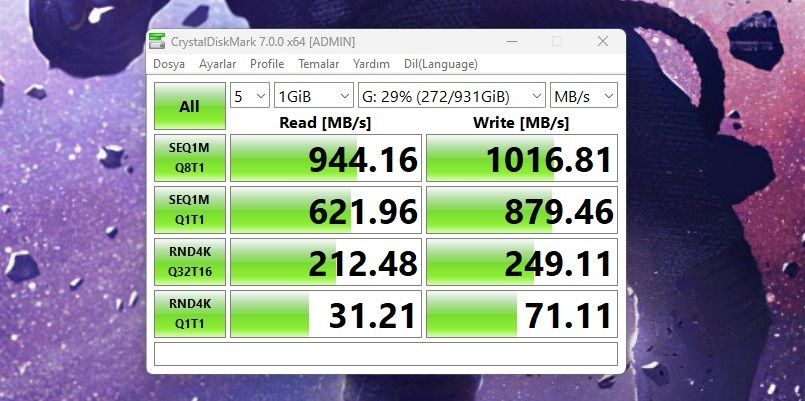
On the file transfer side, you encounter a good performance. If you have an SSD with a high read and write speed, remember that you can transfer data better. In other words, if there is a low SSD or HDD, very different results can be obtained according to the tests here. While I was doing the tests on the file transfer side, I did it with the Kioxia Exceria Pro NVMe SSD model that we reviewed before. In our tests on this device, we reached up to 7000 MB/s.
In portable SSD tests, when I copied a 20 GB file to this SSD, I reached a speed of 680 MB/s per second and the process took about 35 seconds. This means that when you work remotely, it will not make you wait long on the file transfer side. I recently attended the Immortals of Aveum event in America. They also let us take our own images here and I took this portable SSD with me to move the images. I can say that it really made my job super easy as I got 200 GB of data in a few minutes.
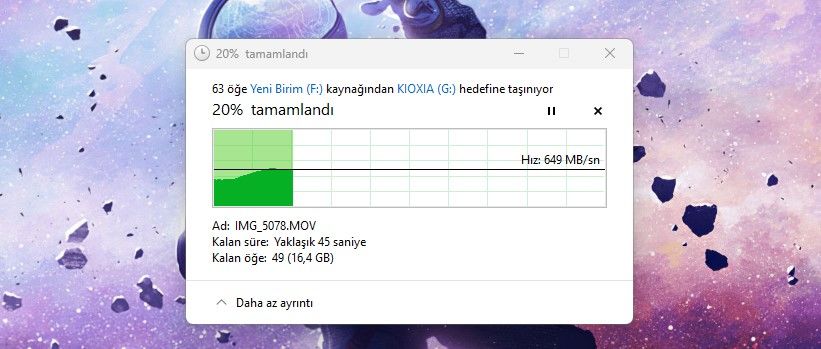
As we mentioned before, Kioxia has an application for its SSD models. In this application called Kioxia SSD utility, you can see the capacity details, health status, instant temperature and update version of the model you are using. You can even access features such as encrypting your SSDs through the application.
You know, as soon as you connect this type of Kioxia portable SSDs that we tested other than normal M.2 SSDs to the computer, it is possible to access the details instantly in the program. The app also has its own benchmark test. When we tested it here, we encountered 870 MB/s reading and 905 MB/s writing values.
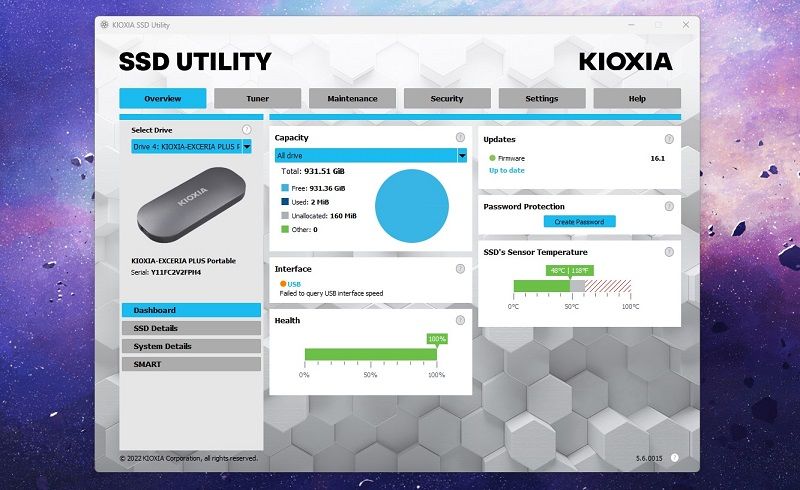
As a result, Kioxia Exceria Plus portable SSD model is a device that can do your job with its performance and design. The fact that you can use it on all devices such as Windows, Mac, iPad, Android, PS5 and Xbox Series X / S is useful even when transferring data from the console or using it as additional storage. I tested the version of this model with 1 TB capacity. Let us remind you that it has capacities such as 500 GB and 2 TB according to your needs.
SSD Features
- Capacity: 500GB / 1TB / 2TB
- Interface: USB3.2 Gen2 / USB3.2 Gen1 / USB2.0
- Protocol: UASP mode
- Size: 105.0 x 45.0 x 14.7mm
- Read Speed: 1050 MB/s
- Write Speed: 1000MB/s
- Storage Temperature: -40 ? to 85 ?