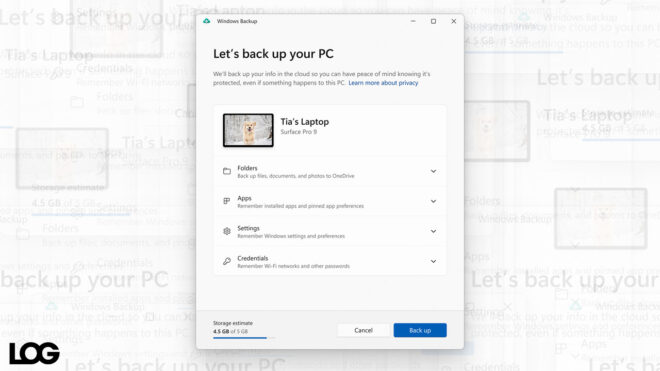Ongoing work on Windows 11 useful for Windows Backup app is coming. The tests have started.
Prepared for Windows 11 Windows Backup application, “Insider Preview Build 23466“introduction into made. In other words, the application, which can only be tested by Insiders at the moment, is the application offered by Apple in the macOS operating system since 2007. Brings Time Machine to mind. As can be seen here to data backup focused application, unlike Time Machine at the moment only backup to cloud. Buying OneDrive space for this (Free 5 GB will not be enough for most people) is required, and according to the first impression, the overall backup process is presented very effortlessly. You can see the interface image published by Microsoft above. Windows Backup The app retrieves installed apps, documents, photos, files, passwords and settings and backs them up in the cloud. Additionally, Microsoft backs up Start Menu and Taskbar configurations to the cloud. Thanks to this infrastructure Reversing becomes much faster when a new PC is installed or an existing PC is formatted.. It offers users a lot of customization on backup (For example, some parts can be excluded from backup if desired.) Microsoft, It is not yet known when it will open the useful new app to everyone.. The company briefly explains the application for now: “We present this new application for you to quickly backup your current computer and get it ready to migrate to a new computer. We’ll back up your information in the cloud, so you’ll have peace of mind knowing that your data is protected even if something happens to this computer.”
YOU MAY BE INTERESTED
Last week for those who missed it Microsoft Build 2023 event was held and there were many announcements for Windows 11. The highlights of the event were:
–Windows Copilot for Windows 11 introduced. Windows Copilot, an AI-based assistant, is the future version of Cortana and is built on Bing Chat, which uses the same GPT-4 language model as ChatGPT. Copilot, which is located on the right side of the Windows 11 interface when activated, can answer any questions you ask and provide you with time-saving help in many issues.
-One to Windows 11 settings RGB light menu is coming. In this way, users will be able to manage all their products with RGB lighting / light through a single window.
–Windows 11 operating system will be built in for RAR, Tar And 7-Zip file support, September for use in will be presented.
For Windows 11, the developer-specific “Dev Home” application has been announced. The GitHub-integrated application is Microsoft’s special feature to create a configuration file to install applications, tools, and packages that developers need. It uses the Windows Package Manager.
-Microsoft Bing is now available for ChatGPT making it the default search engine.
-Soon Microsoft’s Copilot and Bing AI plugins will be able to work with ChatGPT.
-created by artificial intelligence to Microsoft Store App review summaries are added. This feature is one of all comments made. compiles summary results.
-Windows 11 operating system Adding support for Bluetooth LE.
-Details Here we place Microsoft 365 Copilot Coming to Microsoft Edge. Add-ons will also be brought to Copilot.
– A data analytics platform Microsoft Fabric is launching abroad this week.
-Microsoft Teams avatars available soon.
-Microsoft Edge for soon It will come with 365 Copilot integration.
-For Windows Terminal artificial intelligence features will be available. Based on GitHub Copilot, developers using GitHub Copilot will be able to use the chatbot directly from Terminal to automate various tasks, get code suggestions and find out the cause of errors.