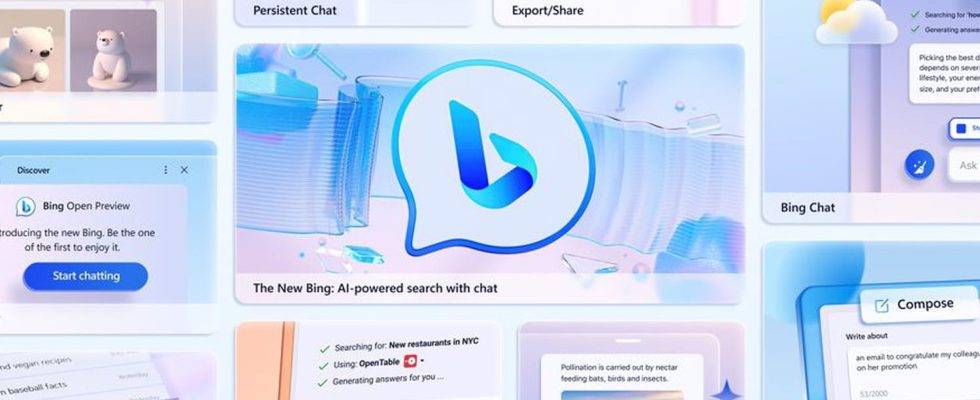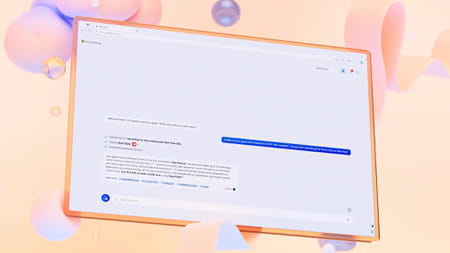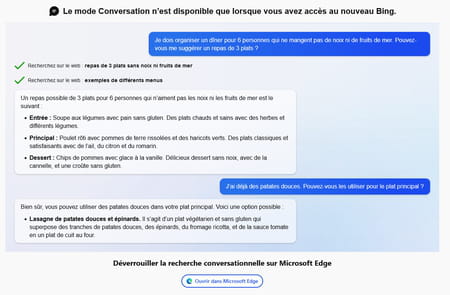Microsoft continues its mad race for AI with a new update to Bing Chat! Not only is the conversational agent now accessible to everyone, but it also benefits from a host of practical functions.
Microsoft continues its dive into the field of AI with Bing Chat and nothing seems to be able to stop it! After integrating its new chatbot in its SwiftKey alternative mobile keyboard (see our article) and integrating Bing by default in all Samsung Galaxy smartphones, the company continues to improve its AI by adding new functions and improving certain points. As advertised in a statement released on May 4, anyone can now access Bing Chat without going through the waitlist — even though the company was responding to demand quickly. Just go to the search engine with a web browser – Edge preferably, but not necessarily – and to log in to their Microsoft account to access the AI and take advantage of GPT-4, the brand new version of their language model, the “engine” behind the The revolutionary AI ChatGPT – ChatGPT-4 is, for its part, for the moment reserved for subscribers to ChatGPT Plus, a paid service. Because, and this is an undeniable asset of the Microsoft solution, Bing Chat is completely free!
In addition to being able to chat with the chatbot, you can now use its search functions, not to mention all the host of new integrated functions. One way to stand out from OpenAI’s AI and one more step, which further widens the distance with Google in the AI race, the other American giant’s chatbot providing results so far considered disappointing – and this barely a week before its annual I/O developer conference.
Bing Chat: full of new features
With the many updates to come, Bing Chat will soon be able to keep the history of conversations so that the user can keep track of his exchanges. Going forward, Microsoft would like new conversations to be able to build on this to provide more personalized and relevant responses. It will also be possible to export and share exchanges on social networks or with collaboration tools like Word, which is more practical than copying and pasting. Bing Chat is also better integrated into Edge since clicking on a link it provides will open the page in a dedicated side pane.
The chatbot will see its ability to summarize the content of documents or long web pages improve. In addition, he will be able to offer more visual answers with graphs and curves for example. Microsoft is also working on a multimodal approach in order to be able to specify its request by adding an image in addition to the text – a function already taken into account by ChatGPT-4, but not yet accessible to the general public. Bing Image Creator, the DALL-E-based image generator (see our article), also makes its way into the interface, making Bing Chat the only chatbot to generate both written and visual in the same place. The tool also supports more than 100 languages.
Another important function makes its appearance: Actions. As its name suggests, it allows you to rely on AI to perform tasks. For example, you can ask Bing Chat to watch a movie, and the chatbot will automatically select the right service and open the site to start playing the movie. To complete this set of functions, Microsoft is also opening up Bing Chat to third parties through plug-in support – something OpenAI is experimenting with ChatGPT (see our article). Two plug-ins are already available: OpenTable to reserve a table in a restaurant and Wolfram Alpha to obtain detailed answers to questions on scientific subjects.
Bing Chat: an increasingly powerful tool
At the end of April, Bing AI already welcomed several welcome new features. As she announced on his blog, the update of the conversational agent had made it possible to improve its answers in relation to the news. Additionally, Bing Chat now supports LaTeX typography – a document composition system used in academia and science – to enable “correctly display complex mathematical expressions. What makes the chatbot an even more useful tool for learning mathematical concepts or writing technical research articles”, rejoices Microsoft. Finally, the Redmond company took the opportunity to fix certain bugs, such as the sudden interruptions of Bing Chat in the middle of a discussion – “I’m sorry but I prefer not to continue this conversation” – and promised that it will happen less often. Also needed to decrease the chatbot’s unnecessary duplicate searches and errors that cause it to not respond to queries.
Bing AI: artificial intelligence accessible from different tools
With its new chatbot, Microsoft has managed to attract the attention of users, whether on PC, on an Android smartphone or on iPhone. Indeed, downloads of the Bing application had multiplied by ten in the world, at the beginning of February, following the presentation of Microsoft, even though its AI was available only by invitation in the United States – France has since had access. Quite a feat, given that Google owns around 90% of the industry share. To take advantage of Bing A, simply go to the search engine, log into your Microsoft account to access the AI. Note that it is mandatory to go through Edge to discuss with artificial intelligence. By doing it from another browser, Bing automatically redirects to Microsoft Edge.
But Bing and Edge aren’t the only ways to converse with AI. Indeed, the Moment 2 update of Windows 11 in March brought some new features to Microsoft’s system (read our article). If there are some improvements – not all of great use – we also see that Microsoft has every intention of propelling its conversational robot Bing AI into the spotlight in order to encourage its use. To achieve this, the publisher has found no better place than the search field of the Windows taskbar. After a few clicks, you will be able to access Bing AI which, remember, combines the indexing of the in-house Bing search engine with the artificial intelligence of ChatGPT in order to offer content that is sometimes creative and sometimes purely informational. So, while current knowledge of ChatGPT does not go beyond the year 2021, Bing AI can answer current questions.
You can test the performance of Bing AI for yourself since it is accessible online through any web browser – and therefore not necessarily the Edge browser – but also from the Bing app available for android And iOS. It is also found in the alternative mobile keyboard SwifKey (see our article). But beware, there are however some restrictions on exchanges. Indeed, after having suffered some setbacks at the very beginning of the adventure with Internet users who were a little too curious, Bing AI currently limits conversations to a maximum of ten exchanges. Beyond that, the context of the conversation must be deleted to restart a new exchange – the user is entitled to 120 daily entries. Bing AI therefore does not keep track of what you have asked it before and what it has replied to you. It’s a bit frustrating.
Now that everyone can access Bing AI without having to wait, here’s how to put the chatbot to the test.
From Windows with the Moment 2 update
► If you have installed the Windows 11 Moment 2 update, click on the search field of the taskbar now flanked by the Bing logo. The search menu opens. Click on the logo Bing top right.
► The Edge browser then opens (even if it is not your default browser). At the top left of the page, two options are available: To research (which corresponds to the traditional Bing search engine) and Conversation which makes way for the chatbot. In the field at the bottom of the page, you can start the conversation with a question. This must not exceed 2000 characters.
► With a topical question, Bing AI responds with precision and attempts to jump-start the conversation in context.
► You can then ask other questions or statements (in the same context). You are entitled to 6 questions and therefore 6 answers. Depending on your wishes, you can ask Bing to provide creative, balanced or precise answers by clicking on one of the three modes offered. Once all six interactions have been reached, click on the broom icon to reset the conversation. Its context will not be remembered. You will have to start from scratch.
From any web browser
► If you have not installed the Moment 2 update, open your favorite web browser and go to Bing’s page. Identify yourself with your Microsoft account in order to access the chatbot.
► Once identified, reload the page. It now displays Microsoft’s chatbot with a field for your question. Here, for some strange reason, it must not exceed 1,000 characters. Enter your question and validate.
► By default, the Bing search engine then takes over and displays the results in the traditional way. Click on the link at the top left of the page Conversation. The robot then answers the question and tries to restart the conversation.
► Fun (or worrying?) fact: while we had asked the same question for the first time concerning the eliminated candidates from the new season of M6’s Top Chef show started on 1er March, the robot had given an erroneous answer (the given names do not correspond to anyone).